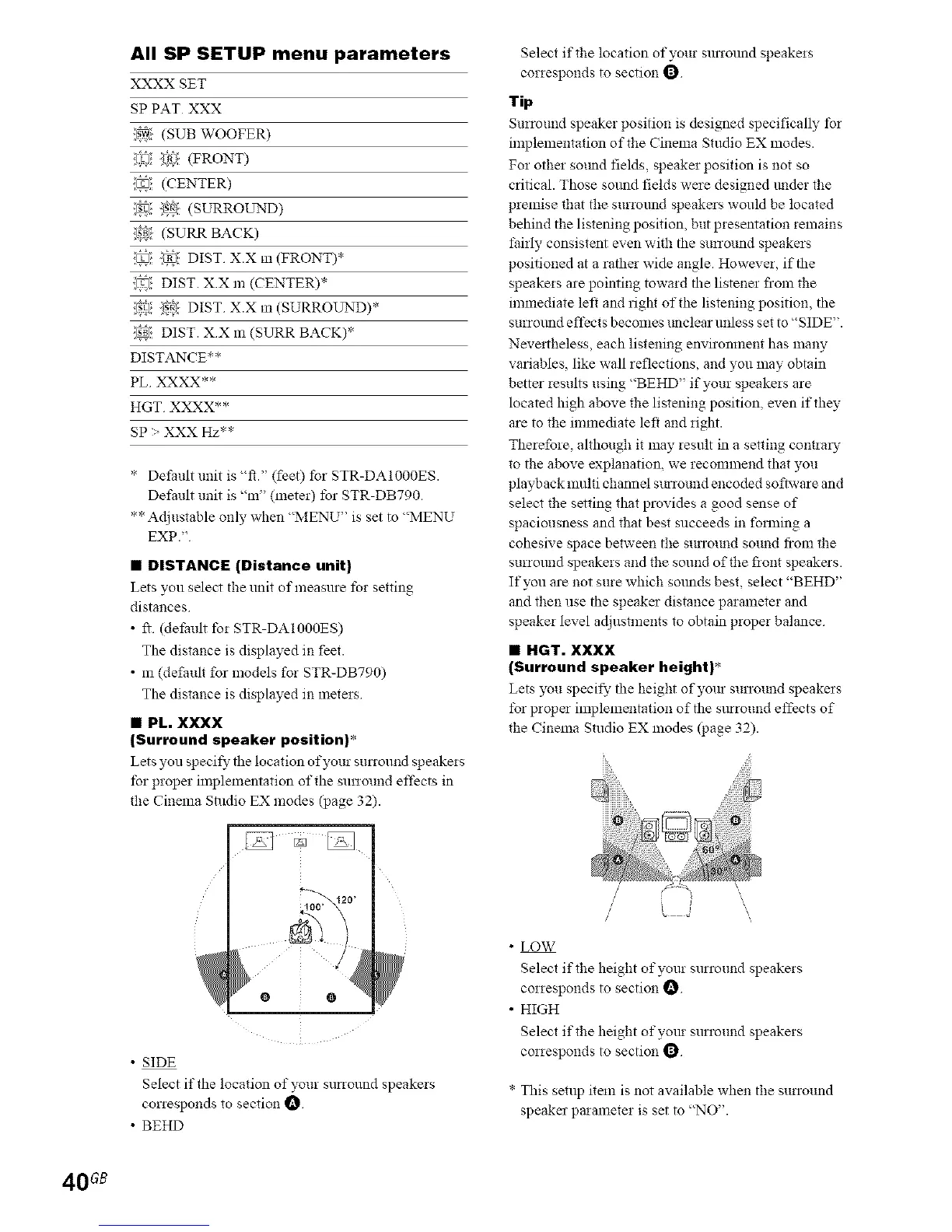All SP SETUP menu parameters
XXXX SET
SP PAT XXX
!@} (SUB WOOFER)
[/(] [@; (FRONT)
!,_) (CENTER)
_i_J_i{!_: (SURROLEKD)
!@} (SURR BACK)
:1_ _ DIST X.X m (FRONT)*
_0) DIST. XX m (CENTER)*
i_:!J!,_: DISTX.Xm(SURROUND)*
!_) DIST. XX m (SURR BACK)*
DISTANCE**
PL XXXX**
HGT XXXX**
SP > XXX Hz**
* Default unit is "ft." (feet) tbr STR-DA1000ES.
Default unit is "m" (meter) for STR-DB790.
** Adjustable only when "MENU" is set to "MENU
EXP."
• DISTANCE (Distance unit)
Lets you select the unil of measure tbr setting
distances
• ft (default tbr STR-DA1000ES)
The dislance is displayed in feet.
• m (default for models for STR-DB790)
The dislance is displayed in meters
• PL. XXXX
(Surround speaker position)*
Lets you _eci_ _e location of your surround _eakers
_r proper implementation of the su_ound effects in
llle Cinema Studio EX modes (page 32).
Select ifllle location of your sunound speakers
corresponds to section
Tip
Surround speaker position is designed specifically tbr
implemenlation of llle Cinema Studio EX modes.
For other sotmd fields, speaker posifion is not so
critical. Those somld fields were designed trader llle
premise dmt the surrotmd speakms would be located
behind the lislening posit, ion, but presentation remains
fairly consistent even will1 tbe sunound speakers
positioned at a ratber wide angle. However, if tbe
speakers are pointing toward tim listener fiom the
immediate left and rigN of the listening position, tbe
surromld effects becomes tmclear unless set to "SIDE".
Nevertheless, each listening environment has lnany
variables, like wall refleclions, and you may obtain
better results using "BEHD" if your speakers are
located high above the lislening position, even iflhey
are to the immediate lef_ and right.
Tberefbre, although it may result in a selling contlm T
to the above explanation, we recommend thai you
playback multi channel slnround encoded software and
selecl llle setling thai provides a good sense of
spaciousness and that best succeeds in fomfing a
cohesive space belween the surround sound from the
surromld speakers and the sound of the front speakers.
If you are not sure which sotmds best, select "BEHD"
and then use tbe speaker distance parameter and
speaker level adjuslments lo obtain proper balance
• HGT. XXXX
(Surround speaker height)*
Lets _u speci_ _e height ofyol_ su_ound speakers
tbr proper implementation of tbe smround effects of
the Cinema Studio EX modes (page 32).
k
"20
Q Q
J \,,
\
• SIDE
Select iflhe location of your sunound speakers
corresponds lo section
• BEHD
• LOW
Selecl iflhe height of )_ur surround speakers
corresponds to section
• HIGH
Selecl iflhe height of your surround speakers
corresponds to section
* This setup item is not available when the surround
speaker parameter is set to "NO".
40 GB
