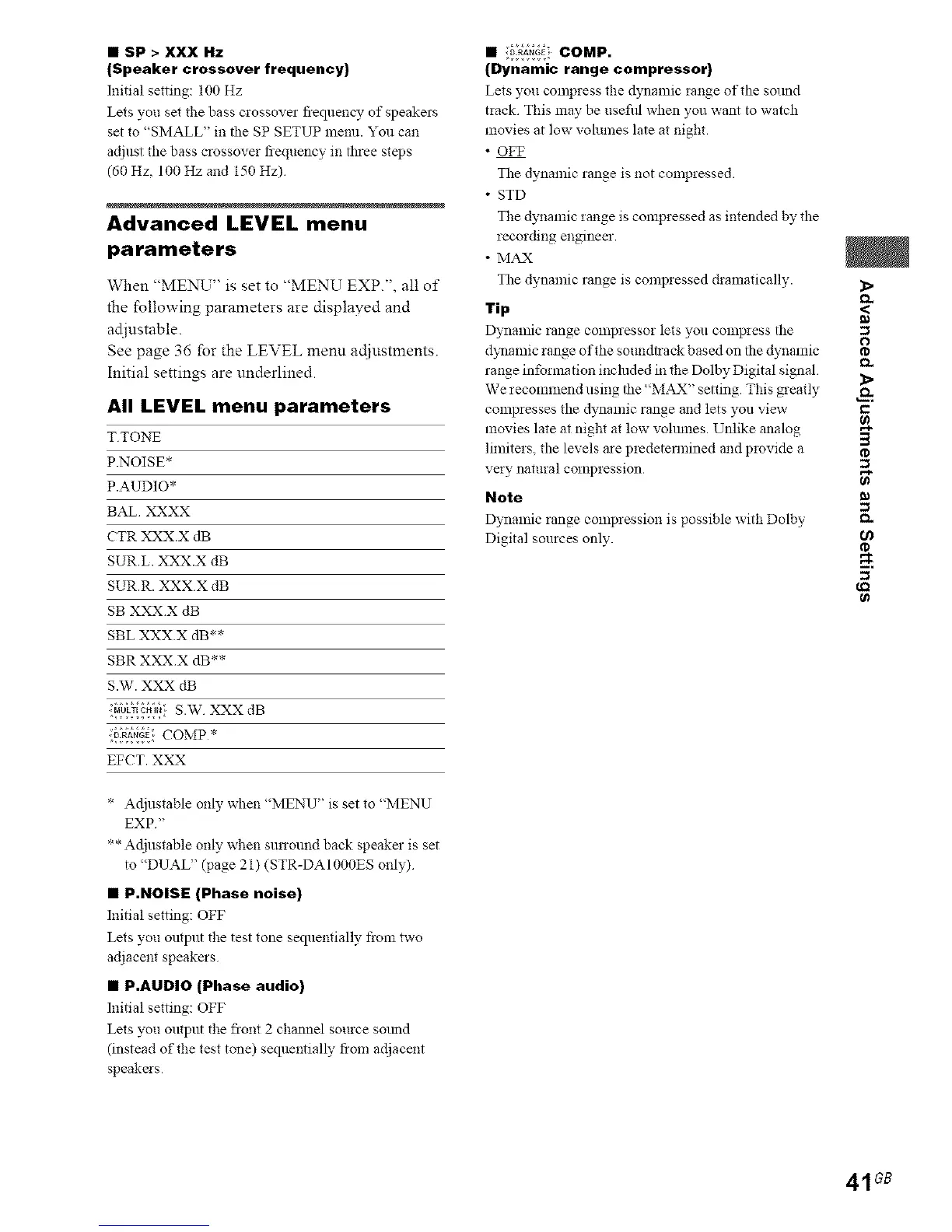• SP > XXX Hz
(Speaker crossover frequency)
Initial setting: 100 Hz
Lets you set the bass crossover fiequency of speakers
set to "SMALL" in the SP SETUP menu. You ca::
adjust the bass crossovei frequency m three steps
(60 Hz, 100 Hz and 150 Hz)
Advanced LEVEL menu
parameters
When "MENU" is set to "MENU EXP.'. all of
the following parameters are displayed and
acliustable.
See page 36 for the LEVEL menn ac:iustments.
Initial settings are underlined.
All LEVEL menu parameters
TTONE
P.NOISE*
P.AUDIO*
BAL XXXX
CTR XXX.X dB
SURi. XXX.X dB
SUR.R. XXXX dB
SB XXXX dB
SBL XXX.X dB**
SBR XXXX dB**
S.W. XXX dB
MULnCmN S.W XXXdB
.o RA,GE_COMP*
EFCT. XXX
* Adjustable only when "MENU" is set to "MENU
EXP"
** Adjustable only when sunound back speaker is set
to "DUAL" (page 21 ) (STR-DA 1000ES only)
• P.NOISE (Phase noise)
Initial setting: OFF
Lets you output the test tone sequentially from two
adjacent speake_ s
• P.AUDIO (Phase audio)
Initial setting: OFF
Lets _u output the front 2 channel source sotmd
(instead of the test tone) sequentially from adjacent
speakels
• !_id_d_ COMP.
(Dynamic range compressor)
Lets you congress the dynamic zange of the solmd
tzack This may be usefifl when you want to watch
movies at low volumes late at night.
• OFF
The dynamic range is not compressed.
• STD
The dynamic zange is compressed as intended by the
recording engineer.
• MAX
The dynamic range is compzessed dramatically.
r_
Tip <
Dynamic range colnpresso! lets you colnpzess the "_
O
d_lamic zange of the soundn-ack based on the dynamic
O.
range infc_rmation included in the Dolby Digital signal
We recommend using the "M_a_X'' setting. This greatly
compresses the dynamic range and lets you view C:
movies late at night at low volmnes. Unlike analog ,'_
limitezs, the levels are pzedetennined and pzovide a •
very natural compzession
Note "
Dynamic range compression is possible with Dolby
Digital sources only. ffl
g
41Gs
