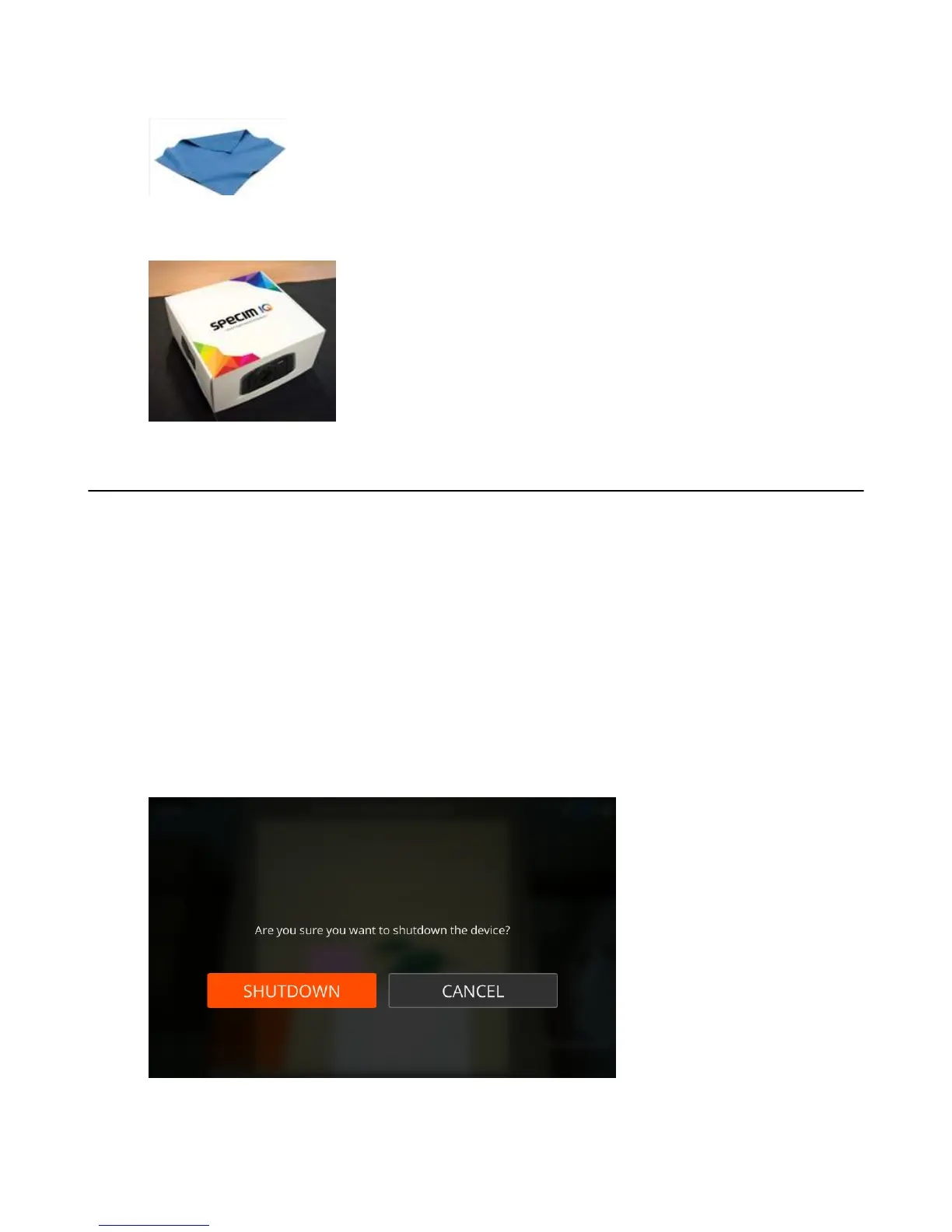| Specim IQ User Manual | 12
• Display/lens, cleaning cloth
• Size (folded): 120mm x 120mm x 10mm (BOM 0,7 EUR)
• Sales package, carton box
Getting Started
This chapter describes the preparatory steps before you start recording data with Specim IQ.
Powering ON and Powering OFF
This section describes how to power OF/OFF Specim IQ.
Proceed as follows:
To power ON:
1.
Press the power button.
2.
Release the the power button when you hear a beep.
Specim IQ is powered ON.
To power OFF:
3.
Press the power button for at least five seconds.
The screen below is opened:
Figure 8: Shutdown