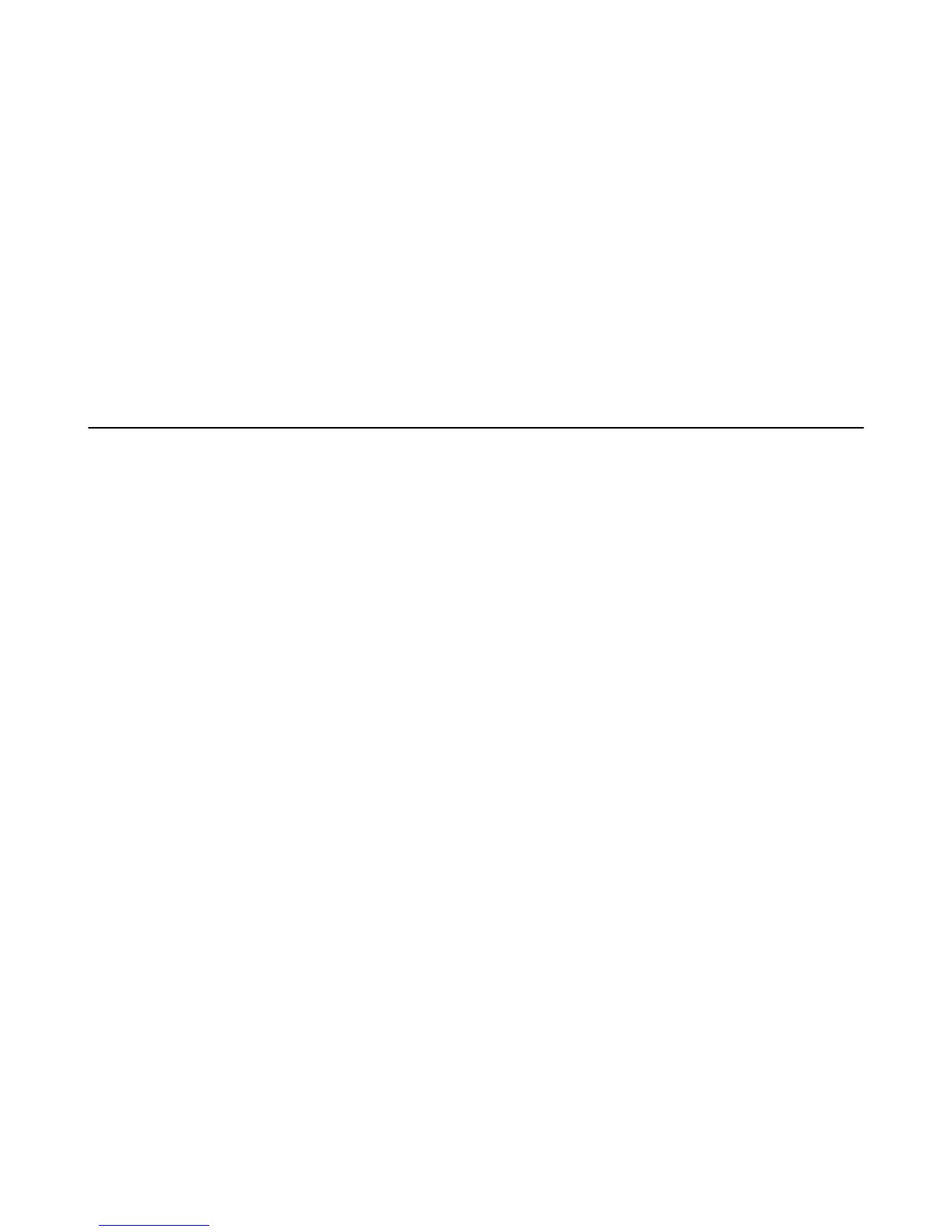| Introducing the Specim IQ Imaging System | 5
• Model — Model is a non-editable executable that is exported from the model project, and can be imported to the
application project.
Model project — Model project is a predefined workflow with a GUI in Specim IQ Studio to create data
processing models. The model project is used within Specim IQ Studio to define the model, and it can be saved
for future changes and needs.
• Application — Application is an non-editable excutable that is exported from the application project, and can be
run in the Specim IQ camera.
Application project — Application project is a pre-defined workflow with a GUI in Specim IQ Studio to create
applications for the Specim IQ camera. The application project is used within Specim IQ Studio to define the
application, and it can be saved for future changes and needs.
• Profile — A profile contains the device settings and a list of installed applications.
When you import a new profile to Specim IQ, the device settings will be overwritten, and the applications listed
on the profile will be installed onto the device.
Spectral Imaging
Introduction to spectral imaging.
When you take a digital color photograph, you are actually taking three pictures. The final picture is a combination
of three colors, red, green and blue, each taken from a relatively wide area of the spectrum. The final colors visible to
the human eye are formed by overlapping red, green and blue with each other, in various quantities, to reproduce the
array of different colors.
The model in conventional imaging has a biological basis. The human eye only contains three color receptor types.
These receptors are called cone cells. Each receptor type responds to different wavelength ranges of the color
spectrum. In this analogy, we can say that humans have three color channels.
On the other hand, when you take a spectral imaging photograph, you are actually taking dozens of pictures. The final
picture is a combination of up to 220 colors, each taken from a narrow area of the spectrum. By increasing the number
of pictures and narrowing the spectrum, we gain extremely accurate data on the target.
Light, as we perceive it, is electromagnetic radiation that is visible to the human eye in the wavelength range of
approximately 400–700 nanometers (nm). Every color that we can see resides within this wavelength range. For
example, the color orange has a wavelength in the range of 590–620 nm.
Spectral imaging shoots with an expanded wavelength range, also recording the data visible to the human eye.
Recorded data can be computed and analyzed, by the great amount of information it contains. The results can be
converted into a RGB model, if necessary, to view the results visually.
With spectral imaging, we can take pictures with an expanded wavelength range, also recording the data visible to
the human eye. The vast amount of recorded data can be computed and analyzed. Finally, the results not visible to the
human eye can also be converted into the RGB model, if necessary.
To sum up, when we take a conventional photo, we gain wavelength information from each recorded pixel, as
follows:
• Through three color channels (RGB)