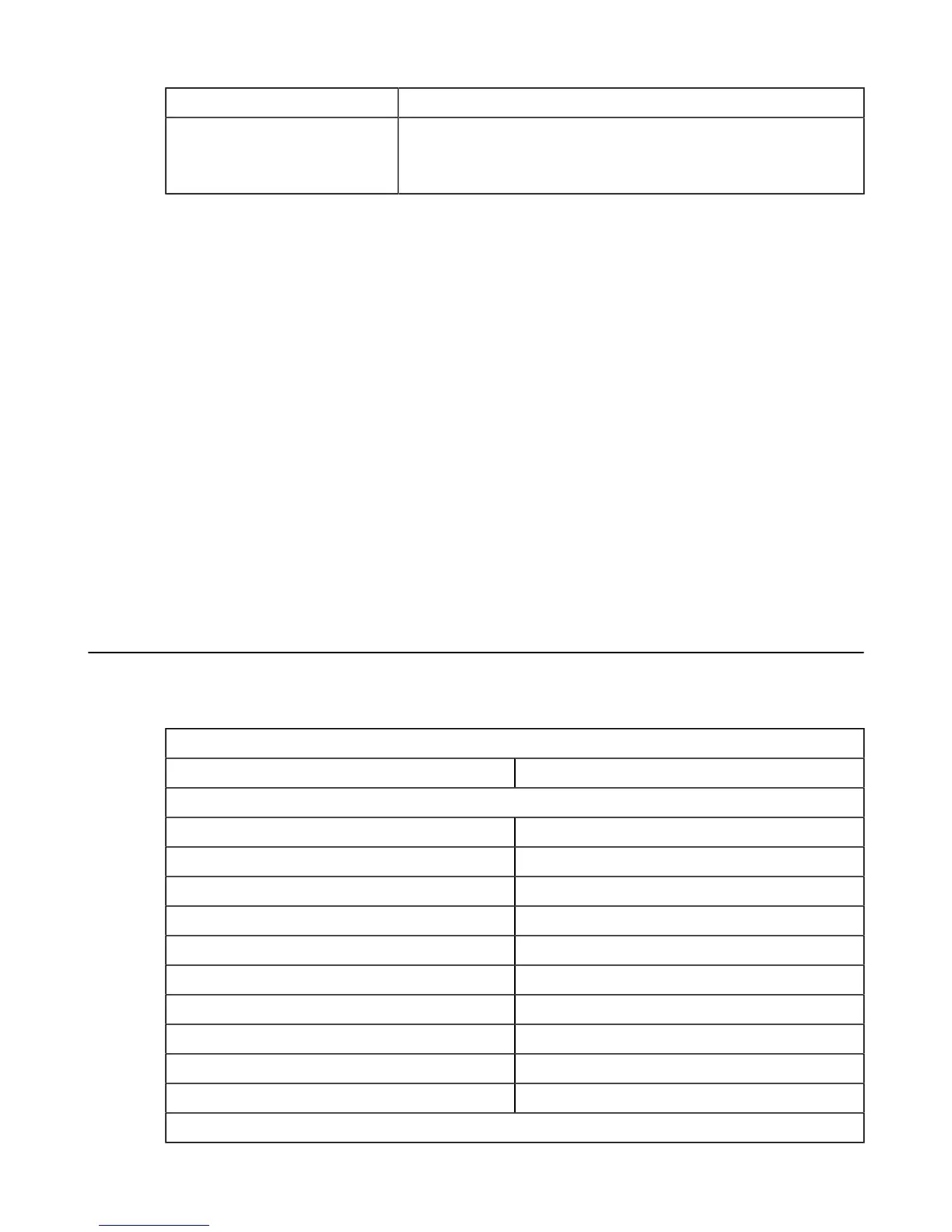| Specim IQ User Manual | 59
Symptom Solution
Specim IQ does not capture
images.
The SHUTTER button is a two-function button. When you press the
button halfway, the Data recording settings screen is opened. Set the
integration time, after which you can capture images.
Updating Firmware
This section describes how to update the Specim IQ firmware.
Proceed as follows:
1.
Switch the device off.
See
Powering ON and Powering OFF on page 12.
2.
Remove the memory card from the device.
See
Inserting and Ejecting the Memory Card on page 15.
3.
Download the new firmware.
4.
Copy the new firmware onto the memory card.
5.
Insert the memory card into the device.
See
Inserting and Ejecting the Memory Card on page 15.
6.
Simultaneously press the Custom 1 and Power buttons.
The firmware upda begins.
7.
Wait until you see the end user license agreement.
8.
Select
Specifications
This chapter contains the Specim IQ specifications.
Technical Specifications
DEVICE OPERATION
User interface sw by Specim
DEVICE HARDWARE
Viewfinder camera 5 Mpix
Focus camera 1.3 Mpix
Spectral camera by Specim
Sd-card reader UHS-1 SD (Max. 32 GB SD memory card)
Processor NVIDIA Tegra K1
Cpu Kepler Mobile
Memory 2GBytes DDR3L RAM and 8GB Emmc
Gps module U-BLOX GPS/GNSS MAX-M8Q-0
Operating voltage 3.7 V
Battery 5200mAh Li-Ion battery (Type 26650)
USER INTERFACE