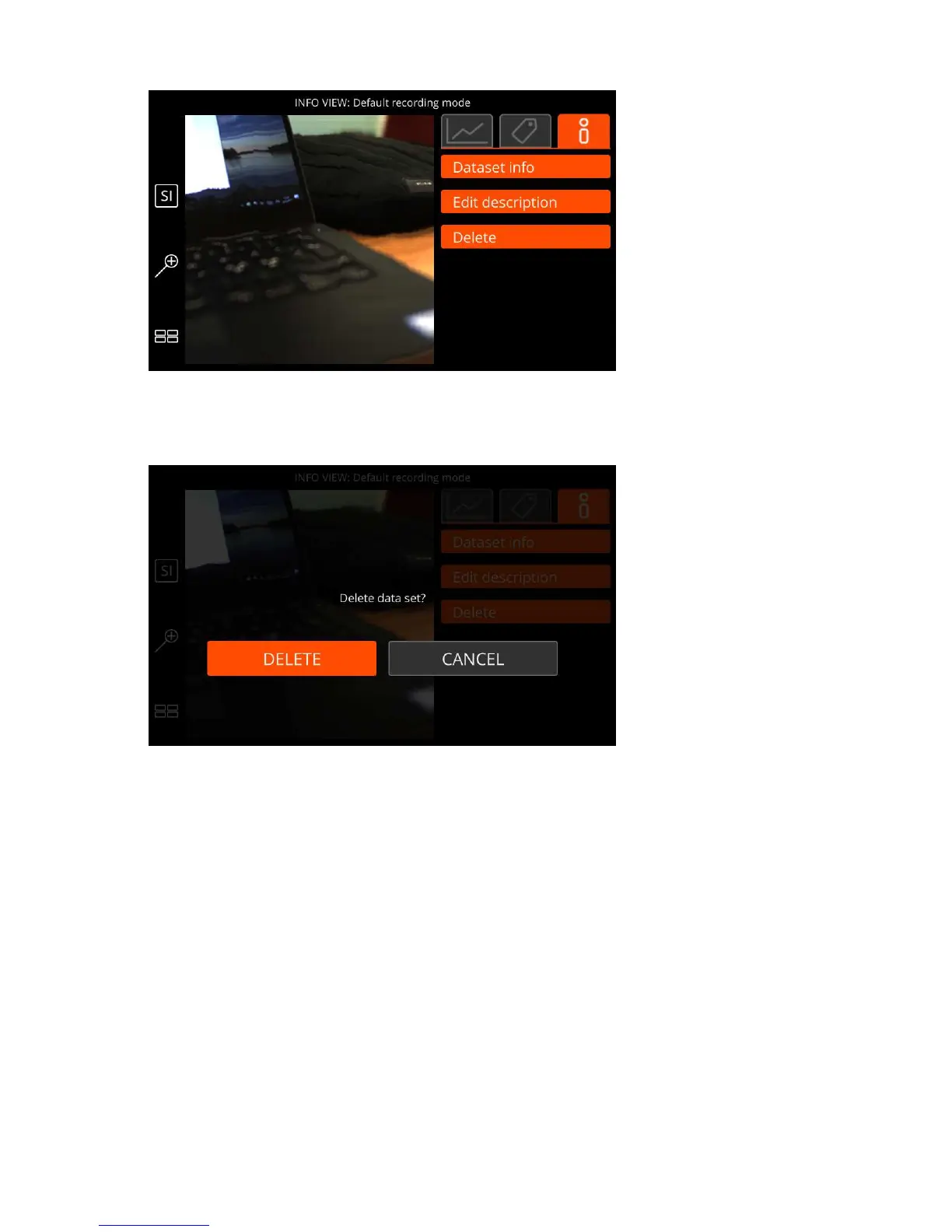| Specim IQ User Manual | 41
Figure 60: Dataset Info
2.
Select Delete.
The screen below is opened:
Figure 61: Deleting a Dataset
Select either:
• DELETE to delete the dataset.
• CANCEL to return to the INFO VIEW.
Transferring Data to Your Computer
This section describes how to transfer data from Specim IQ to your computer.
You can transfer data to your computer by two methods:
• By moving the memory card from the camera to your computer memory card reader.
• By connecting the camera to your computer with the USB cable.
Proceed as follows:
Memory card
1.
Open the battery compartment lid by sliding the lever downward.
The lid will spring open.
2.
Push the memory card, whereupon it will spring out.