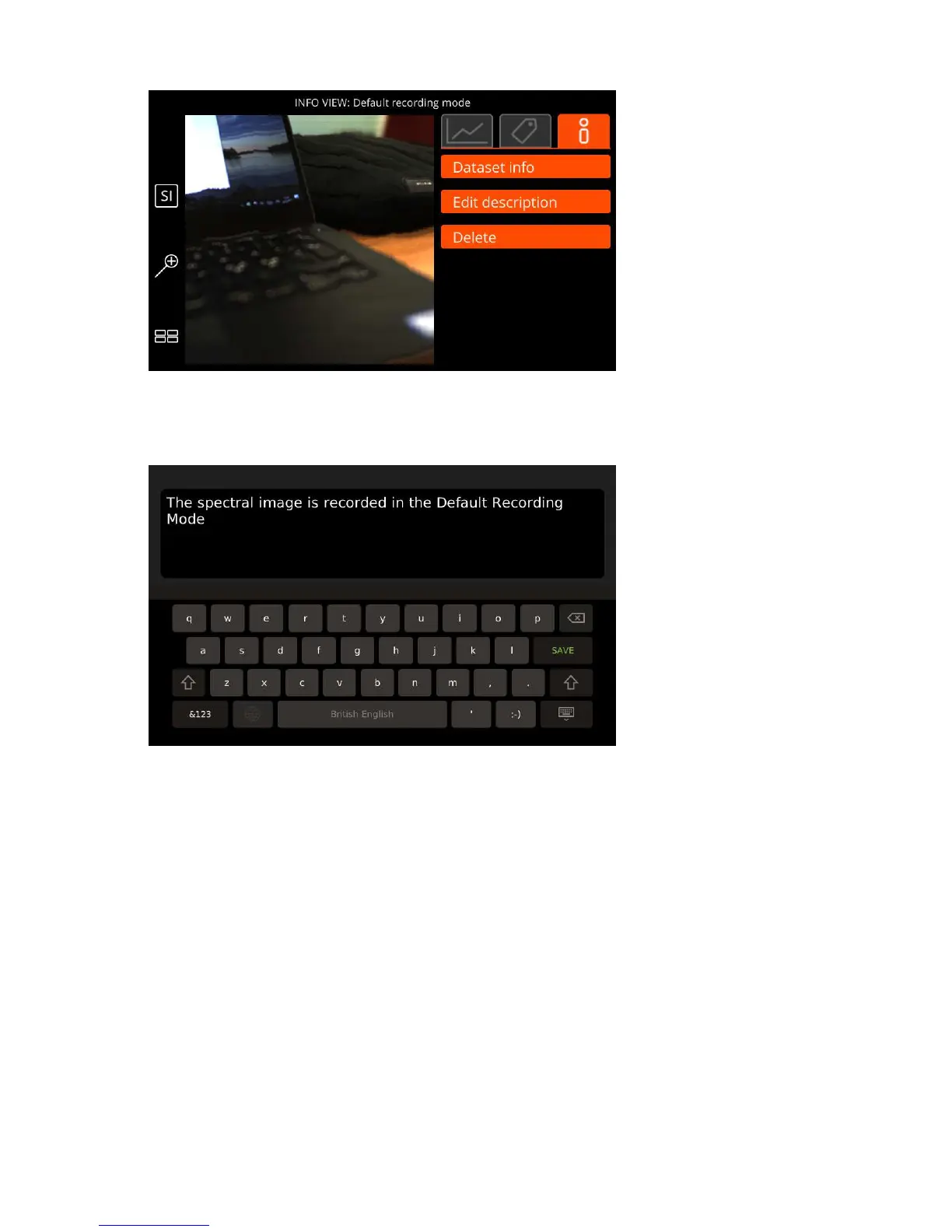| Specim IQ User Manual | 40
Figure 58: Dataset Info
2.
Select Edit description.
The screen below is opened:
Figure 59: Editing the Dataset Description
3.
Enter the dataset description.
4.
When done, select OK.
Deleting a Dataset
This section describes how to delete a dataset from Specim IQ.
Proceed as follows:
1.
Open the image in the INFO VIEW.