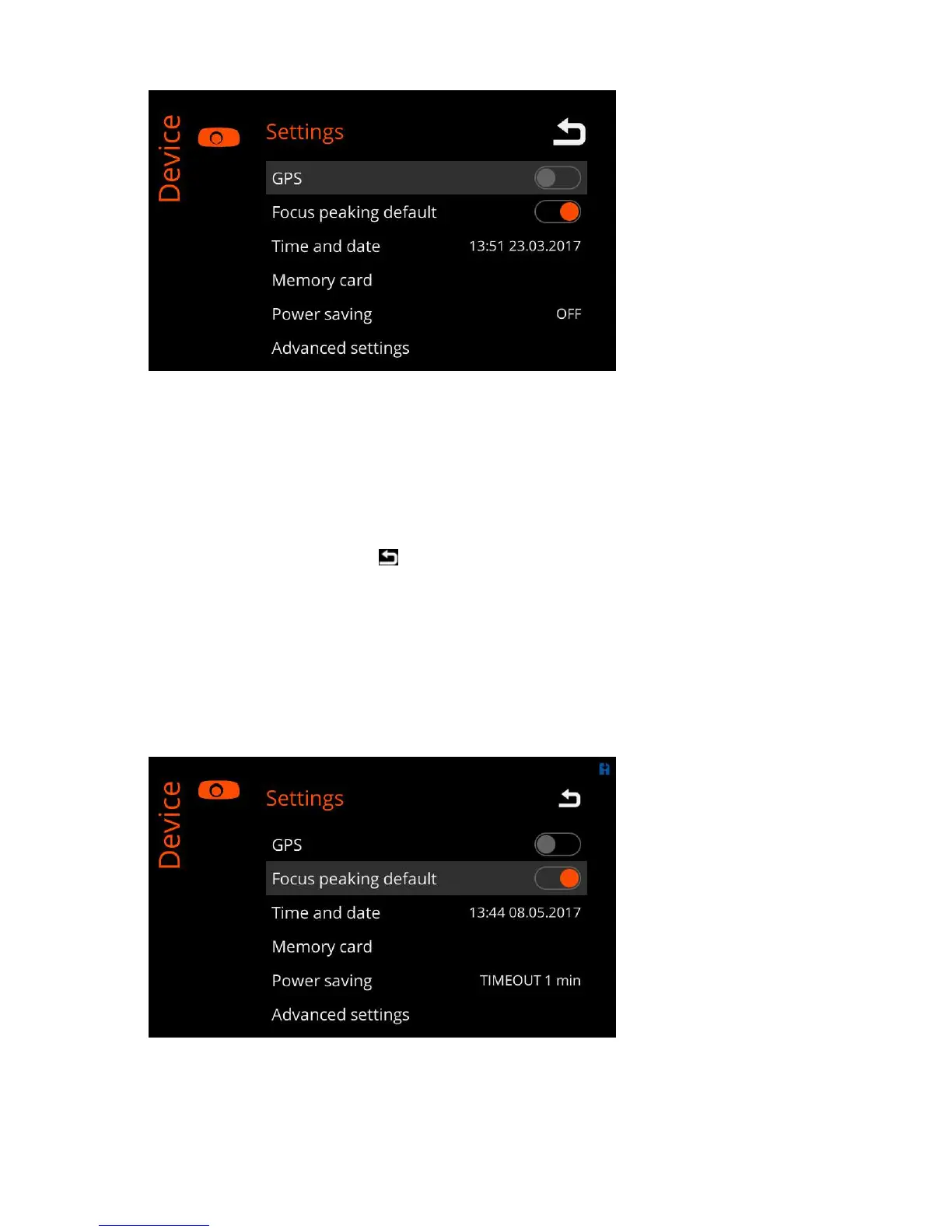| Specim IQ User Manual | 46
Figure 70: GPS
Enabling GPS
2.
To enable GPS:
a) Slide the GPS slider to the ON position.
Disabling GPS
3.
To disable GPS:
a) Slide the GPS slider to the OFF position.
4.
When done, press the BACK button
to return to the Settings screen.
Focus Peaking
This section describes how to use focus peaking by default, when recording data on Specim IQ.
Focus peaking indicates the focused area by orange color. The more orange you see, the sharper the focus.
Proceed as follows:
1.
Press the SET button, and select Device.
The screen below is opened:
Figure 71: Focus Peaking
2.
You can set focus peaking on or off by toggling the Focus peaking slider.