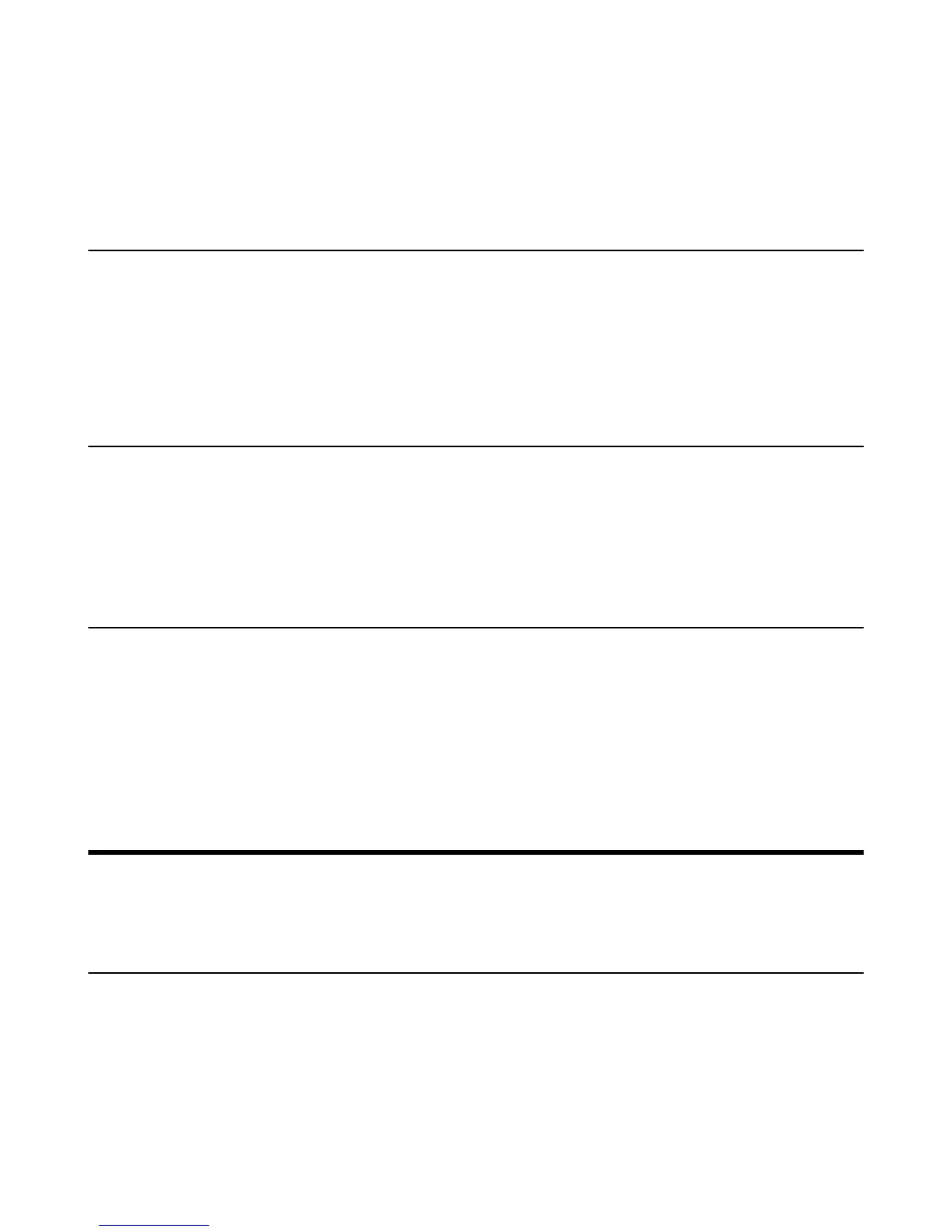| Specim IQ User Manual | 8
• The Capture folder containing the raw data cube, the dark reference data cube, and the white reference data
cube.
• The Metadata folder containing the metadata.xml file, which includes all meta data related to the image.
• The Results folder containing the results as saved by the application used. For example, the reflectance data
cube would reside in this folder.
Disclaimer
All information provided in this guide and provided manuals is believed to be complete, accurate and reliable at the
time of delivery. No responsibility is assumed by Specim, Spectral Imaging Oy Ltd. for its use. Specim, Spectral
Imaging Oy Ltd reserves the right to make changes to this information without notice. Reproduction of this manual
in whole or in part, by any means, is prohibited without prior permission having been obtained from Specim, Spectral
Imaging Oy Ltd.
Company names and product names are trademarks or registered trademarks of their respective owners.
Contacting Support
Further information and technical support are available from Specim, Spectral Imaging Oy Ltd. in Finland. Contact
information:
•
WWW:
www.specim.fi
•
Email:
support@specim.fi
• Tel: +358 (0)10 4244 400
Glossary
Glossary of IQ terms.
S
SAM
Spectral Angle Mapper (SAM) is an automated method for comparing image spectra to a spectral library. Treating
both spectra as vectors, the SAM algorithm determines the similarity between the spectra by calculating the spectral
angle between them.
Specim IQ User Manual
Specim IQ and instructions for using it.
Camera Parts
This section lists the camera parts.
