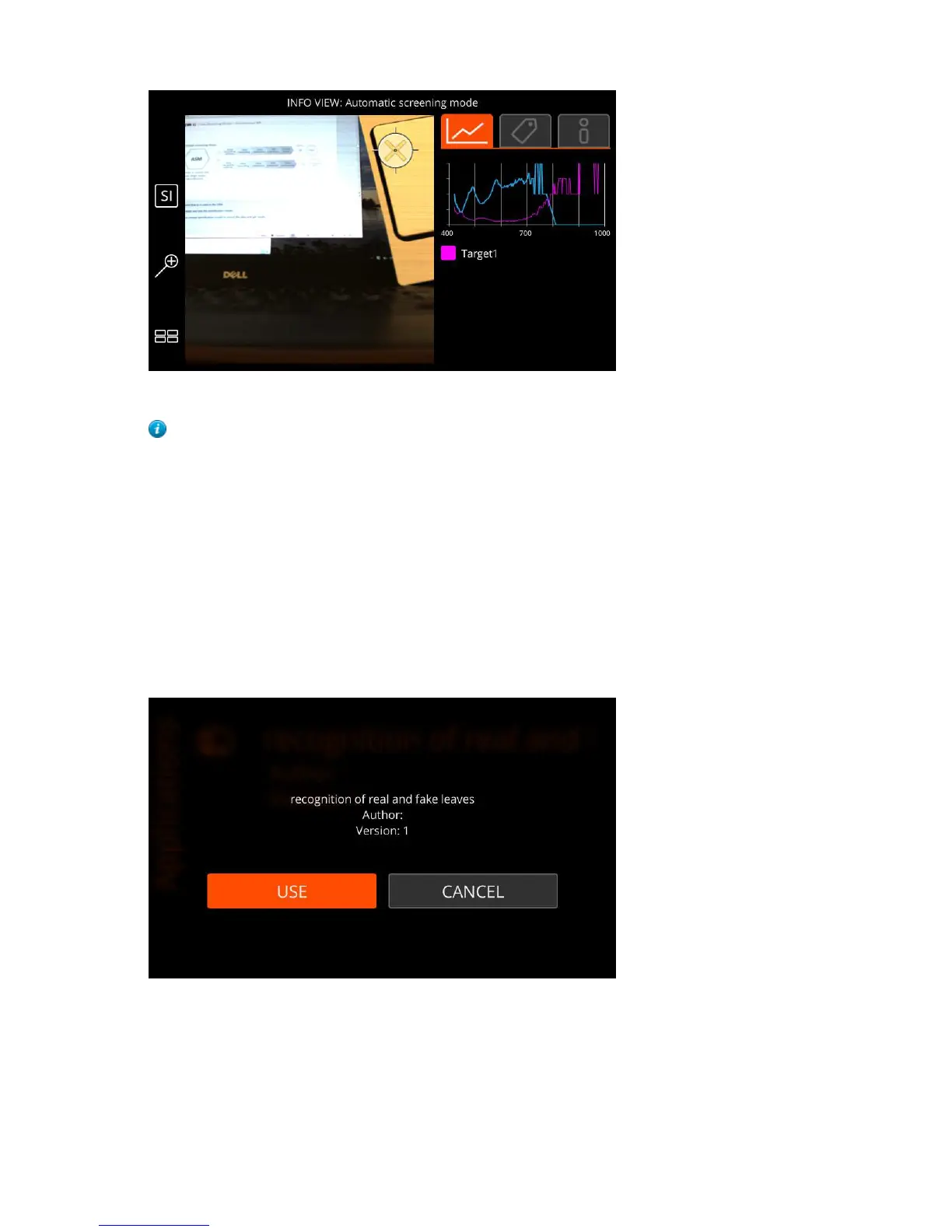| Specim IQ User Manual | 29
Figure 39: Screening
Tip:
Click the scpectrum to see it in the full-screen mode.
14.
Compare the spectra.
Application Mode
This section describes how to use the application mode on Specim IQ.
In the application mode, you collect data that is processed in the desired way.
Proceed as follows:
1.
Select Applications.
2.
Use the touch screen or the UP, DOWN and SET buttons to select the application.
The system asks for your confirmation.
Figure 40: Selecting the Application
Select either:
• USE to use the selected application.
• CANCEL to return to the main menu.
3.
Press the SHUTTER button halfway.