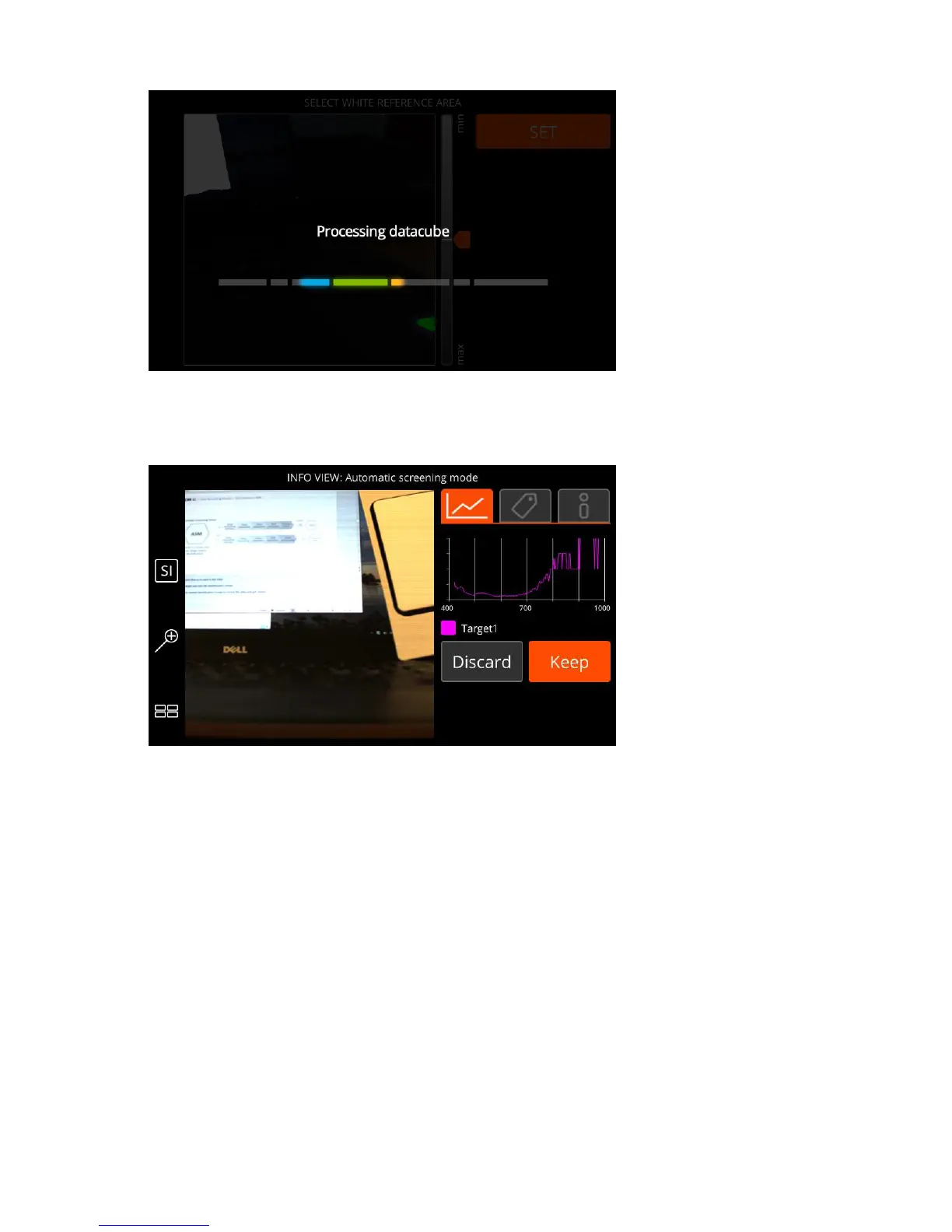| Specim IQ User Manual | 28
Figure 37: Processing Data Cube
12.
View the image in the INFO VIEW.
The screen below is opened:
Figure 38: INFO VIEW
For more information, see
Info View on page 35.
13.
Select a spot for screening, from the touch screen.
The screen below is opened: