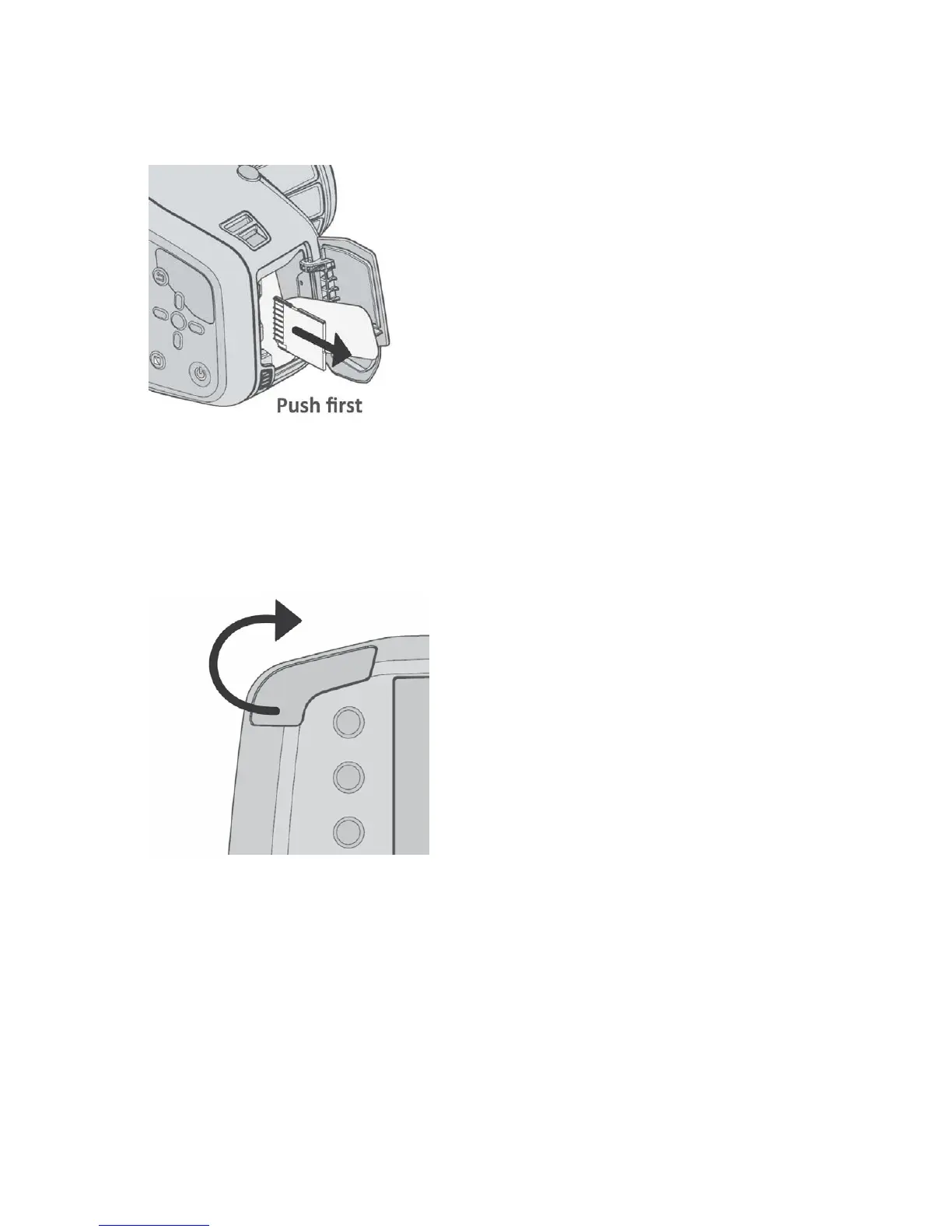| Specim IQ User Manual | 16
4.
Push the memory card to release its lock.
The memory card will spring out.
5.
Slide the memory card out as shown.
Figure 13: Ejecting the Memory Card
Connecting Specim IQ to Your Computer
This section describes how to connect Specim IQ to your computer.
Proceed as follows:
1.
Open the USB cover from its lower left corner.
Figure 14: Opening the USB Cover
2.
Attach the white USB cable, and connect it to your PC.