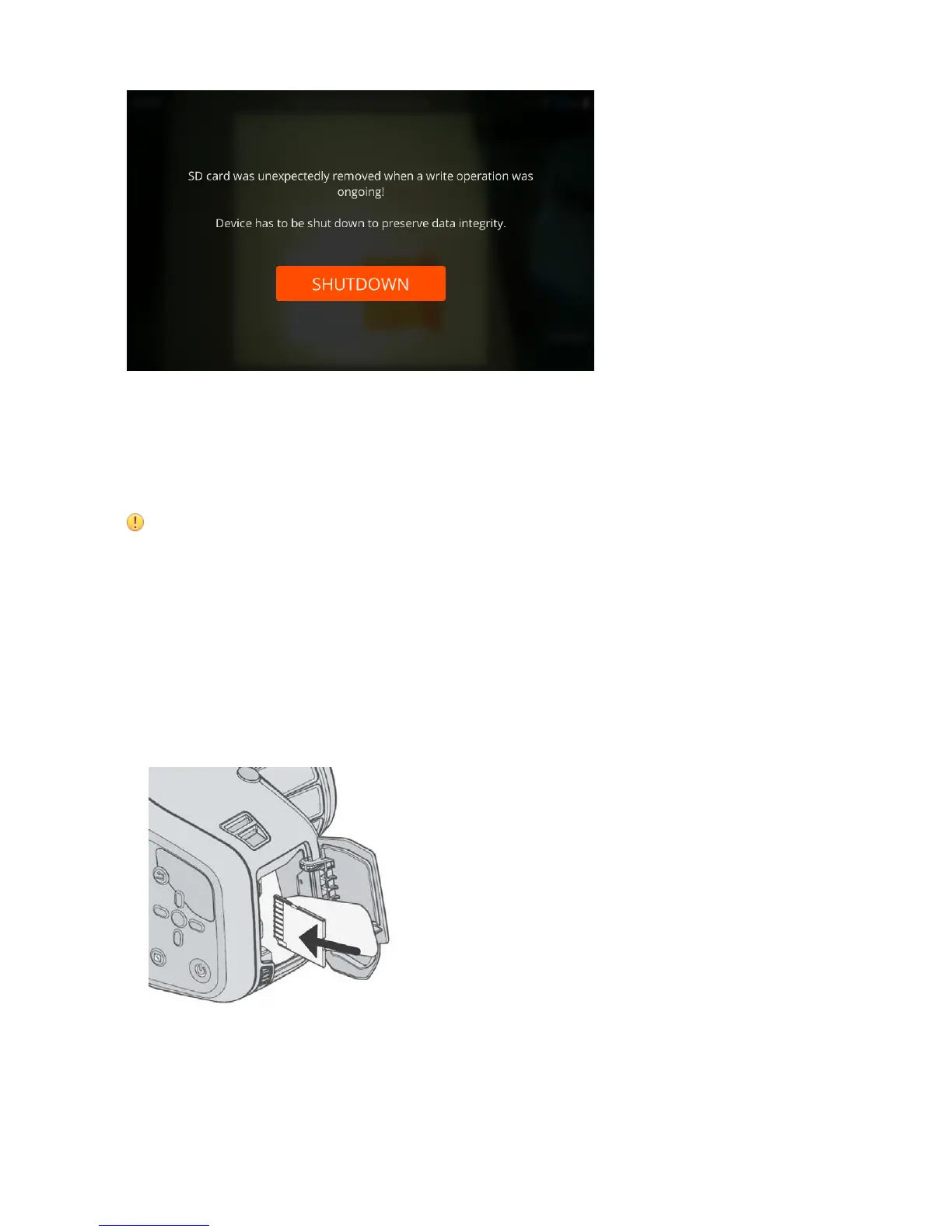| Specim IQ User Manual | 15
Figure 11: SD Card Removed while Recording Data
When you have copied the recorded data to the Specim IQ Studio software, empty the card by formatting it on the
Specim IQ device.
If, for example, data recording is interrupted, Specim IQ writes a .lock file on the memory card. You can safely
ignore these files.
Important:
If you swap memory cards when the device is in the sleep mode, power OFF and power ON the device,
before recording data.
Inserting and Ejecting the Memory Card
This section describes how to insert and eject the Specim IQ memory card.
Proceed as follows:
To insert the memory card:
1.
Open the battery compartment lid by sliding the lever downward.
The lid will spring open.
2.
Slide the memory card in as shown until it clicks into place.
Figure 12: Inserting the Memory Card
To eject the memory card::
3.
Open the battery compartment lid by sliding the lever downward.
The lid will spring open.