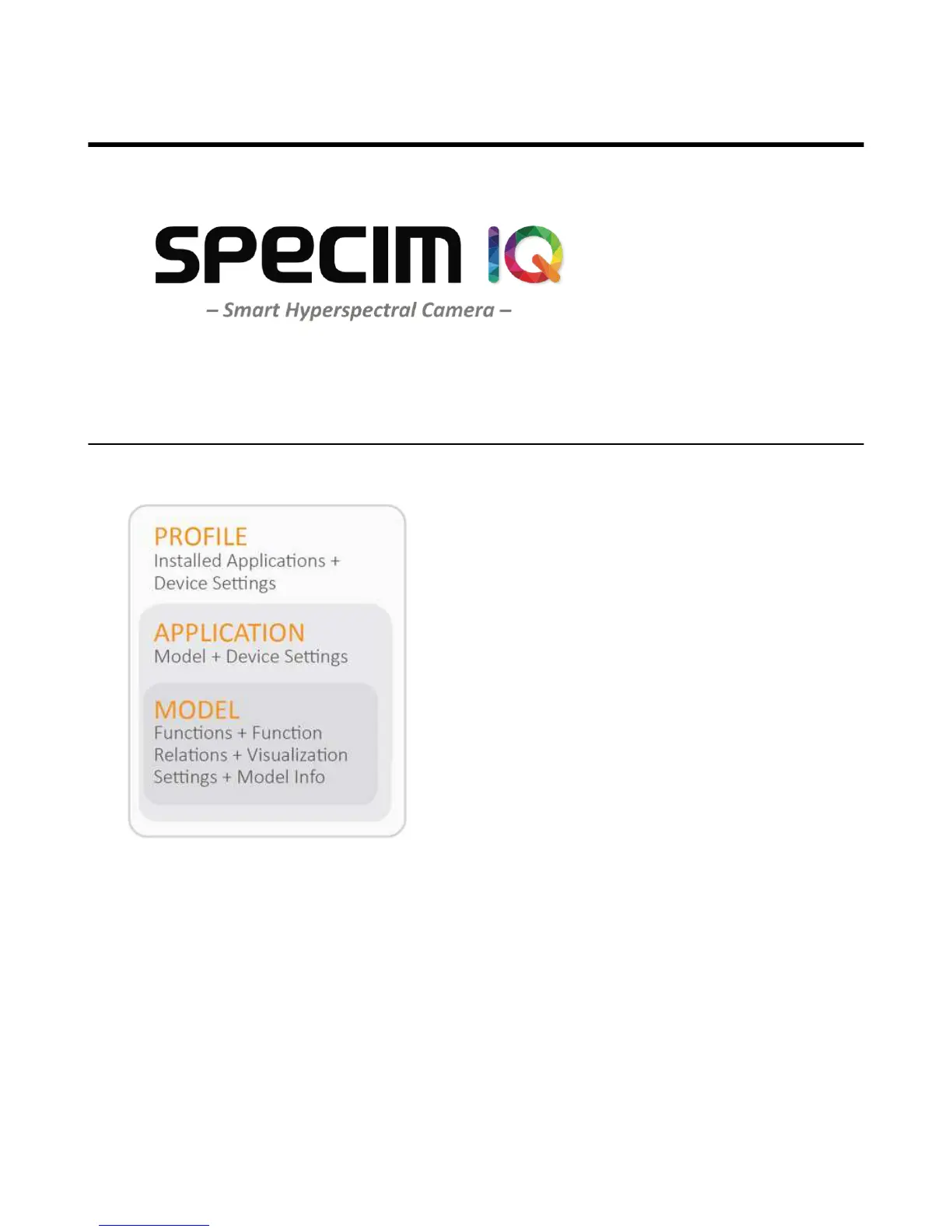| Introducing the Specim IQ Imaging System | 4
Introducing the Specim IQ Imaging System
The fundamentals of the Specim IQ system.
Figure 1: Specim IQ
Software Concept
When you use the Specim IQ Studio software and Specim IQ, you will come across with a number of interrelated
concepts as depicted in the figure below:
Figure 2: Software Concept
The concepts are:
• Function — Together with spectral libraries, functions are used as building blocks for models. Functions can be,
for example:
• Algorithms — Algorithms are used for various pre-processing tasks, such as reflectance transformation,
normalization and offset correction.
• Classes — A class consist of reference(s) and a threshold value. Classes are used to detect materials or
material properties in spectral processing model based applications.
• Spectral library — Together with functions, spectral libraries are used as building blocks for models. In spectral
imaging, we need information on the exact wavelengths that are reflected from various materials in various
conditions. These sets of spectral reflectance information are called spectral libraries.
In Specim IQ Studio, you can create your own spectral libraries or import existing ones.