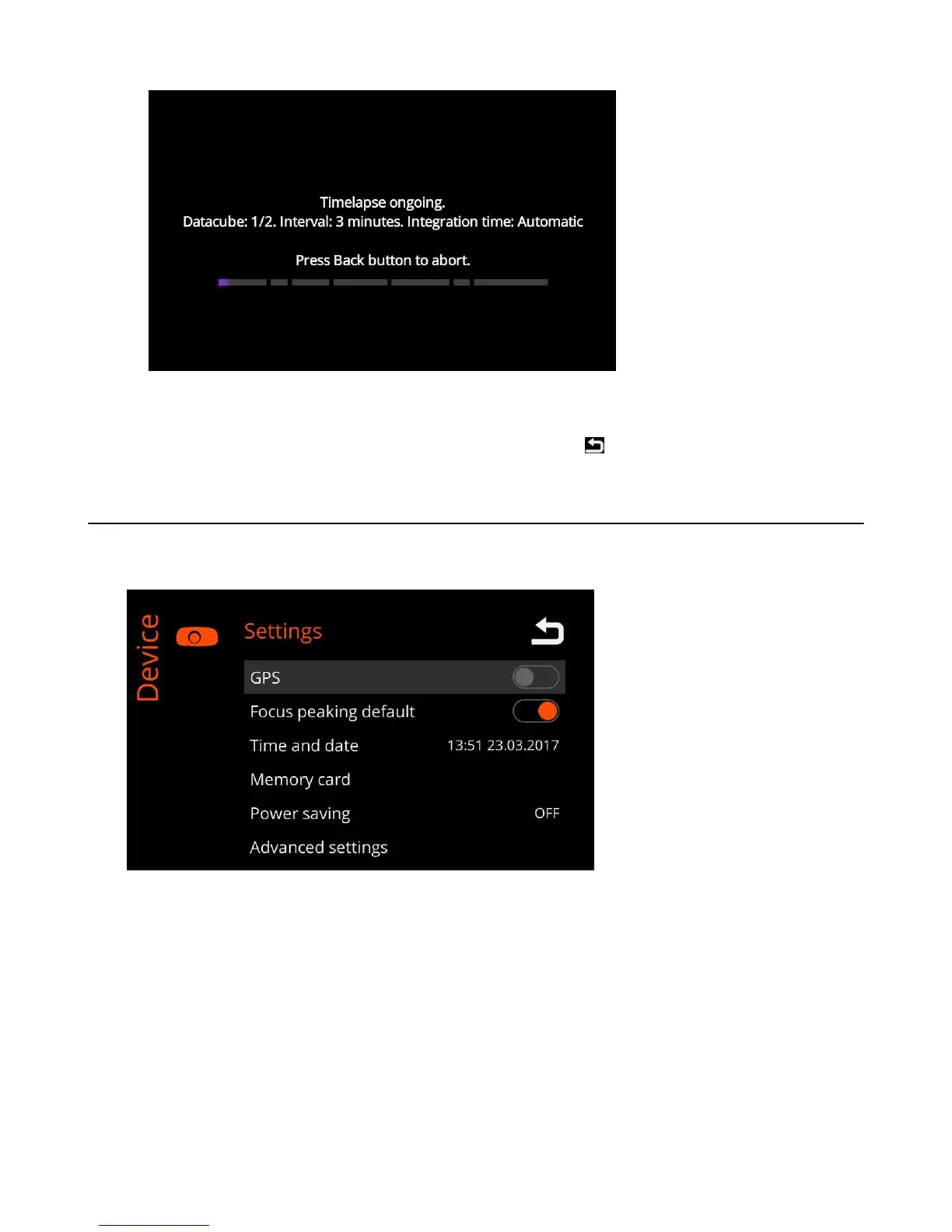| Specim IQ User Manual | 45
Figure 68: Time Lapse in Progress
7.
Wait until the time lapse period is over.
If you want to cancel the time lapse function, press the BACK button
.
Settings
This section describes how to view and modify the Specim IQ settings.
You can open the settings view by pressing the SET button, and selecting Device.
Figure 69: Settings View
GPS
This section describes how to use the GPS function on Specim IQ.
Proceed as follows:
1.
Press the SET button, and select Device > GPS.
The screen below is opened: