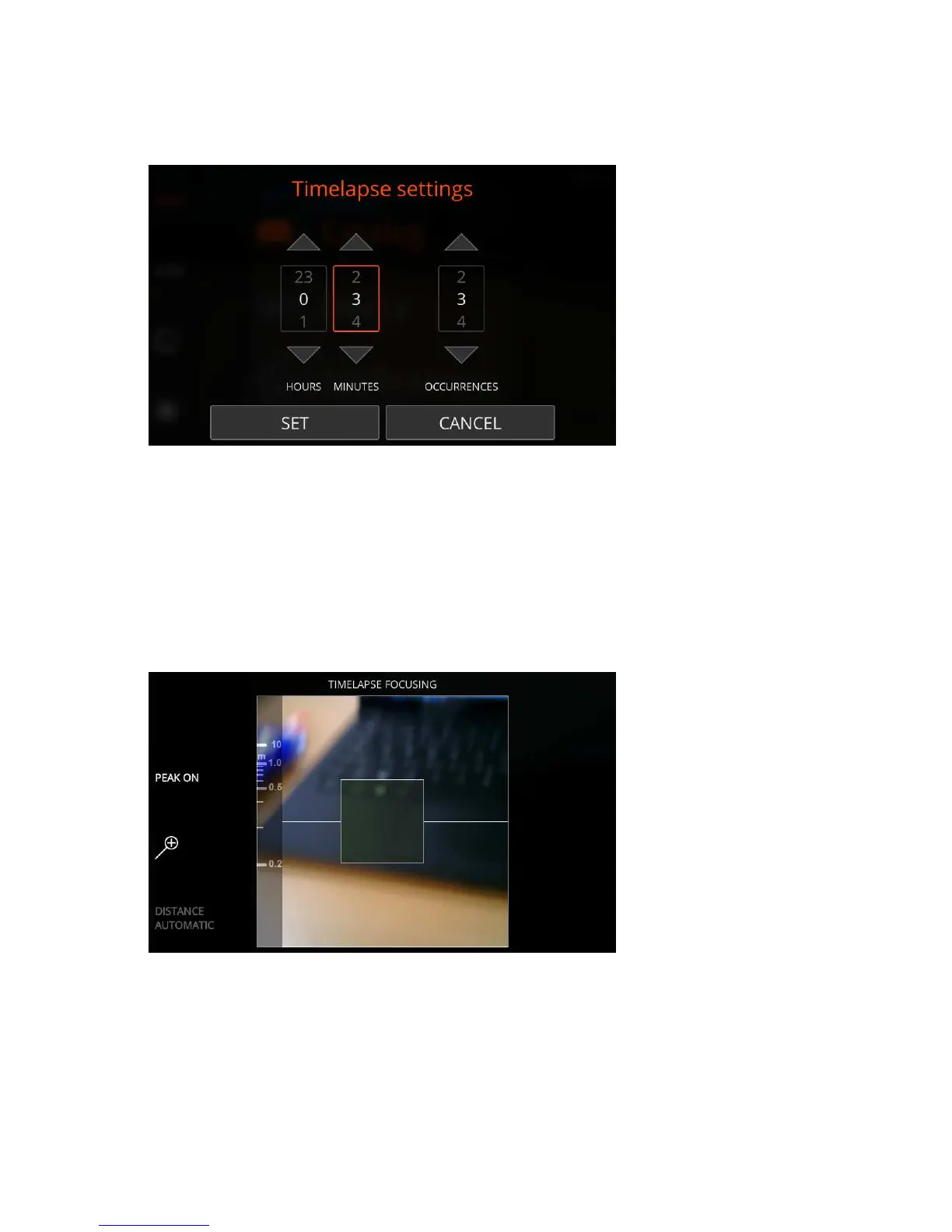| Specim IQ User Manual | 44
• Pre-defined — Select a pre-defined white reference.
See Selecting the White Reference Method on page 19.
3.
Define the time lapse settings.
Figure 66: Defining the Time Lapse Settings
The settings are:
• HOURS — Use the up and down arrow buttons to define for how many hours the time lapse period will cover.
• MINUTES — Use the up and down arrow buttons to define for how many minutes the time lapse period will
cover. Two minutes is the minimum time interval.
• OCCURRENCES — Use the up and down arrow buttons to define the number of scans that will be taken
during the time lapse period.
4.
Select SET.
5.
Focus the view.
Figure 67: Focusing the View
6.
Press the SHUTTER button.
The time lapse scanning starts.