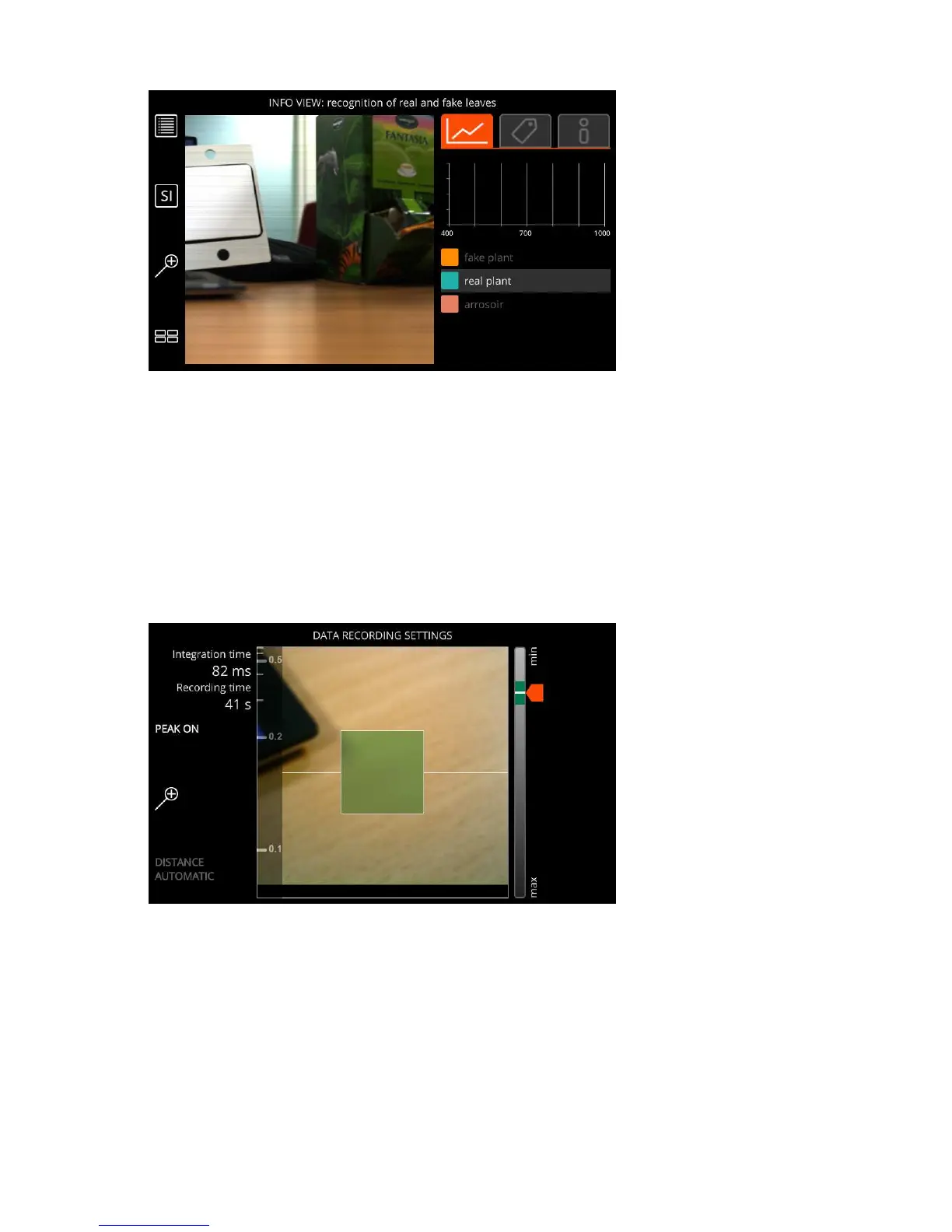| Specim IQ User Manual | 32
Figure 45: INFO VIEW
For more information, see
Info View on page 35.
Making Data Recording Settings
This section describes how to make the data recording settings when recording data on Specim IQ.
Making data recording settings is part of the data recording procedure on every data recording mode.
Proceed as follows:
1.
Focus the camera.
In the figure below, the focusing area is the green square in the middle of the view.
The camera
Figure 46: Data Recording Settings View
You can focus the camera by:
• Manually rotating the objective focusing ring.
• Selecting FOCUS PEAKING by selecting the Custom 2 button. FOCUS PEAKING indicates the focused
area by orange color. The more orange you see, the sharper the focus.
• PEAK ON indicates that FOCUS PEAKING is ON.
• PEAK OFF indicates that FOCUS PEAKING is OFF.