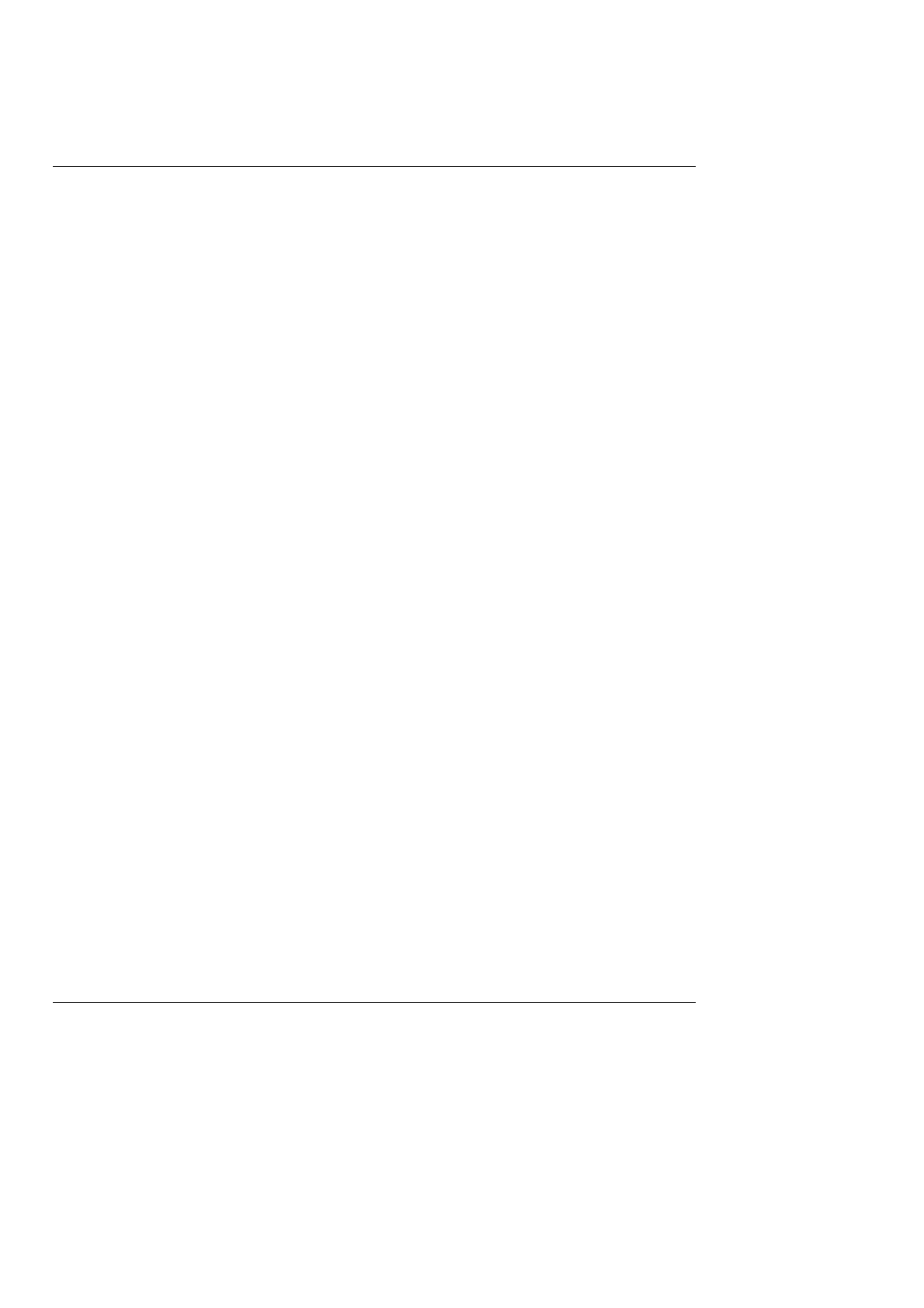Chapter 1. Introducing the Display System STACK ST8100 Display System
2 Users Guide
You can redefine the preset alarm value for each parameter to a value
that is more suitable for your vehicle.
The system provides a gear shift warning light that is based on an RPM
value that you define for your vehicle.
How to Use this ManualHow to Use this Manual
Stack recommends that you unpack and connect the components in the
system before you install it in your vehicle. This will enable you to
familiarize yourself with operating the display and configuring it for the
vehicle in which you intend to install it.
This manual starts by taking you through the process of setting up the
system before installation, operating the digital display, configuring the
system and setting the alarm values, and installing it in the vehicle. By
the end of chapter 2, you will have set up the system so that you will be
assured that it is functioning normally. You can then read chapter 3 and
practice using its functions. Chapter 4 takes you through configuring it
for your vehicle. Chapter 5 explains how to install it in the vehicle.
Chapter 6 provides a set of trouble-shooting guidelines.
A template for the Display Module dashboard cut-out is provided in
Appendix A and a schematic diagram of the wiring harness is in
Appendix B.
Please note that this manual does not attempt to explain how to
interpret or use the information from the ST8100 Display System, as this
is very specific to the type of vehicle in which it is installed and the type
of competition in which the vehicle is engaged.