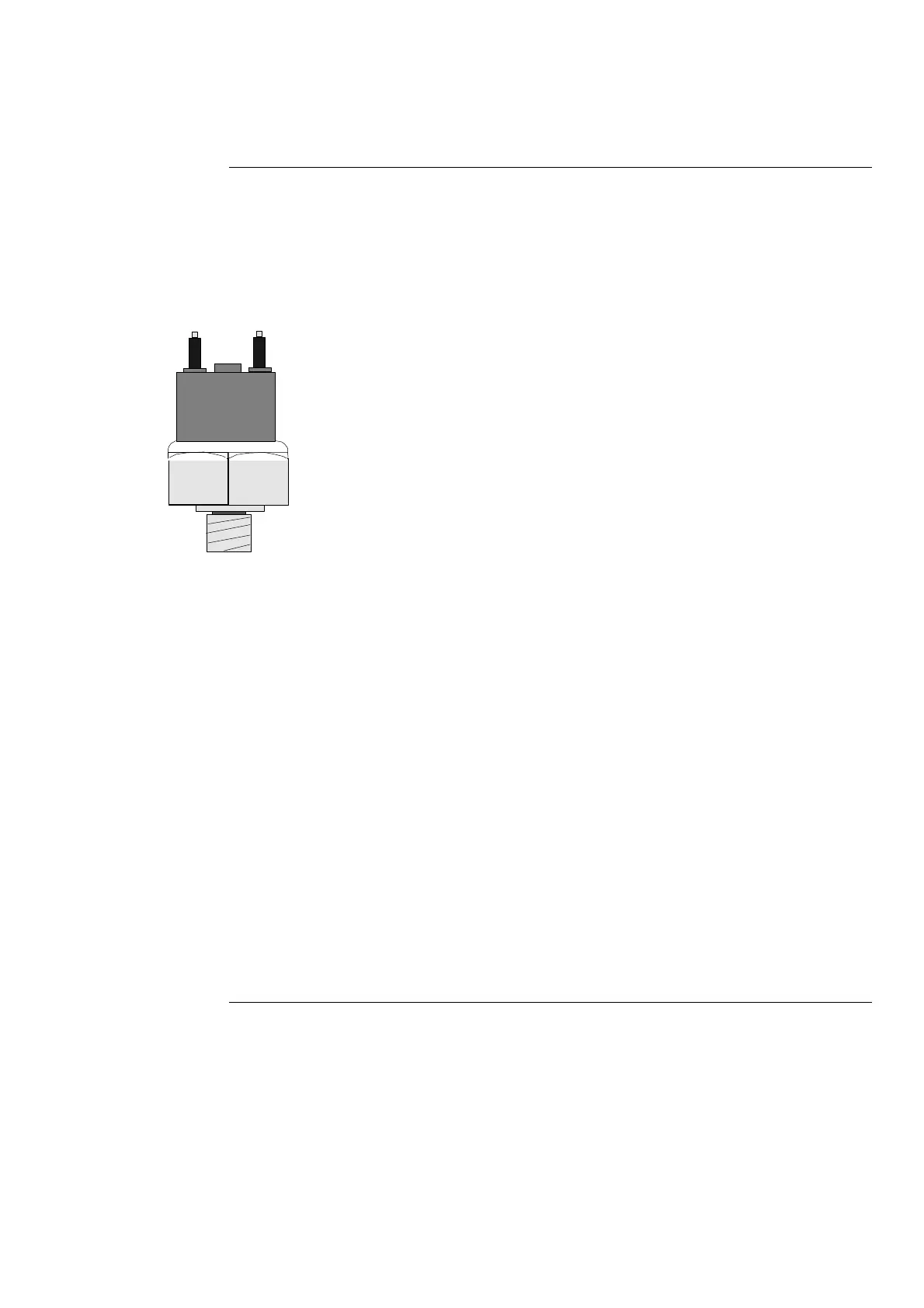STACK ST8100 Display System Error! Main Document Only.Chapter 5. Installing the Display System
Users Guide 29
Pressure sensorsPressure sensors
Fitting the pressure sensorsFitting the pressure sensors
The Display System is supplied with two each of the following types of
pressure sensors: the Stack ST744, the ST745, or the ST746.
The ST744 pressure sensor has an M10 x 1 thread (UK, EC).
The ST745 pressure sensor has a 1/8" NPTF thread (USA).
The ST746 pressure sensor has a 1/8" BSP taper thread
Each of the above types of sensor can be used for monitoring
both oil and fuel pressures.
Installing the pressure sensorsInstalling the pressure sensors
• Position the sensors and their cables as far as possible from
all sources of intense heat and from the ignition HT leads.
• Each sensor can be either screwed in directly to the monitoring point
or fitted separately by using a suitable pressure hose to connect it to
the monitoring point.
• Do not screw the sensor directly into the engine block, as excessive
vibration from some racing engines can affect the long-term life of the
sensor.
• Do not over-tighten the sensor.