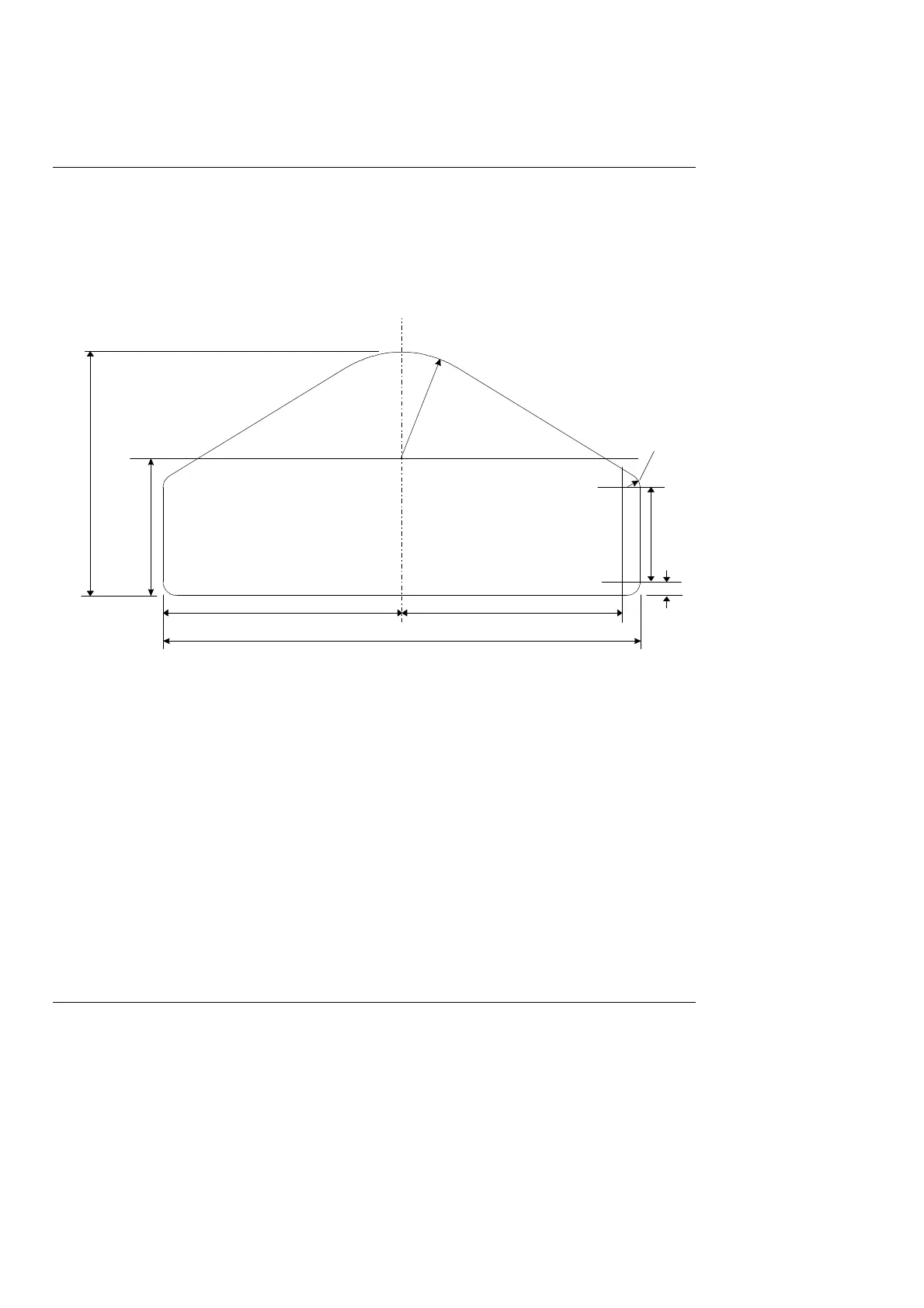Error! Main Document Only.Chapter 5. Installing the Display System STACK ST8100 Display System
22 Users Guide
Fitting the Display ModuleFitting the Display Module
The Display Module is fitted into a cut-out in the instrument
panel/dashboard and secured using the two U-brackets at the rear. The
dimensions for the cut-out are shown below. A full size template is
supplied at the end of this manual.
190mm (7.48 in.)
89.5mm (3.52 in.)95mm (3.74 in.)
37.5mm
(1.48 in.)
5.5mm (0.22 in)
Rad. Typ.
42.5mm (1.67 in)
Rad. Typ.
54.5mm
(2.15 in.)
5.5mm
(0.22 in.)
97mm
(3.82 in.)
Positioning the Display ModulePositioning the Display Module
Ensure that there is sufficient space behind the cut-out to allow the
wiring harness to be connected to the 19-way connector without any tight
bends to the wiring near the connector.
The Display Module must be positioned on the dashboard so that the
driver can see it, either over the steering wheel or through it.
The Display Module should be aligned so that the driver looks at it
square or from slightly above or below.