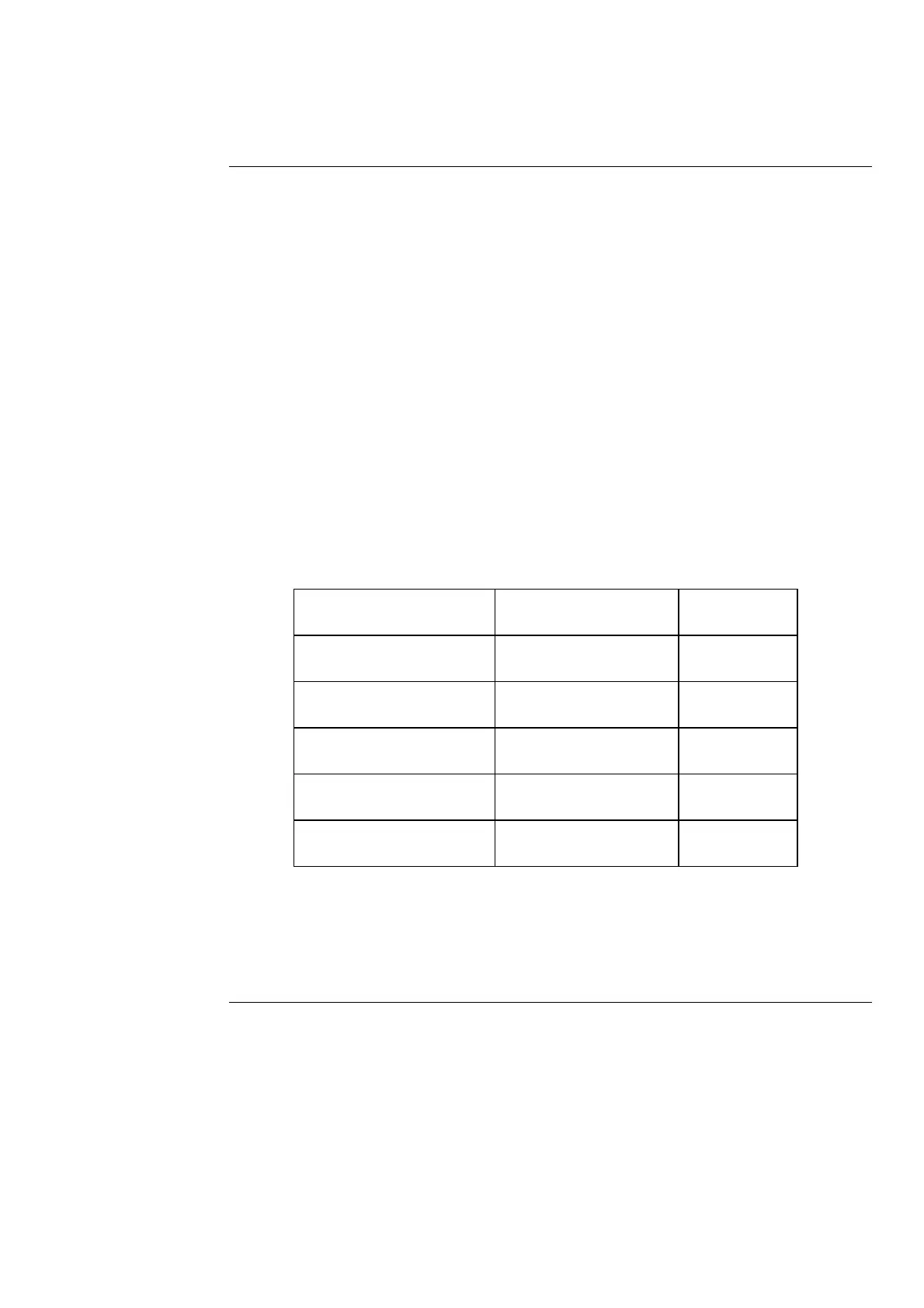STACK ST8100 Display System Chapter 3. Operating the Display System
Users Guide 13
AlarmsAlarms
The Display System has built-in warnings to alert the driver when
certain parameters either exceed or fall below their alarm values. For
example, a warning is signalled if the fuel pressure falls below its alarm
value or if the oil temperature rises above its alarm value. You can
adjust the preset alarm levels when you configure the Display System.
See Chapter 4, Configuring the Display System in this manual.
Some of the warnings (see the following table) are triggered only while
the engine speed exceeds its "gate value" for RPM for at least one second.
Blipping the engine may not be enough to trigger a warning. The gate
value is a predefined RPM value that is used to control when the system
is to trigger a warning. This is to prevent abnormal warnings from being
triggered when, for example, the engine is either not running, is idling, or
is being warmed up.
(The oil pressure alarm will come on at power-up until the engine is
started and pressure exceeds the threshold set for the alarm.)
The Display System has the following built-in alarms:
Parameter Alarm is triggered
when the:
Gated to
RPM
Oil Temperature current value exceeds
the preset value
Yes
Water Temperature current value exceeds
the preset value
Yes
Oil Pressure current value drops
below the preset value
No
Fuel Pressure current value drops
below the preset value
Yes
Battery Voltage current value drops
below the preset value
No