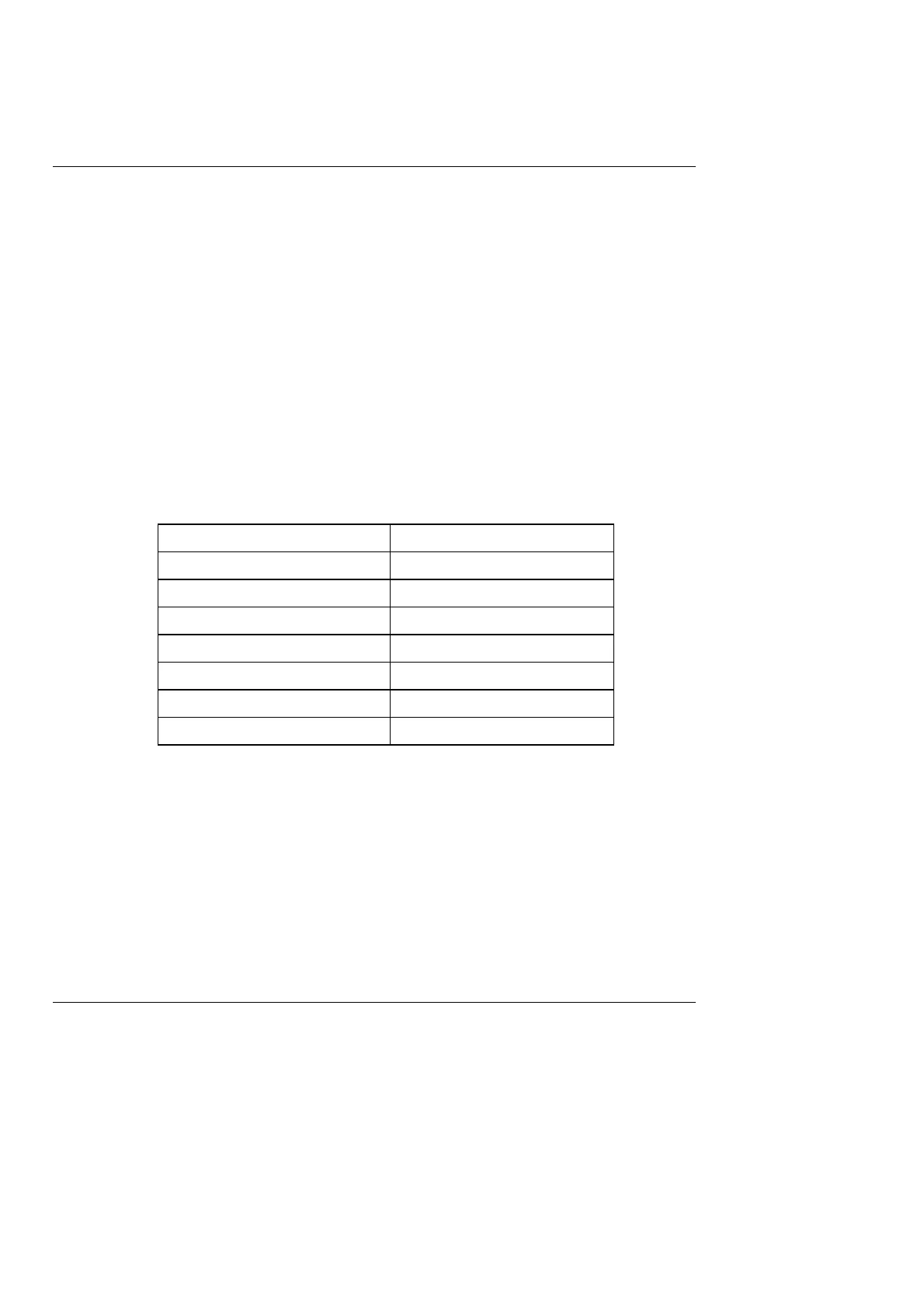Chapter 3. Operating the Display System STACK ST8100 Display System
12 Users Guide
Resetting the Peak ValuesResetting the Peak Values
You can reset all of the peak values, except the fastest lap time,
manually. All peak values are reset at the same time. If the engine is
running at or above its gate value when the peak values are reset, they
are set to the current value of each performance parameter.
To reset the peak values:
• Press and hold Switch 1 to display the peak values.
• While holding Switch 1, press and hold Switch 3.
• With Switch 3 held down, you will see the display revert to the
current values. The new peak values that are stored are those being
displayed when you release Switch 3.
If the engine is running below its gate value, the peak values are not
reset to the current values but are set to the following values:
Parameter New Peak Value
Engine RPM 0 RPM
Wheel speed 0 MPH or 0 kmh
Oil Pressure 999 PSI or 99.9 Bar
Fuel Pressure 999 PSI or 99.9 Bar
Oil Temperature 0C or 0F
Water Temperature 0C or 0F
Battery Voltage 26.0V
Peak Value MemoryPeak Value Memory
The peak values are stored in a memory which is powered by an internal
back-up battery. They remain stored in this memory when the external
power source is disconnected from the system. The internal battery needs
to be changed every 4-5 years. An alarm is triggered when the power
from this battery drops below a safe level and the warning "MEM BATT"
is displayed.