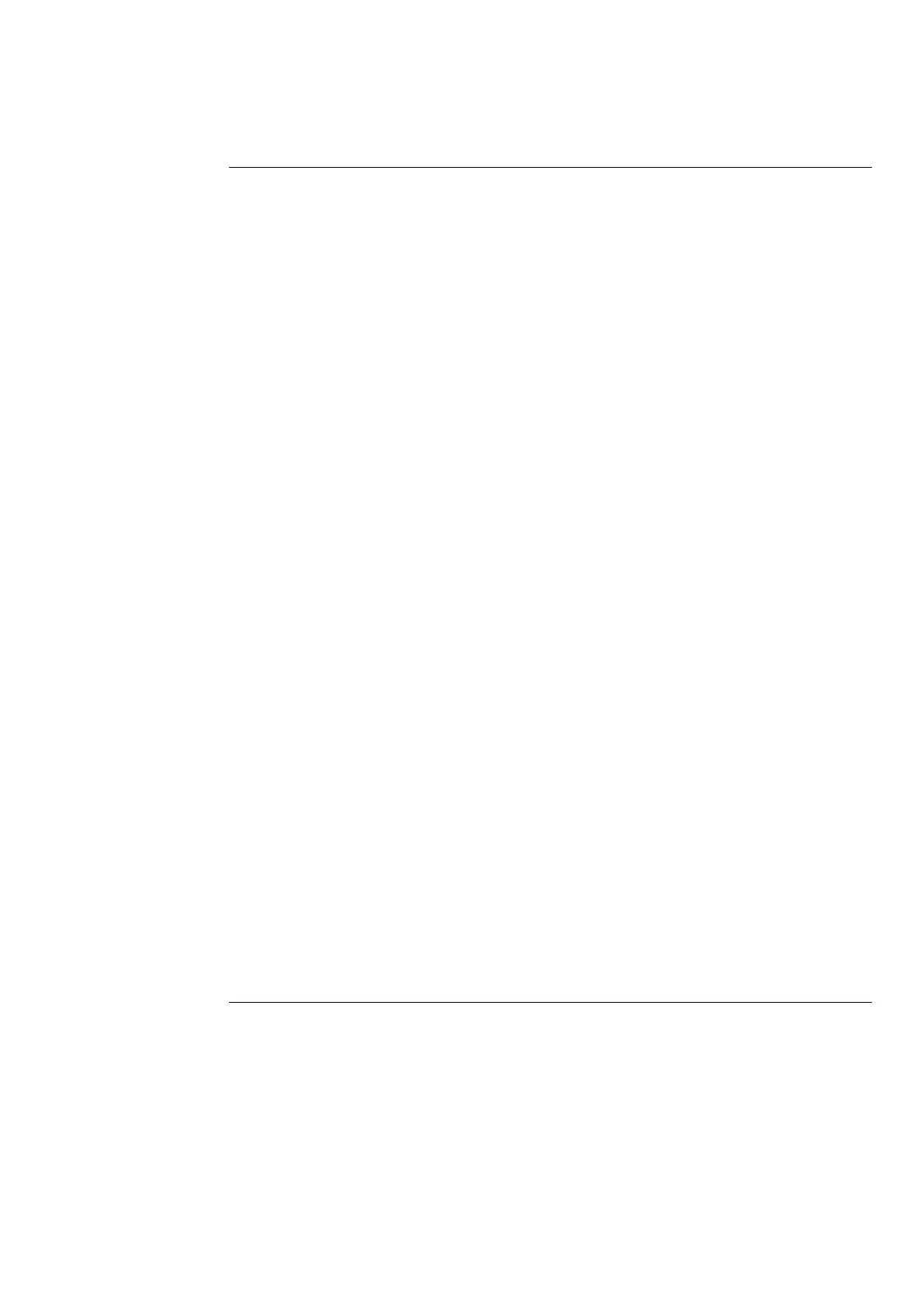STACK ST8100 Display System Error! Main Document Only.Chapter 5. Installing the Display System
Users Guide 21
Chapter 5. Installing the Chapter 5. Installing the Display System Display System
Who can install the Display System?Who can install the Display System?
The Display System can be installed by anyone competent in fitting
electrical and mechanical accessories to cars.
Tools neededTools needed to install the Display System to install the Display System
No special tools other than normal workshop tools are needed.
Preconfigured Display SystemsPreconfigured Display Systems
Use the instructions in the previous chapters to set up, operate, and
configure the ST8100 before installing it in the vehicle.
Custom ConfiguredCustom Configured Display Systems Display Systems
If you have purchased a Display System that has been custom configured
for you, the system may include components not described in this book.
Refer to the additional instructions supplied with the system for such
components.
This manual may refer to components not included in the system. You
should ignore these.
