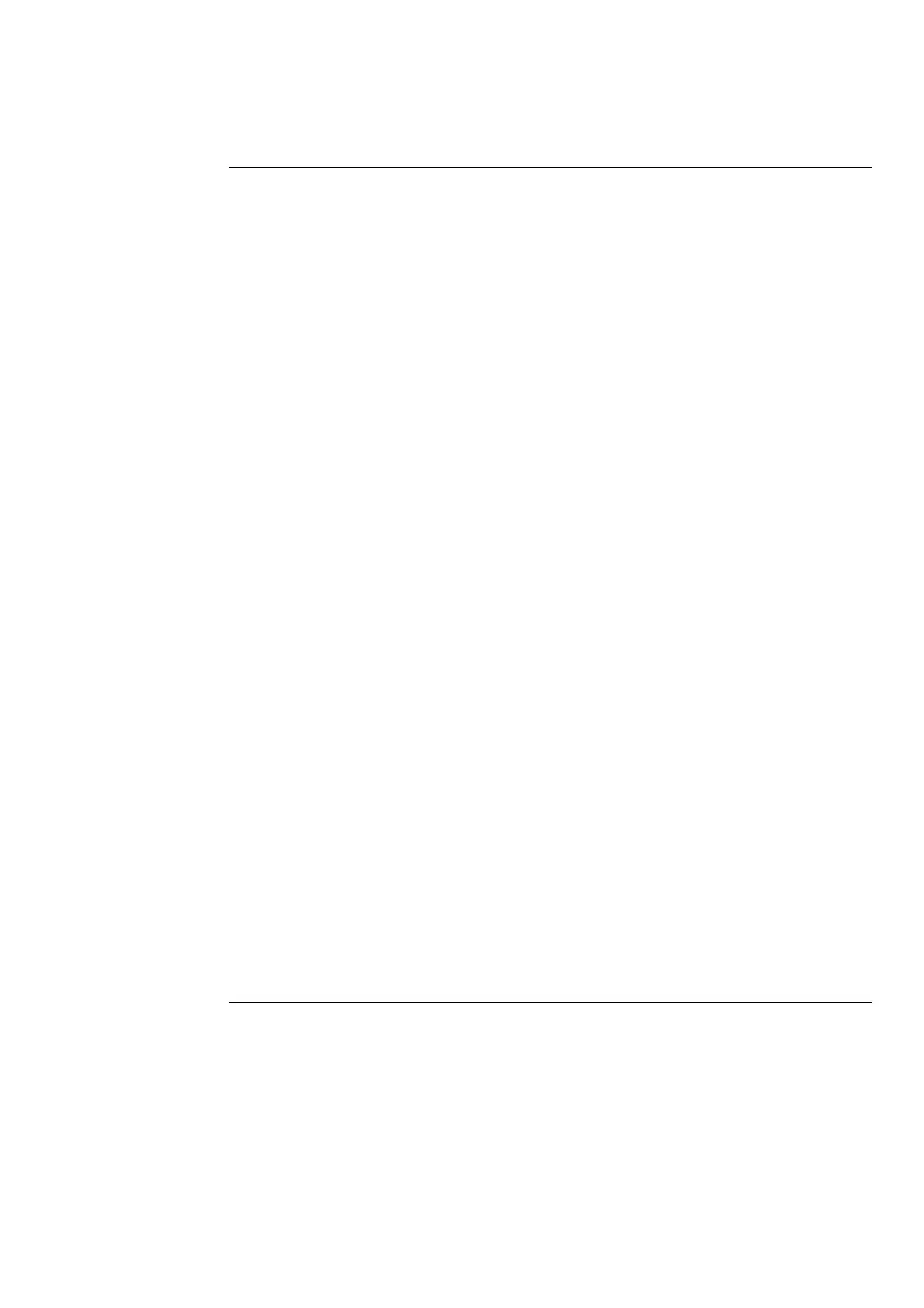STACK ST8100 Display System Error! Main Document Only.Chapter 5. Installing the Display System
Users Guide 37
heatshrink sleeving, to provide additional strain relief for the cable
where it enters the 19-way connector.
• Connect the wires when all the sensors are in position and you have
secured the wiring harness.
Wiring labelsWiring labels
See Chapter 2 if you need to check the labels used to identify the individual
cables in the wiring harness
Checks and AlarmsChecks and Alarms
You should check the system to ensure that all the sensors are detecting
the correct values. You should also run the engine up to its operational
levels to check that the values displayed by the Display System are
accurate. You should then check out the alarm systems to ensure that
they are functioning correctly before going out onto the circuit.