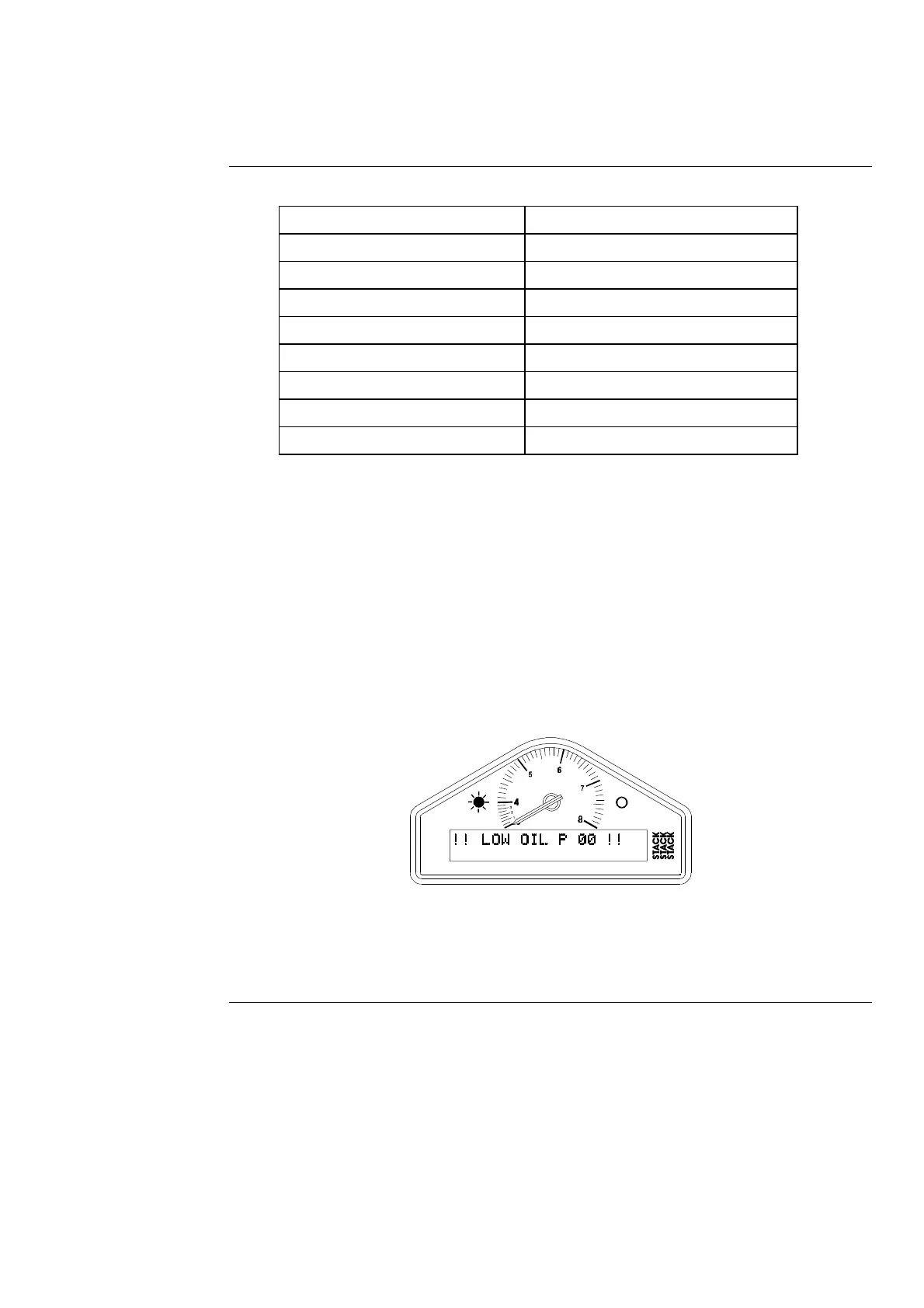STACK ST8100 Display System Chapter 2. Getting Started
Users Guide 5
Labels on Long Cables: Connection To
ES Engine Speed (RPM)
OT Oil temperature sensor
WT Water temperature sensor
OP Oil pressure sensor
F Fuel pressure sensor
A Lateral Acceleration sensor
B + Battery Positive
B - Battery Negative (Earth)
Connecting the ComponentsConnecting the Components
1. Connect the wiring harness to the Display Module.
2. Connect the four switches to the cables labelled S1 to S4.
3. Connect each of the sensors that you have purchased to the
appropriate wire in the wiring harness, as shown above.
4. Connect a 12v DC power supply to the power input cable.
5. Switch on the 12v DC power supply.
The Display Module should start up with an alarm signal indicating low
oil pressure.
This is normal in this environment.
You can now proceed to familiarize yourself with operating the Display
Module