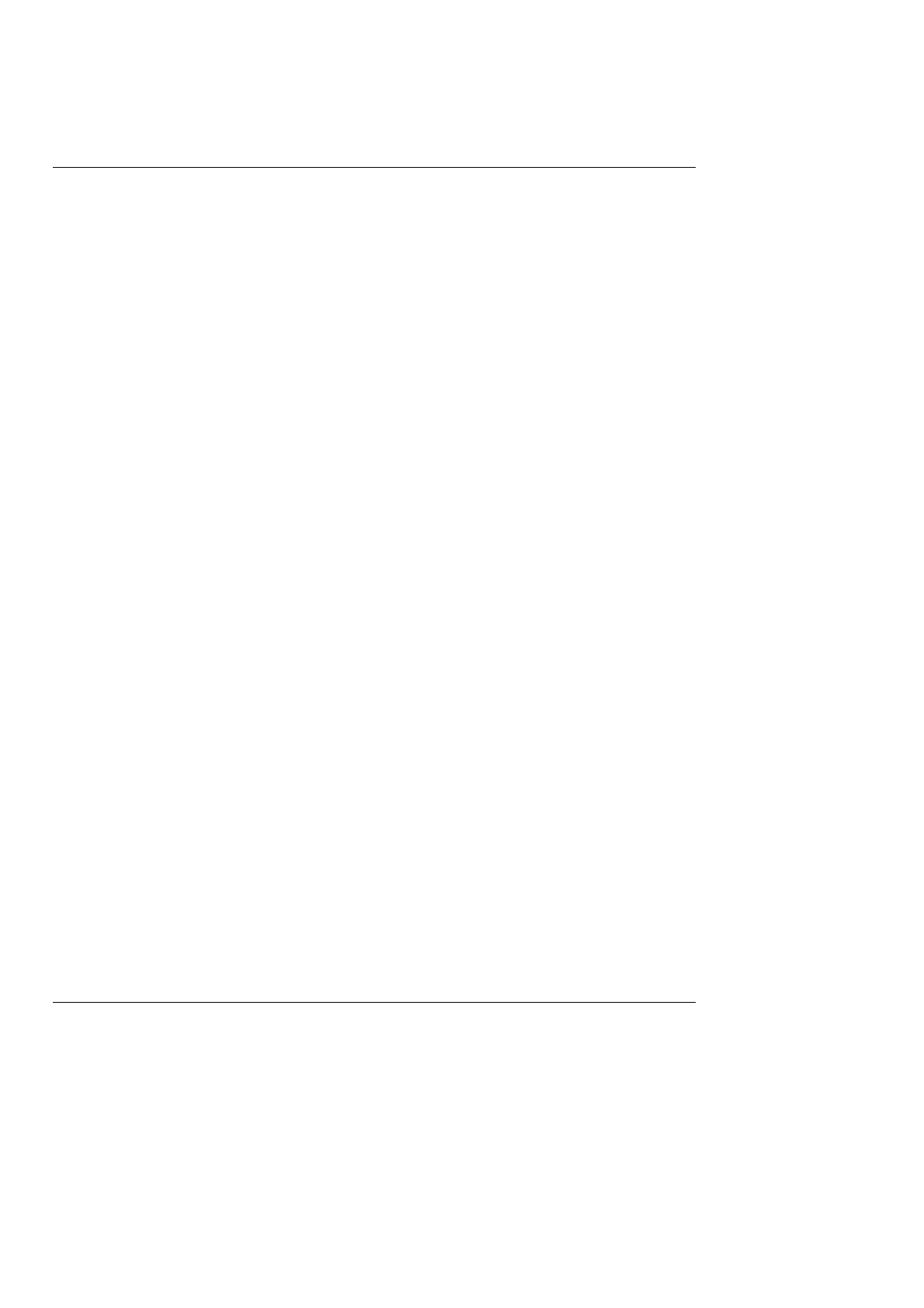Error! Main Document Only.Chapter 5. Installing the Display System STACK ST8100 Display System
36 Users Guide
Wiring harnessWiring harness
The Display Module and the sensors, switches, and external lights for
your Display System are connected together by means of the wiring
harness supplied with the system.
The wiring harness can be fitted after the Display Module and all the
sensors and switches have been installed.
This harness has been designed so that the various branches are long
enough for most single seater and saloon cars. Occasionally, an
individual branch may need to be extended or significantly shortened. If
the standard harness is totally unsuitable for your vehicle, contact Stack
for details of custom harnesses. Provided that you have chosen suitable
locations for the switches, sensors, and any external warning lights that
you are installing, you should not need to extend any of the individual
wires in the harness.
Fitting the wiring harnessFitting the wiring harness
When fitting the harness on the vehicle, you should observe the
following:
• Start by attaching the harness to the Display Module by connecting
the 19-way military connector.
• First position the ends of all the wires at the locations of the sensors,
lamps and switches to which each is to be connected, but do not
connect them yet.
• All wires should be as far as possible, and not less than 50mm, from
ignition HT leads and distributor caps, etc.
• When you pass any wire through a bulkhead or dashboard, fit a cable
gland into the hole so that the edge of the hole cannot chafe the wire.
• Particular care is needed when passing wires through holes in carbon
fibre, as the carbon can cut through cables very easily.
• The heatshrink sleeving around the sensor cables can be cut back, if
necessary, to enable the sensor cables to go in separate directions
earlier. It is recommended that you always leave at least 150mm of