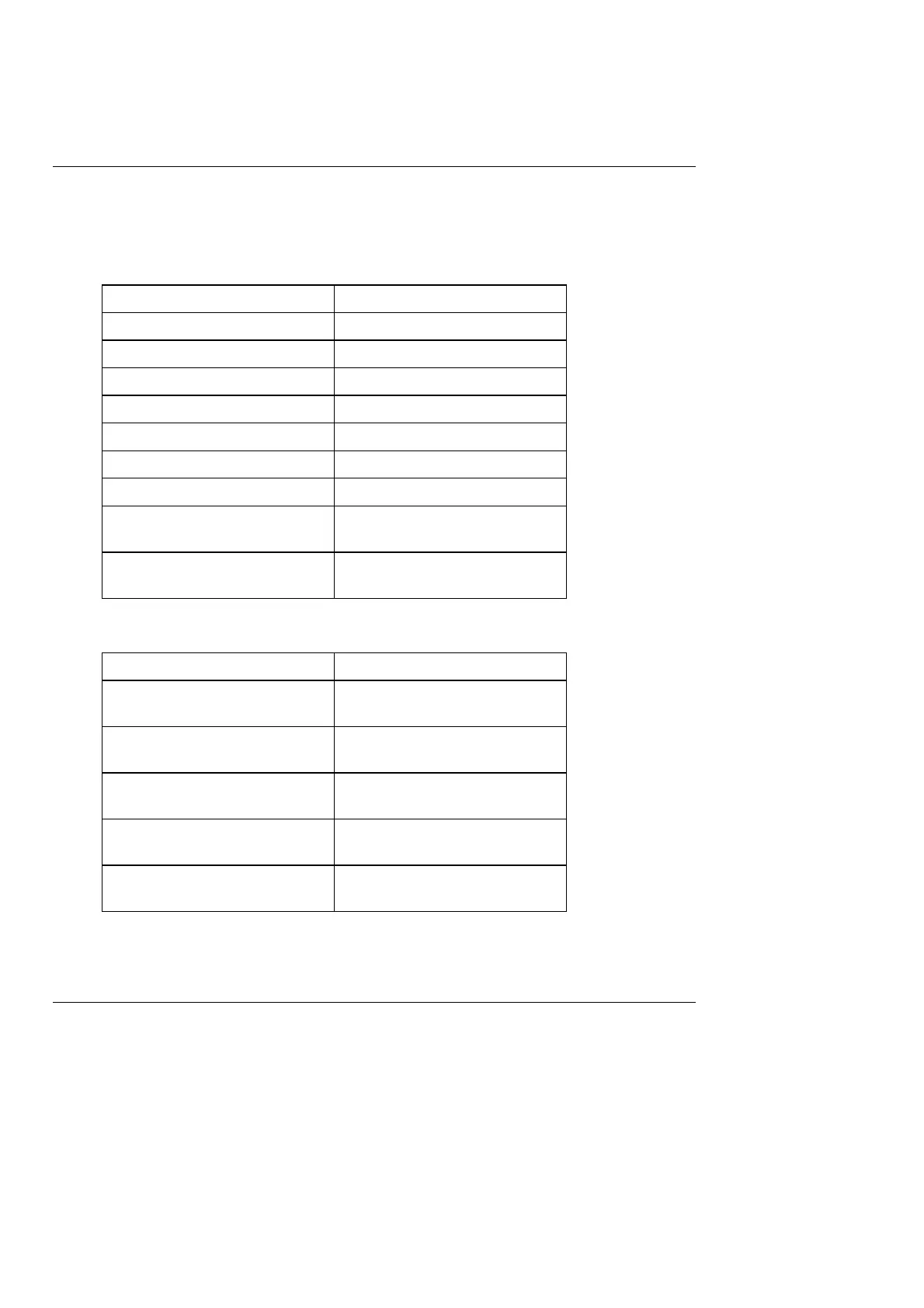Appendix D. Summary of Switch Functions STACK ST8100 Display System
54 Users Guide
Appendix D. Summary of Switch FunctionsAppendix D. Summary of Switch Functions
Normal OperationNormal Operation
Functions Switch or Switches
Show Peak Values Switch 1
Change Display Layer Switch 3
Clear Alarm Switch 2 or Switch 3
Show Last Alarm Switch 2
Manual Lap Marker Switch 4
Latch Speed Display Switch 1
Reset Peak Values Switches 1 & 3 together
Reset lap count and lap time to
zero
Switches 1 & 4 together
Put system into configuration
mode
Switches 1 & 2 together
System Configuration ModeSystem Configuration Mode
Functions Switch or Switches
Decrease the alarm value of
the parameter being displayed
Switch 1
Increase the alarm value of the
parameter being displayed
Switch 2
Enable or disable an alarm for
the parameter being displayed
Switches 1 & 2 together
Display the next configurable
parameter
Switch 3
Quit configuration mode and
return to normal mode
Switch 4
