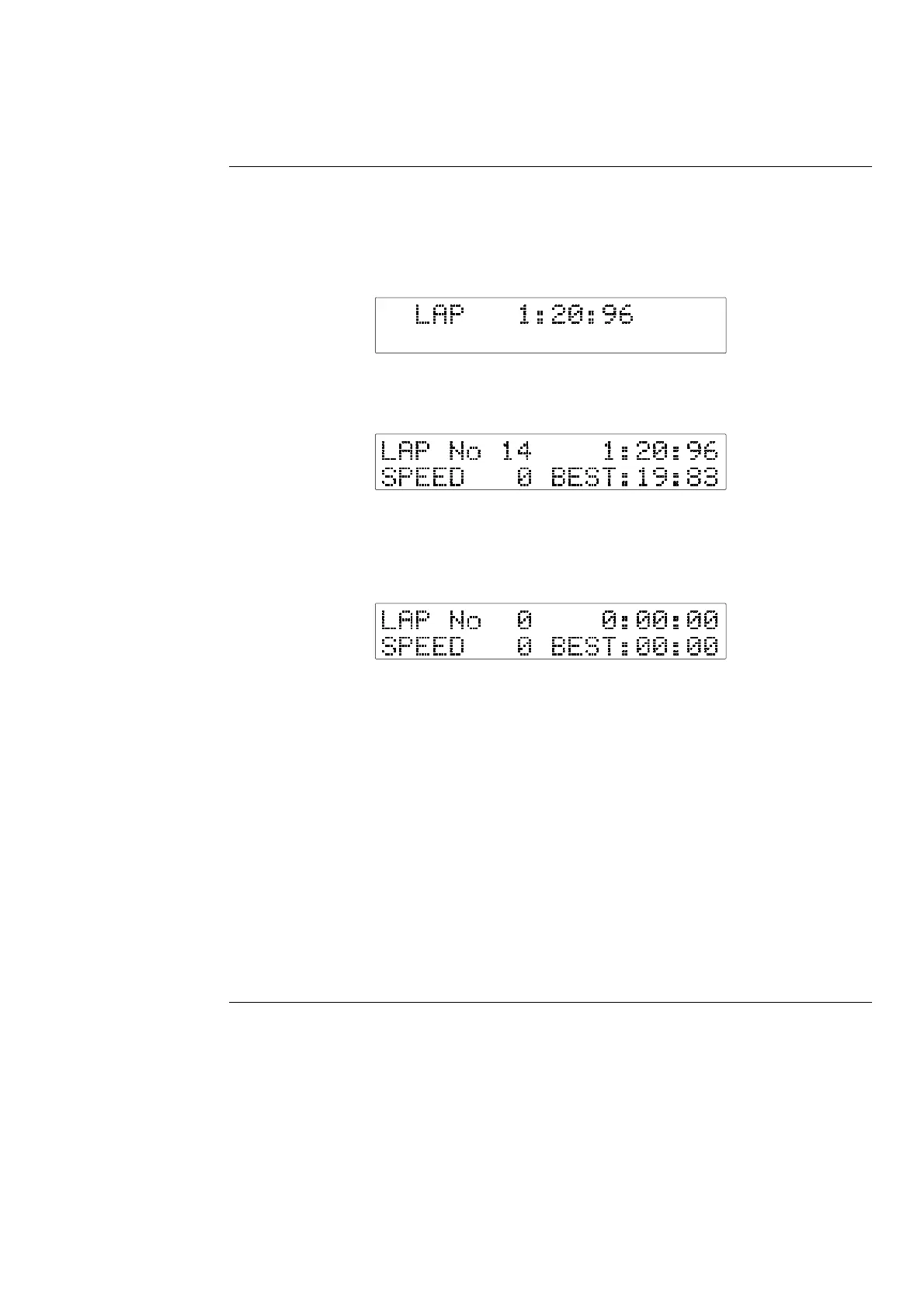STACK ST8100 Display System Chapter 3. Operating the Display System
Users Guide 15
Lap timesLap times
The lap time is displayed for eight seconds either when triggered by the
infra-red lap time sensor on passing the lap time beacon or when the
driver presses Switch 4.
The most recent lap time is held in display layer 3. Press Switch 3 to see
this display layer. This display gives you the lap number and time of the
last recorded lap.
Resetting the Lap Time to ZeroResetting the Lap Time to Zero
Press and hold Switch 1 and then press Switch 4 to reset the lap count
and lap time to zero.