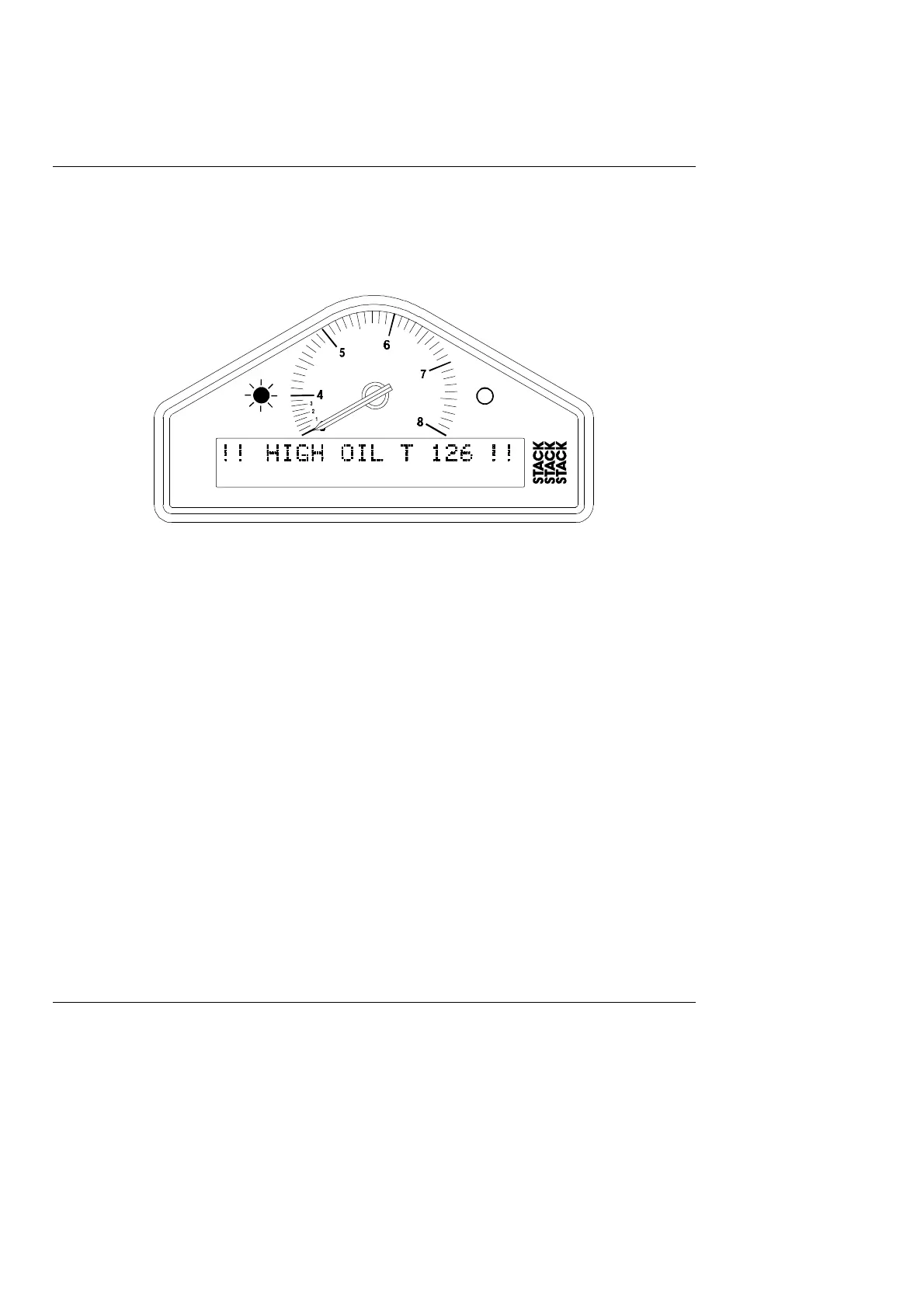Chapter 3. Operating the Display System STACK ST8100 Display System
14 Users Guide
Displaying an AlarmDisplaying an Alarm
When an alarm condition occurs, the built-in amber warning light turns
on, and the digital display gives a warning message to show the type of
alarm:
Clearing an AlarmClearing an Alarm
Press Switch 3. ( Switch 2 can also be used.)
Showing the Last AlarmShowing the Last Alarm
Press and hold Switch 2