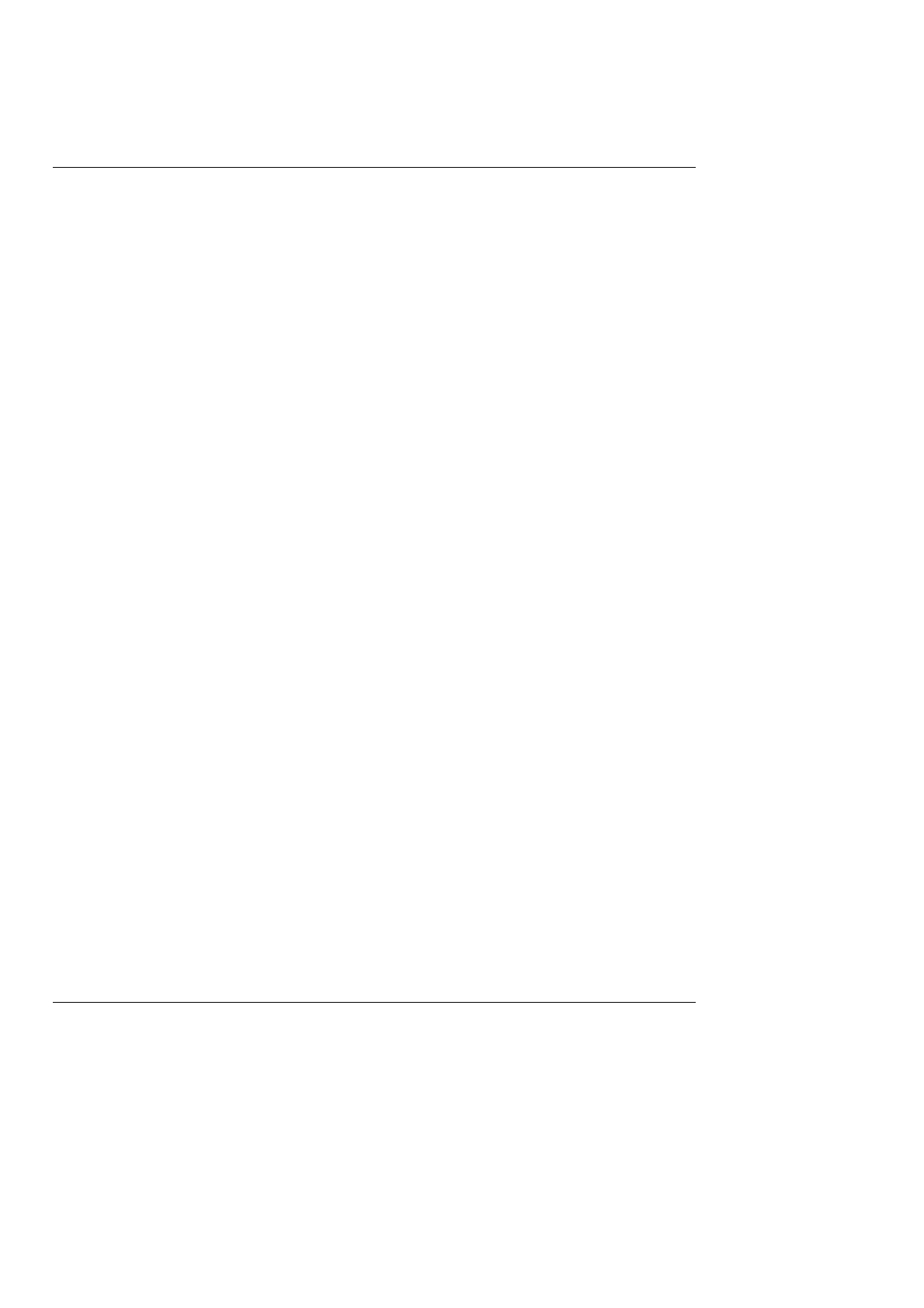Error! Main Document Only.Chapter 5. Installing the Display System STACK ST8100 Display System
32 Users Guide
Wheel speed sensorWheel speed sensor (optional) (optional)
The Display System is supplied with one Stack ST670 proximity sensor
as an optional feature. This sensor is used to measure wheel speed in
order to display the vehicle's speed in MPH or km/h. The sensor provides
an electrical pulse to the system each time a ferrous object, such as a
wheel bolt, passes near to the end of the sensor. When you configure the
system, you will need to supply the circumference of the wheel and the
number of ferrous objects that will be counted for each revolution of the
wheel.
Fitting the wheel speed sensorFitting the wheel speed sensor
• Locate a suitable position for the wheel speed sensor so that one or
more ferrous objects (such as bolt heads) will pass the end of the
sensor as the wheel turns.
• If possible, choose the wheel that incurs the least amount of wheel
spin, wheel lift, or lock-up, as these will affect the speed reading.
• Avoid mounting the sensor too close to the brake disc to avoid
excessive heating.
• Make a suitably rigid bracket for the sensor and fit it onto the vehicle.
Fit the sensor to the bracket.
• Do not over-tighten the sensor.
• Adjust the distance between the end of the sensor and the target
ferrous object(s), so that the gap is nominally 1.5 ± 0.5mm (60 +/-
20thou). Make sure that no other objects pass within 4mm (3/16”) of
the end of the sensor while the wheel rotates.
• Once the system is powered up, a small LED built into the back of the
sensor will light up each time a ferrous object passes within the
defined distance from the end of the sensor.
• Position the sensors and their cables as far as possible from sources of
intense heat and from the ignition HT leads.