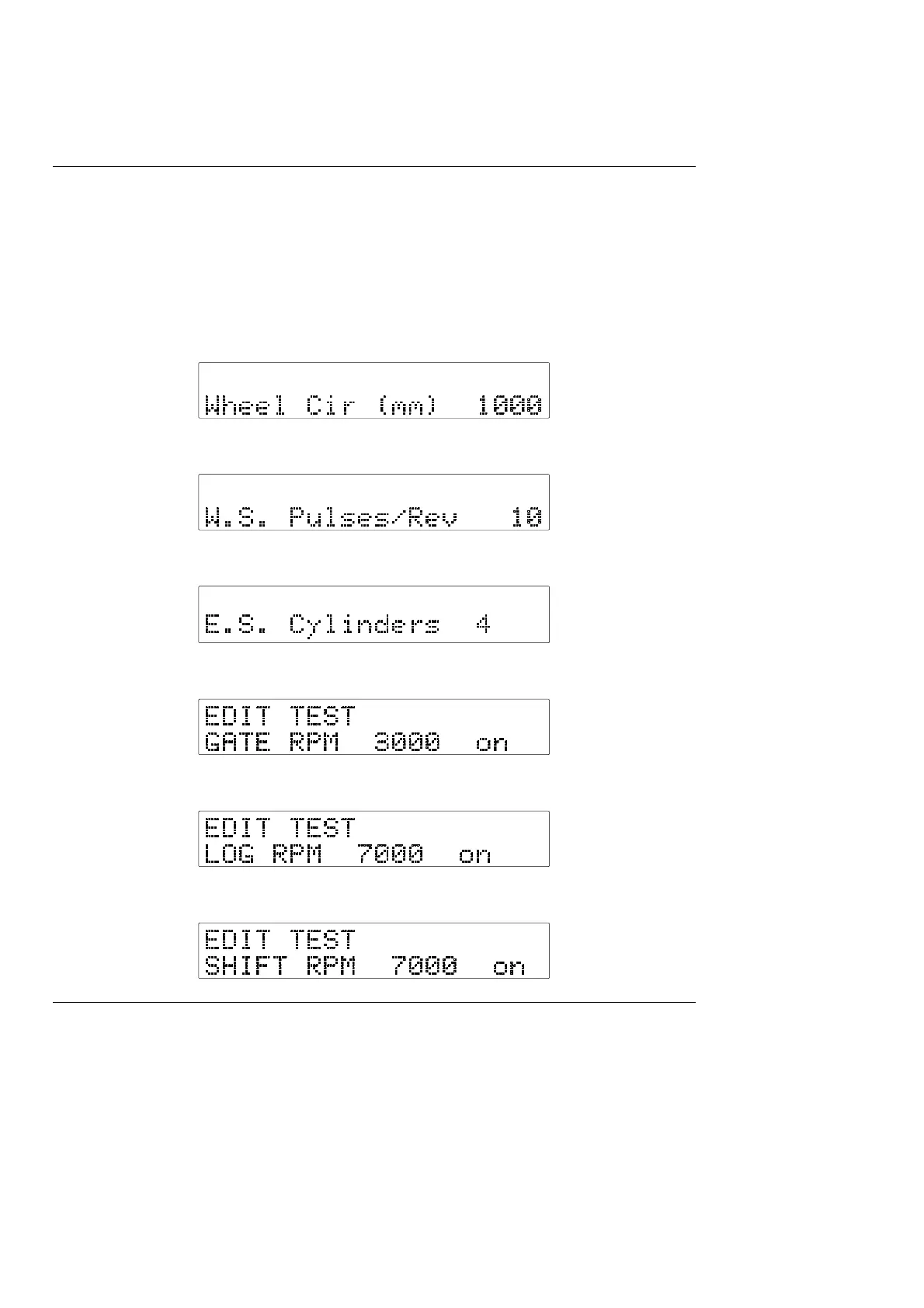Chapter 4. Configuring the Display System STACK ST8100 Display System
18 Users Guide
Setting or resetting configuration valuesSetting or resetting configuration values
Use Switch 1 to decrease the value being configured and Switch 2 to
increase it. The rate at which the value increases or decreases itself
increases while the switch is being held down. Example of the displays
for each of the configuration items are shown below.
Wheel circumference:Wheel circumference:
Wheel speed pulses:Wheel speed pulses:
Engine speed cylinders:Engine speed cylinders:
Gate RPM:Gate RPM:
Logging RPM:Logging RPM:
Shift RPM:Shift RPM: