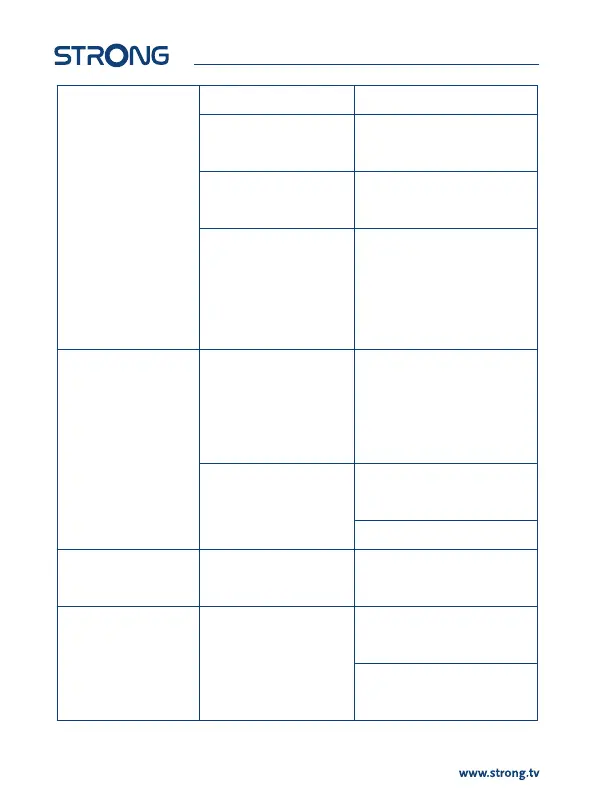No response to the remote
control.
The receiver is o. Plug in and turn on the receiver.
The remote control is not
aimed correctly.
Aim the remote control at the IR
sensor on the front panel of the
receiver.
The IR sensor on the front
panel of the receiver is
obstructed.
Avoid or remove obstructions.
The batteries of the remote
control are not inserted,
wrongly inserted or
exhausted.
Check whether the batteries are
inserted correctly or exhausted. If
exhausted, replace the batteries in
the remote control.
Some models have Front
Panel buttons for CH+, CH-
and a Power On/O button
for simple operation.
After moving the DVB-T2
Receiver to another room/
area you are no longer able
to receive digital reception.
The antenna signals are too
weak.
Press INFO on the remote control
to keep the signal bars on screen
and adjust the Indoor antenna for
maximum reception. Alternatively,
do a rescan of the channels.
The signal strength/quality
might be less than before, if
using an indoor antenna.
When using an active antenna,
check if the antenna power setting
is On.
Try using an outdoor antenna.
The receiver switches o or
to standby automatically.
The Auto Standby function is
enabled and has reached the
set time.
Disable Auto Standby. Refer to the
user manual of your receiver for
details.
Forgotten PIN code/
password.
Always make a note of the
Password you have set.
Contact your local Service Hotline
or send an email to our Support via
www.strong.tv
20
