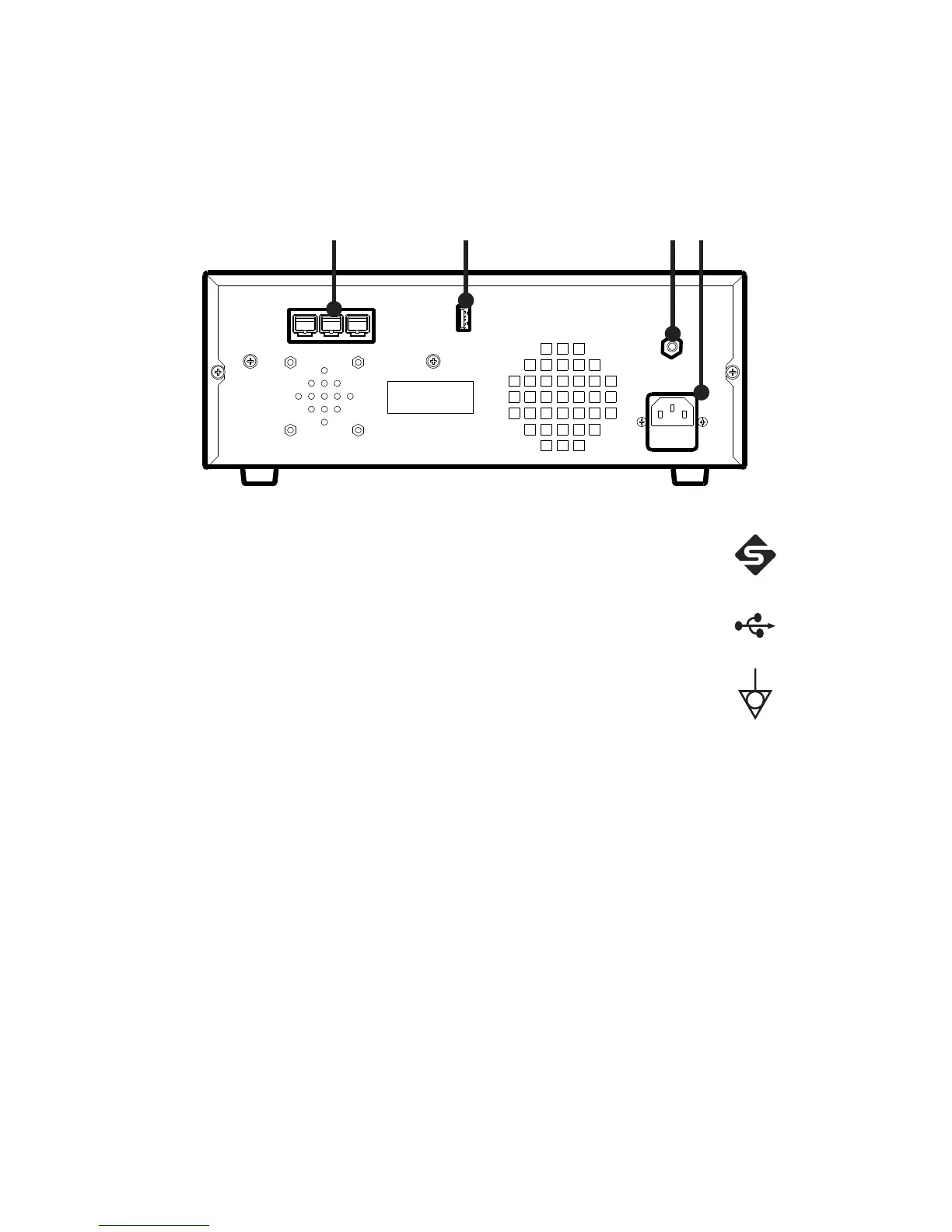EN-10
DRAFT
Rear Panel
The rear panel provides ports for connecting the console to other Stryker
equipment.
1 2 3 4
1. Firewire Connectors Enables connection to other Stryker
Firewire devices, such as the iSWITCH
Universal Wireless Footswitch
2. USB Drive Enables software installation from
authorized service personnel
3. Equipotential
Ground Plug
—
4. AC Power Inlet —