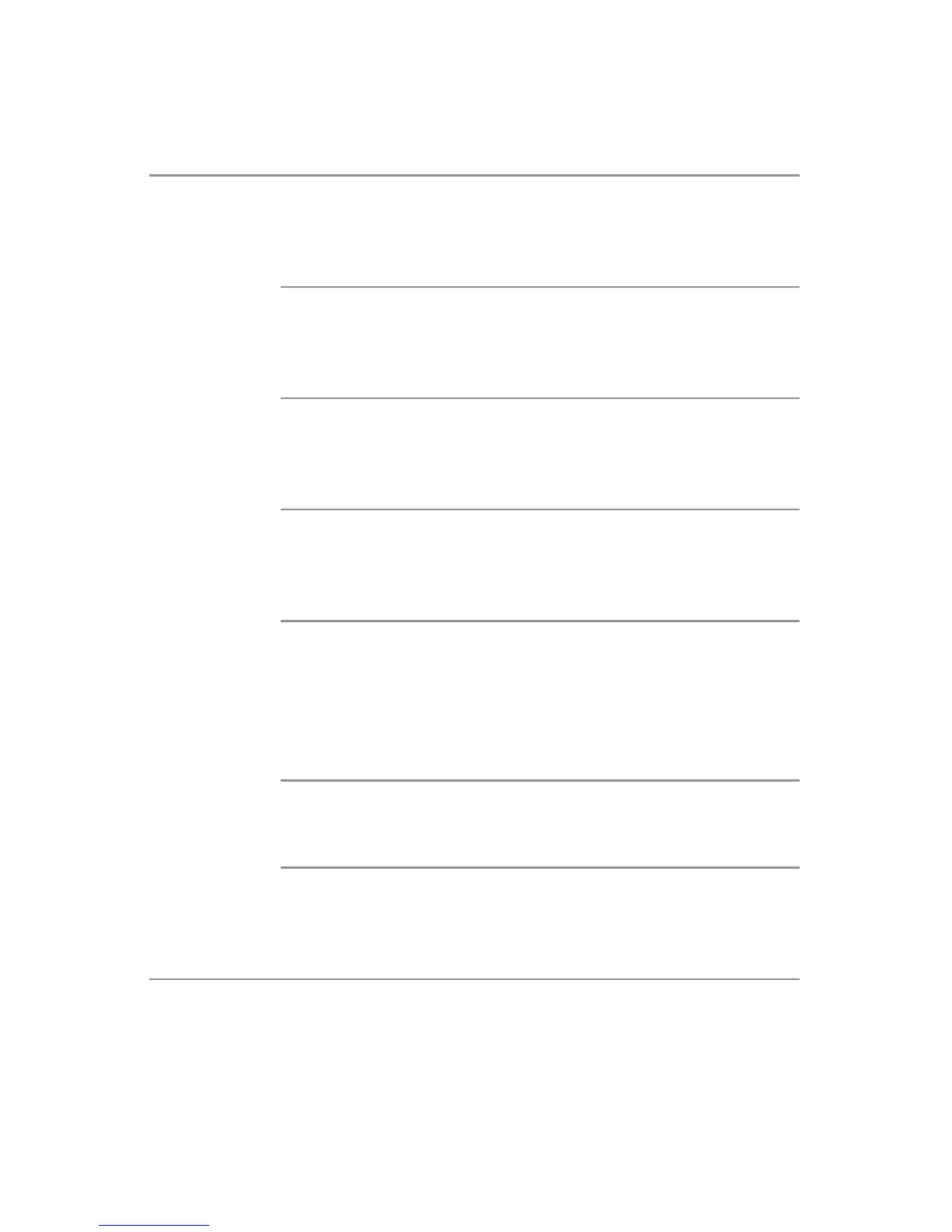EN-44
DRAFT
Troubleshooting
Problem Possible Solution
Console A hardware fault is
detected
• Turn the power o and on again.
• If the problem persists, contact a
Stryker representative or return
the console for repair.
The AC voltage is
incorrect
• Turn the power off and on again.
• If the problem persists, contact a
Stryker representative or return
the console for repair.
A software fault is
detected
• Turn the power off and on again.
• If the problem persists, contact a
Stryker representative or return
the console for repair.
The system does
not power on
• Check the power cord to ensure it
is properly connected.
• Check to ensure the cord is
connected to a grounded outlet.
The electrical
interference is
sporadic
• Power down all electrical
equipment not in use.
• Increase distance of other
electrical equipment.
• Connect the unit and other
equipment into dierent outlets.
The generator
temperature is too
high
• Ensure that there is proper airow
around the unit.
A power-on self
test error has
occurred
• Turn the power o and on again.
• If the problem persists, contact a
Stryker representative or return
the console for repair.