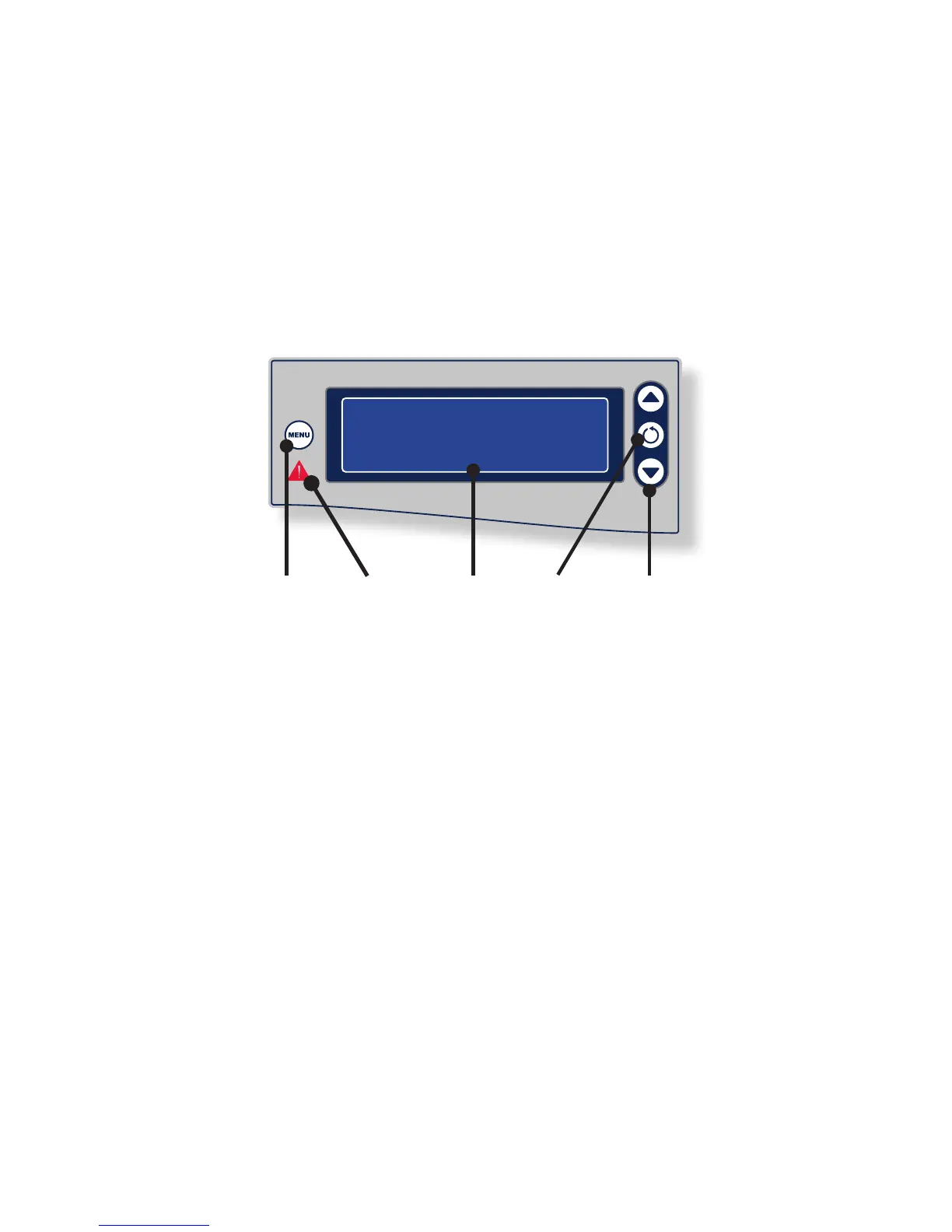EN-11
DRAFT
The Crossre2 Interface
The Crossre2 interface displays system status, enables you to choose
between RF ablation, RF vessel sealing, and shaver modes, and enables you to
adjust power and speed settings.
Activating the actual handpieces is performed through controls on the
handpiece and on the Crossre Footswitch.
1 4 52 3
Control Description
1. Menu The Menu button opens a menu for selecting user and
system settings.
2. Error
indicator
The Error indicator shines red when a system error
occurs.
3. LCD screen The LCD screen displays system status, error codes, mode
of operation, cutting speed, and power levels.
4. Select The Select button toggles between RF and Shaver
controls. The selected device can then be controlled
using the Crossre2 interface.
5. Adjust The Adjust buttons increase/decrease speed and power
settings for the selected device.