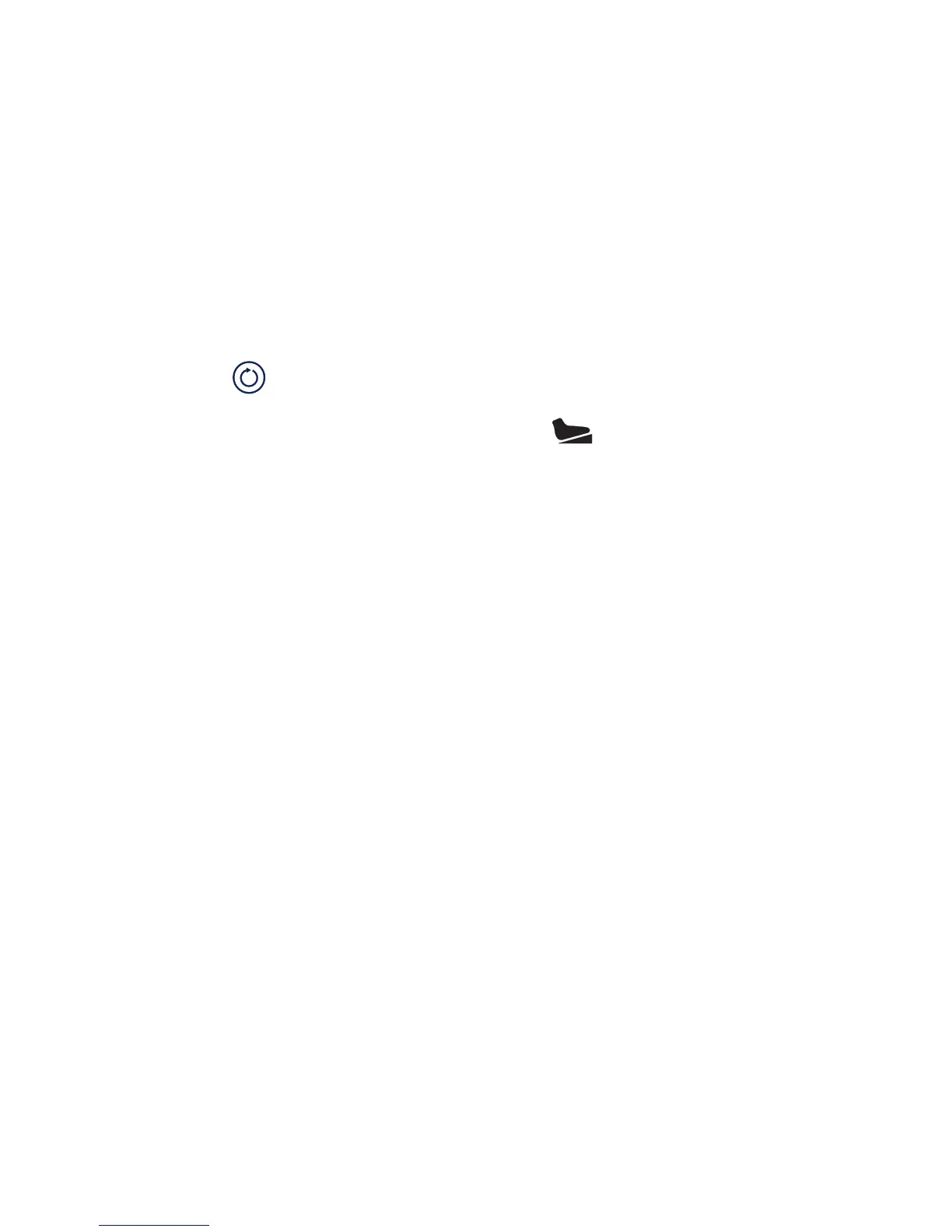EN-30
DRAFT
Dual Controls
In arthroscopic procedures, RF probes and arthroscopic shaver handpieces
can be simultaneously connected to the Crossre 2 system, enabling users to
toggle quickly between RF ablation and arthroscopic functions.
Selecting between RF Ablation Mode and Arthroscopic
Shaver Mode for Footswitch Control
Selecting a mode will enable the selected handpiece to be controlled by the
footswitch. To select the appropriate mode, do one of the following:
• Press
on the Crossre2 interface. The interface will toggle between
modes. The device controlled by the footswitch will appear on the right
side of the LCD and will be identied by the
icon.
• Press the toggle button (II) on the footswitch.
Note: Either handpiece can be activated at any time by pressing the button on
the handpiece.
Activating a handpiece
To activate a handpiece in dual mode, do one of the following:
• Press any button on the desired handpiece.
• Press the footswitch pedal for the active handpiece. (The active is
identied by handpiece appears on the right side of the LCD.)
