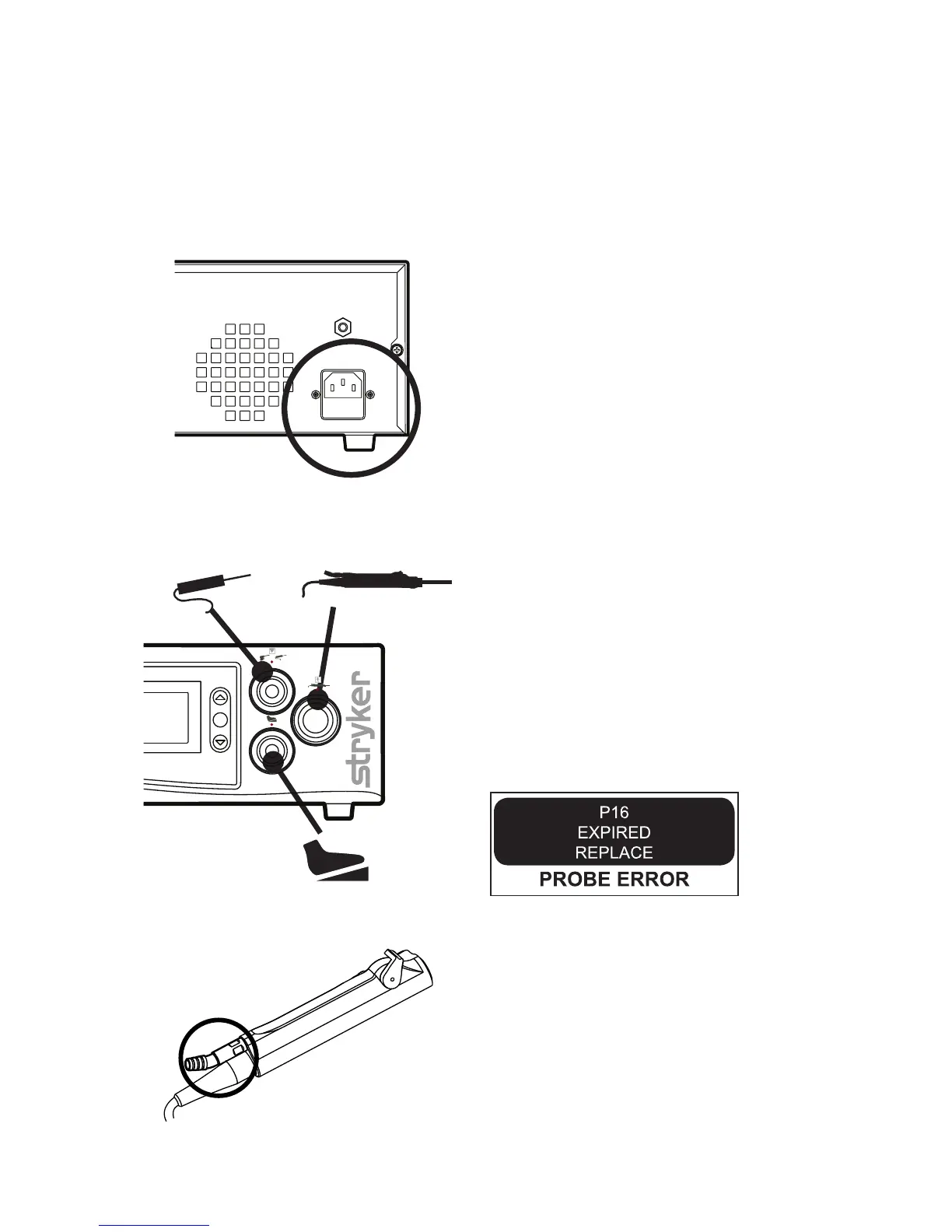EN-14
DRAFT
1. Place the console on a sturdy platform, such as a Stryker cart.
• Select a location according to the recommendations in the preceding
EMC tables.
• Leave four inches of space around all sides for convection cooling.
2. Connect the AC power.
3. Connect the handpieces and
footswitch. (Note: Vessel sealing
handpieces are not intended to
be connected during arthroscopic
procedures.)
The console will display an error
message if expired or used
attachments are connected:
4. Connect suction tubing (for all
suction-capable devices).