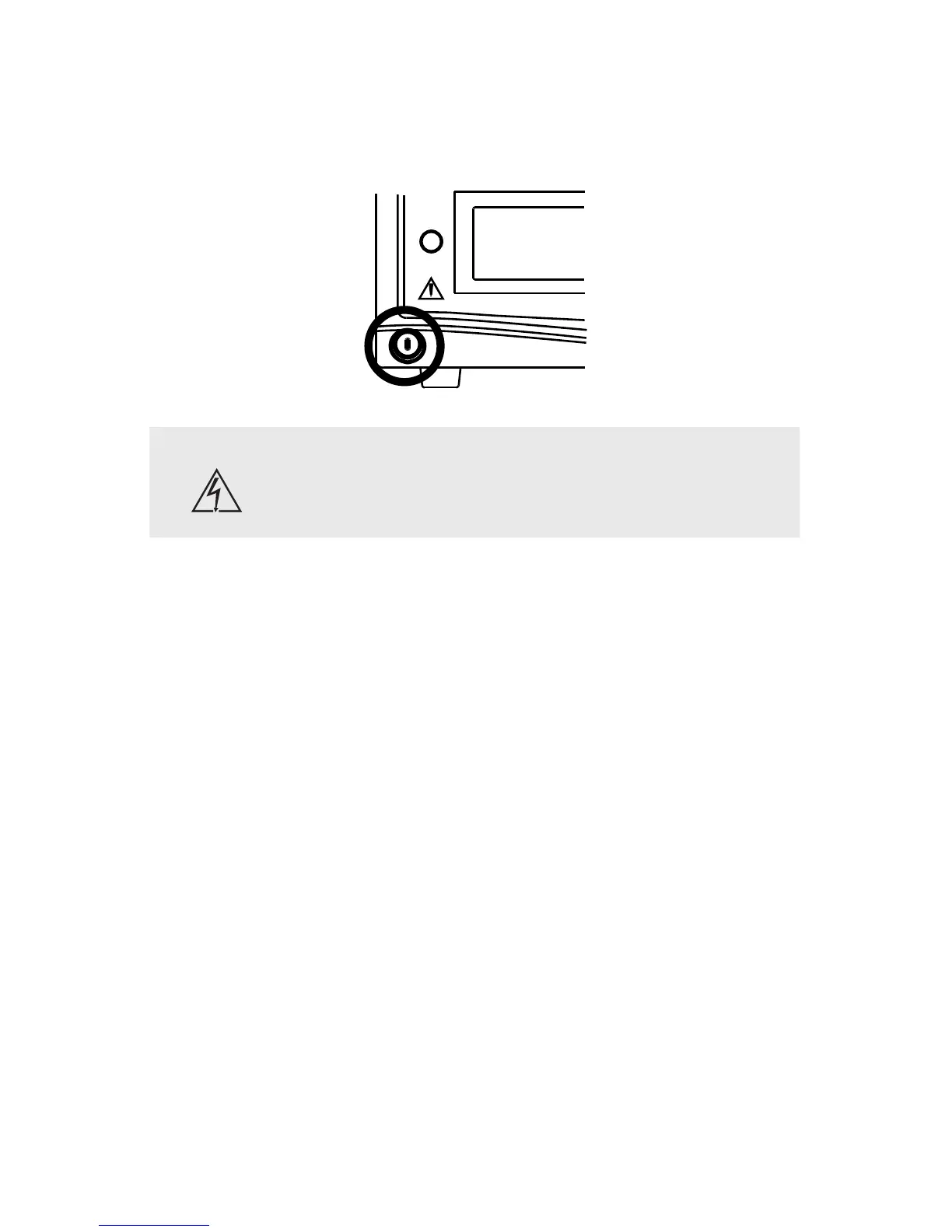EN-16
DRAFT
Powering the Console On and O
Press the power button to power the console on and o. The button will shine
green when the console is on.
Warning Should emergency shutdown become necessary, power
o the console as described above. As an added safety
measure, the console can be separated from the AC power
mains by detaching the AC power cord from either end.