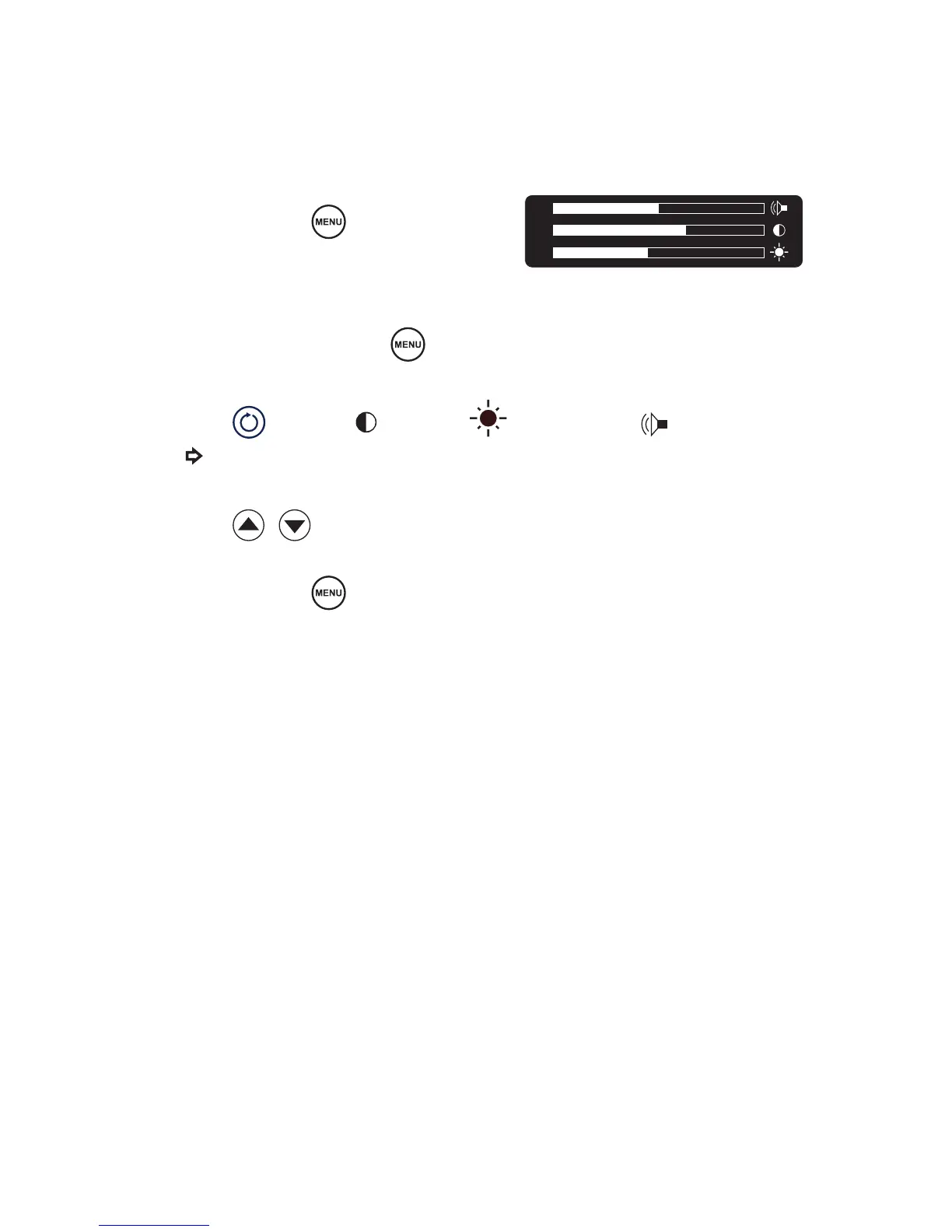EN-18
DRAFT
System Settings
System settings, such as screen brightness, contrast, and system sound can be
adjusted through the Crossre2 interface.
1. Press and hold
.
(Note: If an RF probe is connected to
the console, the COAG adjustment
screen will appear. Press
again to
access the system settings screen.)
2. Press
to choose
(contrast),
(brightness), or (sound). (The
will indicate your selection.)
3. Press
to adjust.
4. Press and hold
to exit.
(Note: A short press will display the current version of the console
software.)