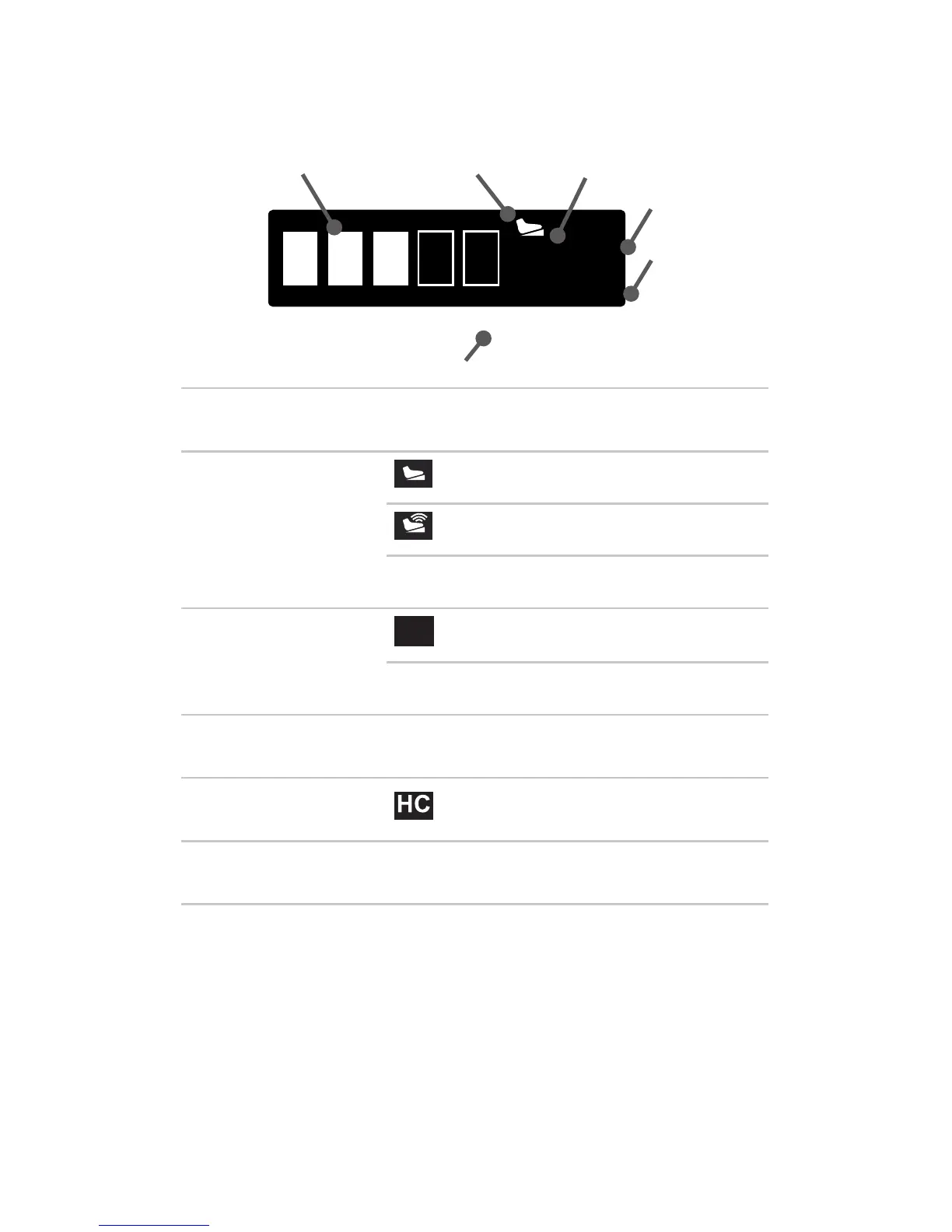EN-41
DRAFT
Reading the LCD
In vessel sealing mode, the LCD will show:
1
6
4
HC
5
3
VESSEL SEALER
SEAL
2 3
1. Progress
indicator
indicates progress of vessel sealing
2. Footswitch status
Crossre Footswitch connected
iSwitch footswitch connected
not connected
3. Sealing status
SEAL
vessel sealing in progress
vessel sealing not in progress
4. Seal power
(#) power setting
5. Hand controls hand control is connected and its
buttons are active
6. Handpiece
indicator
vessel sealing handpiece is connected