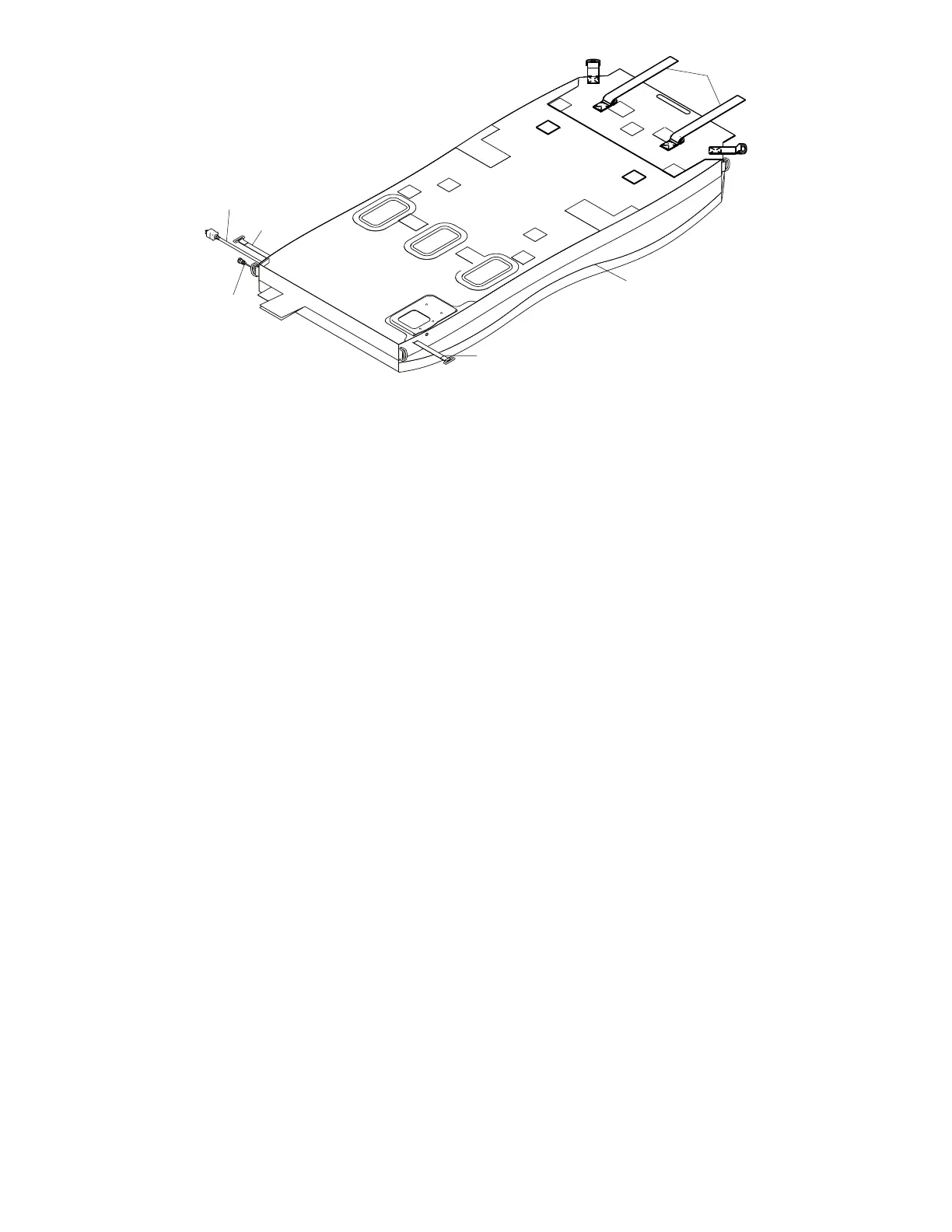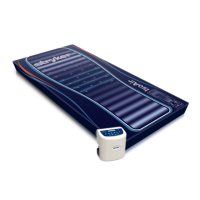FFiigguurree 33 –– BBoottttoomm ssuuppppoorrtt ssuurrffaaccee ccoovveerr
11.Unsnap the four corner cover snaps.
12.Unsnap the two secure snaps at the right and left foot end corners.
13.Insert a zipper pull tool or equivalent through the hole in the zipper slider to unlock.
14.Grasp the zipper pull tool or equivalent and pull to unzip the bottom cover from the top cover (B) (Figure 3).
15.Feed the CPR release straps (C), power cord (D), and integration cable (E) through the bottom cover (Figure 3).
16.Unsnap the two snaps that secure the bottom support surface cover to the foot box.
NNoottee -- During reinstall, make sure to align the foot box with the lines on the bottom cover.
17.Starting at the head end of the support surface, separate the six Velcro® patches from the bottom cover (F) (Figure 4).
18.In a gentle motion, unsnap the twelve snaps and separate the Velcro® from the left and right sides of the turn bladder
(G) (Figure 4).
2971-009-002 Rev D.0 27 EN
