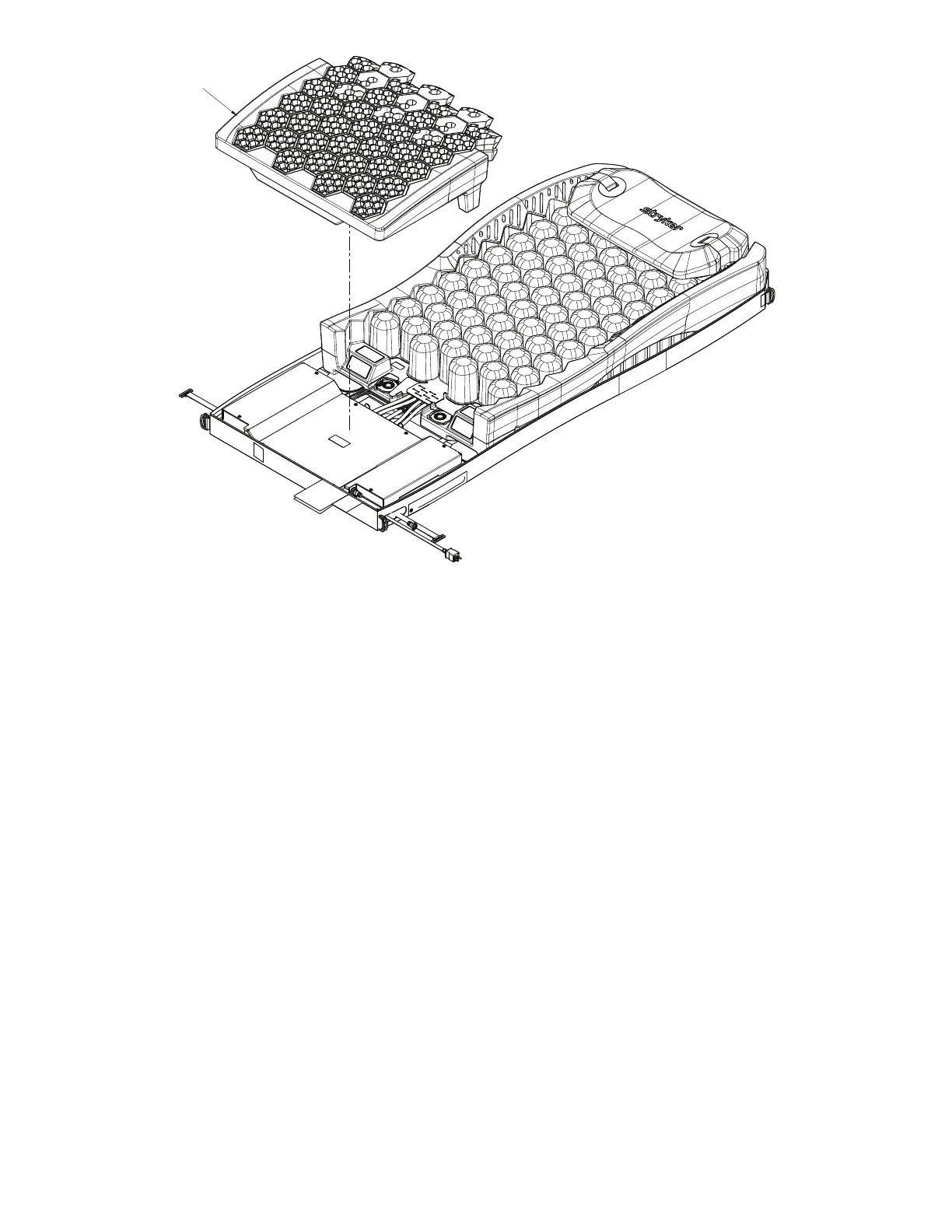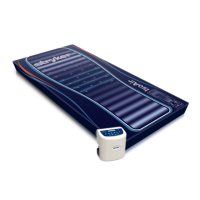FFiigguurree 1100 –– GGeell ccrriibb
13.Using a T15 Torx driver, remove the nine ground screws (B) and nine star washers (D) (Figure 9). Save the ground
screws and star washers.
NNoottee
• During reinstall, tighten the screws equally and do not over tighten. Torque (B) to 22 ± 4 in-lb.
• During reinstall, check the LAL fan cable (G) and grommet (H) are in place before replacing the foot box cover
(Figure 11).
14.Remove the foot box cover (AF) (Figure 11). Save the foot box cover.
2971-009-002 Rev D.0 33 EN
