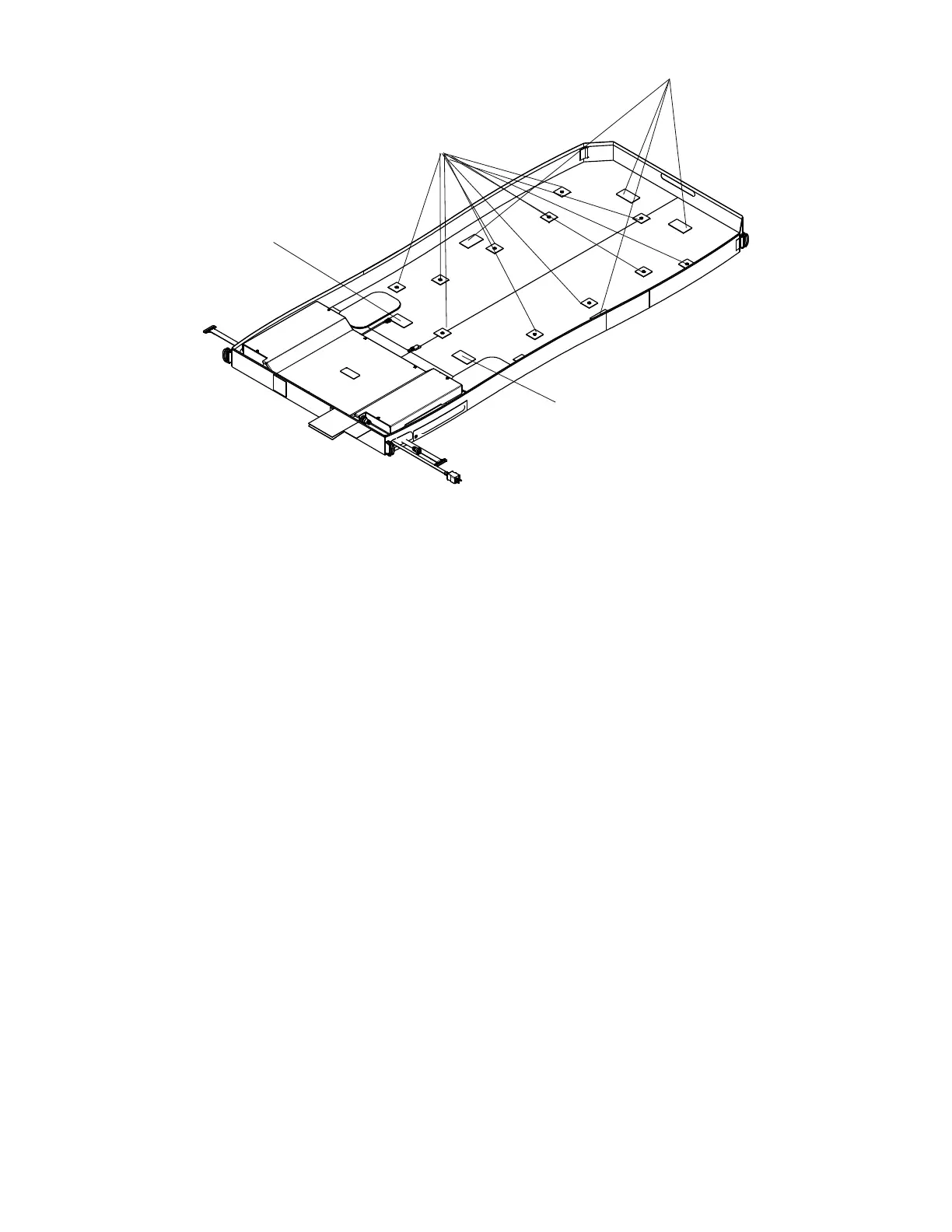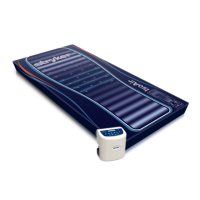FFiigguurree 2266 –– PPoodd VVeellccrroo®® aanndd ssnnaapp rreettaaiinneerrss
8. Remove and discard the turn bladder assembly.
9. Reverse steps to reinstall.
NNoottee
• During reinstall, make sure to align the Velcro® patches.
• After installation, remove the zipper pull tool or equivalent from the zipper.
• Make sure that the watershed covers the zipper.
10.Run the leak diagnostic test (see
Accessing the Isolibrium Diagnostic Menu
in the IInnTToouucchh maintenance manual).
11.Verify proper operation before returning the product to service.
2971-009-002 Rev D.0 49 EN
