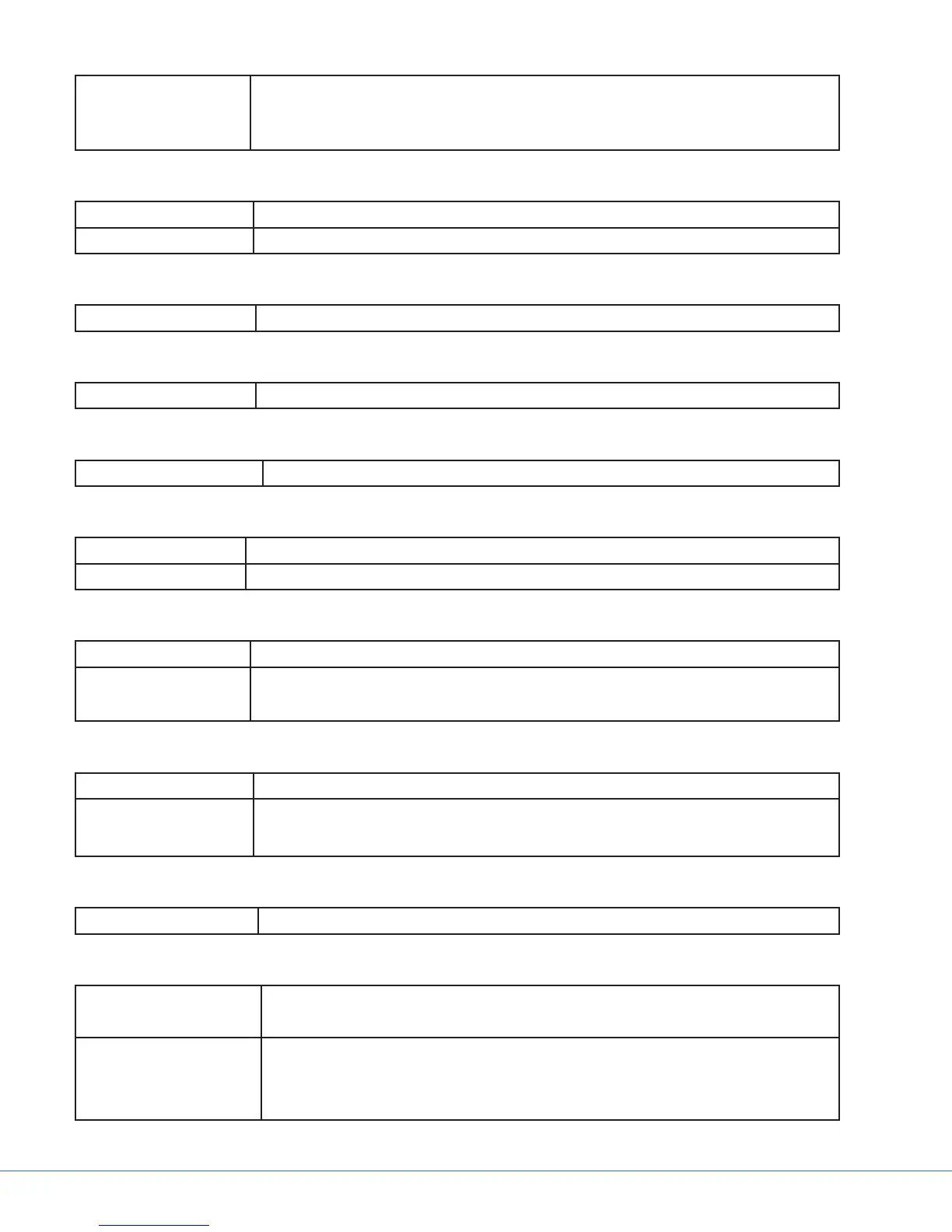18
S
Data • Two (2) Ethernet connections
• Please refer to Stryker ConnectSuite Pre-Install document,
SOP0304.08 for specic network requirements..
SDC ULTRA (F)
Dimensions 12.5"W x 7"H x 16.2"D
Data One (1) Ethernet connection
SDP1000 PRINTER (H)
Dimensions 12.5"W x 8.2"H x 16.7"D
SIDNE (I)
Dimensions 12.6"W X 4.5"H X 16.2"D
WISE TRANSMITTER (J)
Dimensions 12.5"W X 3.3"H X 15.2"D
NAVIGATION PC (K)
Dimensions 17"W X 20"H X 24"D
Data One (1) Ethernet connection
HD CODEC (L)
Dimensions 5.1"W X 13.9"H X 11"D
Data • One (1) Ethernet connection
• Please consult project manager if ISDN is utilized
SD CODEC (L1)
Dimensions 19.5"W X 2"H X 12"D
Data One (1) Ethernet connection
Please consult project manager if ISDN is utilized
WIRELESS MICROPHONE RECEIVER (M)
Dimensions 8.3"W X 1.93"H X 7.2"D
VISUM HALOGEN POWER SUPPLY BOX (N)
Dimensions • PSB: 17.8"W X 6"H X 15.8"D
• Total Space Required: 20"W X 9"H X 21"D
Back Box • One (1) 6"W x 6"H x 4"D (or larger) junction box ush mounted.
• Set bottom of box 14" above nished oor.
• Terminate all surgical light conduits to this junction box
