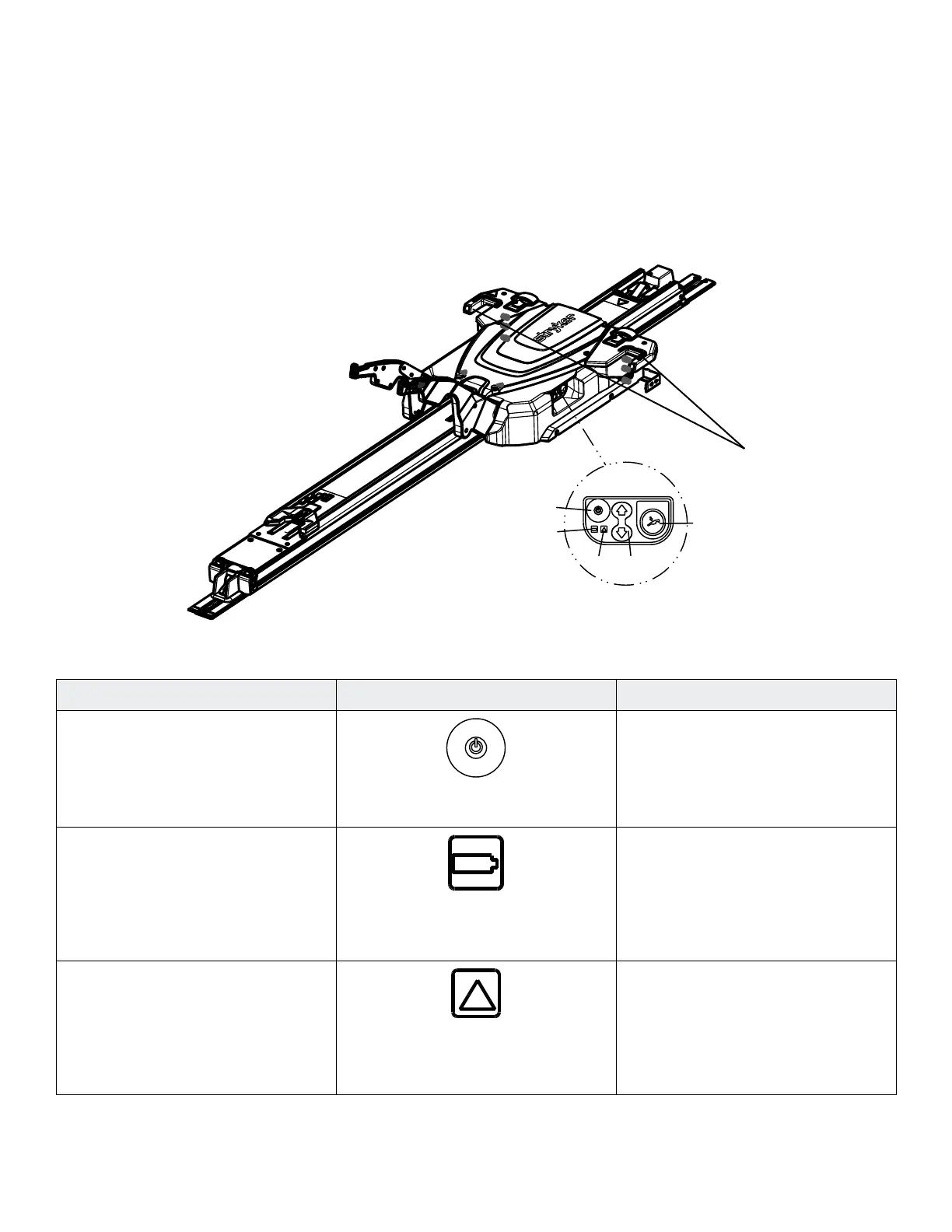OOppeerraattiioonn
UUsseerr ccoonnttrroollss aanndd LLEEDD iinnddiiccaattoorrss
PPoowweerr--LLOOAADD LED indicators, located on the side PPoowweerr--LLOOAADD control panel and at the head end of PPoowweerr--LLOOAADD
display trolley battery and system status. This figure and table highlight all PPoowweerr--LLOOAADD buttons and LED indicators.
NNoottee -- If you will not use PPoowweerr--LLOOAADD for a week or more, press the red main power button (A) to turn the product off.
Power off to avoid draining the battery. You may need to turn the product on and then off to make sure that PPoowweerr--LLOOAADD is
off and not in sleep mode.
FFiigguurree 2211 –– CCoonnttrrooll ppaanneell
RReeff aanndd nnaammee LLEEDD oorr bbuuttttoonn DDeessccrriippttiioonn
A: Main power Press to power the product on or off.
The battery power LED also
illuminates to indicate that the PPoowweerr--
LLOOAADD system is on. If the trolley
battery is low, a flashing amber LED
may appear.
B: Battery power
If LED is solid green, the PPoowweerr--
LLOOAADD system is on and not charging.
If LED is flashing green, the battery is
charging. The battery will only charge
when the trolley is locked at the head
end of the vehicle patient
compartment.
C: Error
If LED is solid amber, there is a
PPoowweerr--LLOOAADD error. Press the main
power button twice to reset the
product. If the LED remains solid
amber, contact technical support. If
LED is flashing amber, the trolley
battery power is low.
EN 28 6390-709-001 Rev AB.1
