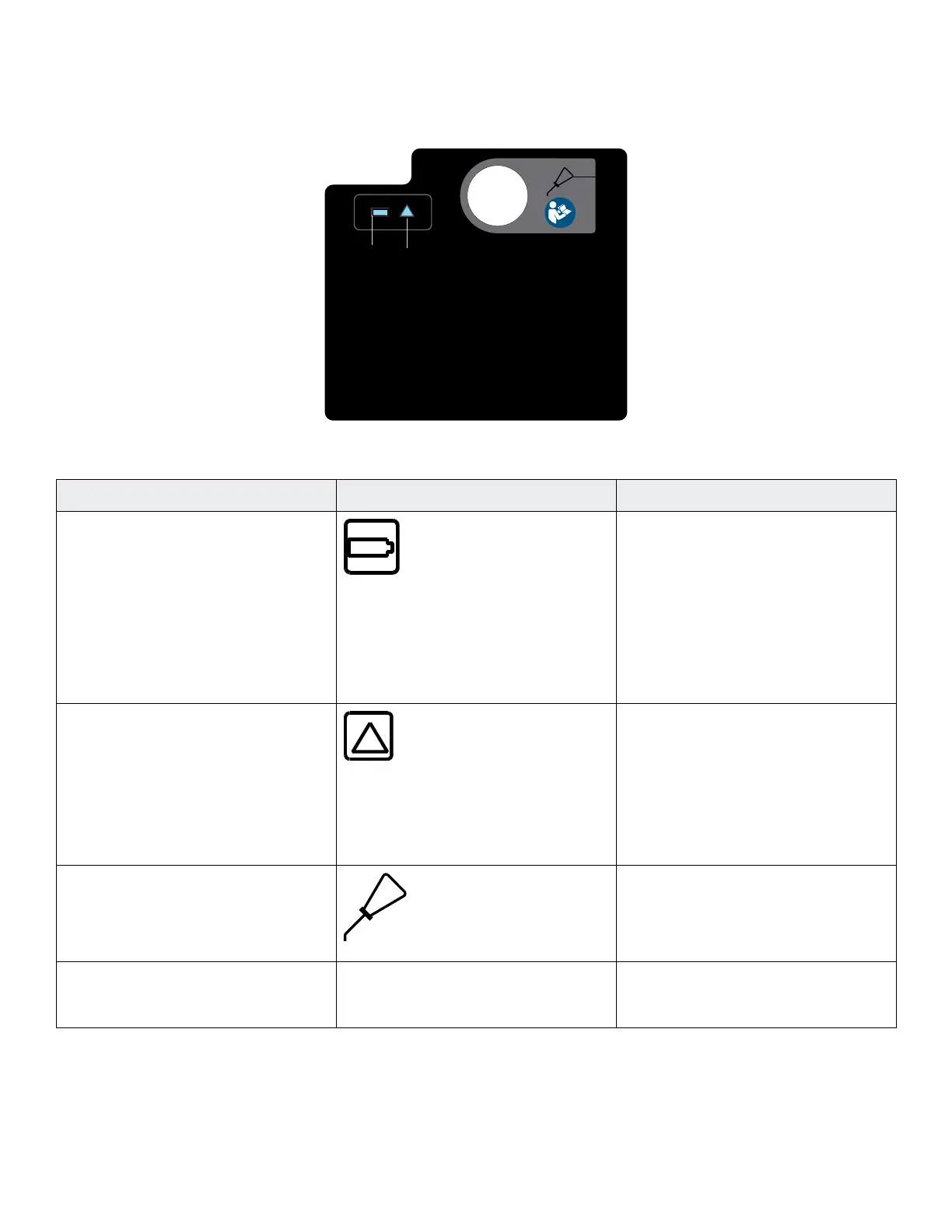TTrroolllleeyy hheeaadd eenndd LLEEDD iinnddiiccaattoorrss
These PPoowweerr--LLOOAADD LED indicators are located at the head end of the PPoowweerr--LLOOAADD trolley. The oil reservoir location is
shown for your reference.
FFiigguurree 2222 –– TTrroolllleeyy hheeaadd eenndd llaabbeell
RReeff aanndd NNaammee IIccoonn oorr LLEEDD DDeessccrriippttiioonn
A: Battery power
If LED is solid green, the PPoowweerr--
LLOOAADD system is on and not charging.
If LED is flashing green, the battery is
charging.
NNoottee -- The battery will only charge
when the trolley is locked at the head
end of the vehicle patient
compartment.
B: Error
If LED is solid amber, there is a
PPoowweerr--LLOOAADD error. Press the main
power button twice to reset the
product. If the LED remains solid
amber, contact technical support.
If LED is flashing amber, the trolley
battery power is low.
C: Oil reservoir
Add Mobil MMeerrccoonn V Blend ATF oil
(6500-001-293) here until full. To
avoid the risk of a product malfunction
or leak, do not overfill the reservoir
with oil.
D: USB port Not applicable Remove the plate to access the USB
port for input/output diagnostics.
Service only by qualified personnel.
EN 30 6390-709-001 Rev AB.1
