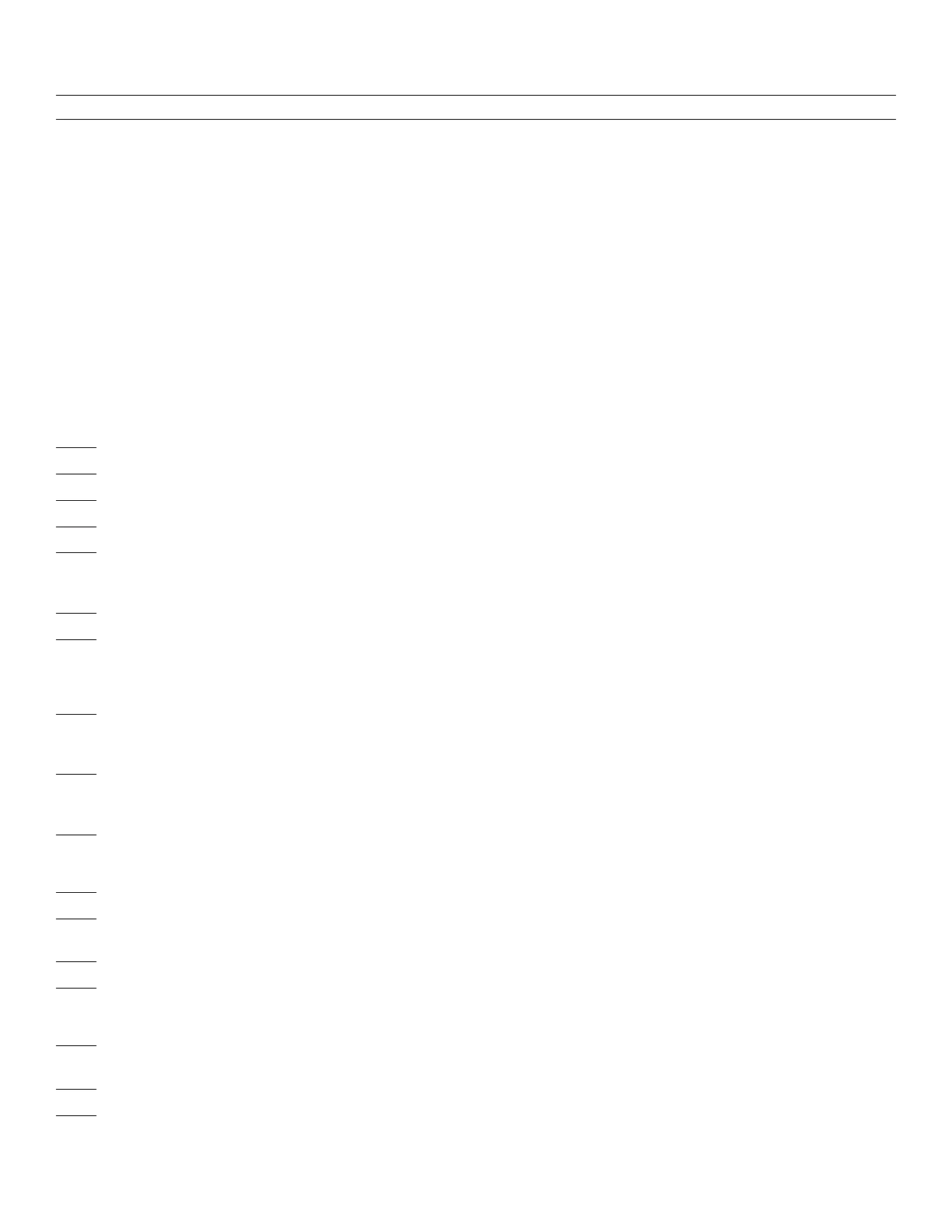IInnssttaallllaattiioonn cchheecckklliisstt
CCAAUUTTIIOONN -- The manual overrides allow the PPoowweerr--LLOOAADD system to move freely.
NNoottee -- Allow the battery to charge for a minimum of 20 minutes before you start the PPoowweerr--LLOOAADD functional check. The
battery will only charge when the trolley is locked at the head end of the vehicle patient compartment. The battery power
LED should flash green while charging.
Before you start the PPoowweerr--LLOOAADD functional check, make sure that the:
• Check is performed with a PPoowweerr--LLOOAADD compatible PPoowweerr--PPRROO cot (Model 6500, 6506, 6510, 6516)
• PPoowweerr--LLOOAADD is locked at the foot end of the vehicle patient compartment with the lifting arms down
• Power is turned on
• LEDs on the trolley assembly wings flash amber
NNoottee
• When you press the main power button, the battery power LED also illuminates to indicate that the PPoowweerr--LLOOAADD
system is on. If the trolley battery is low, a flashing amber error LED may appear.
• Check both the upper and lower cot control switches when you check the cot button functionality.
Lock the PPoowweerr--LLOOAADD compatible cot into PPoowweerr--LLOOAADD.
Check that both cot load wheel pins are locked into PPoowweerr--LLOOAADD (latches).
Check that LEDs change from flashing amber to solid green.
Press and hold the retract (-) button on the cot control switch to fully retract the cot undercarriage.
Push the cot into the vehicle patient compartment until it locks at the head end of the vehicle patient compartment.
Make sure that the lifting arms lower until the cot wheels are on the vehicle patient compartment floor and the cot
foot end locks into the cot fastener.
Make sure that the cot is locked into PPoowweerr--LLOOAADD by firmly pulling side to side on the foot end of the cot.
Press and hold the extend (+) button on the cot control switch to make sure that the cot does not extend in the
vehicle patient compartment. The cot legs should not attempt to lift in the transport position.
NNoottee -- The retract (-) button on the cot control switch allows motion in some conditions.
Press and hold the release lever at the foot end of the PPoowweerr--LLOOAADD system and pull to remove the cot from the
vehicle patient compartment. Make sure that the lifting arms raise the cot until the cot wheels are off the vehicle
patient compartment floor.
Make sure that the head end LED indicators are off until the cot is fully extended. After the cot is fully extended, make
sure that the LED indicators are solid green. Press and hold the extend (+) button on the cot control switch to extend
the cot until the cot wheels rest on the ground and the cot is no longer supported by the PPoowweerr--LLOOAADD lifting arms.
Press the up (↑) button on the PPoowweerr--LLOOAADD control panel to raise the lifting arms and the cot to the highest position.
NNoottee -- The cot legs do not retract.
Press the down (↓) button on the PPoowweerr--LLOOAADD control panel to lower the lifting arms and the cot.
Press the release button on the cot control switch to release the cot from PPoowweerr--LLOOAADD. The head end LED
indicators will flash amber.
Lock the cot into PPoowweerr--LLOOAADD again.
Press the up (↑) button on the PPoowweerr--LLOOAADD control panel to lift the cot up to the highest position.
NNoottee -- The cot legs do not retract.
Press the manual release button on the PPoowweerr--LLOOAADD control panel to lower the cot. Continue to hold the button and
pull the Power-LOAD lifting arms to the fully lowered position.
Lift one of the two manual cot release handles at the head end of the trolley to unlock the cot.
Roll the cot away from PPoowweerr--LLOOAADD.
6390-709-001 Rev AB.1 25 EN
