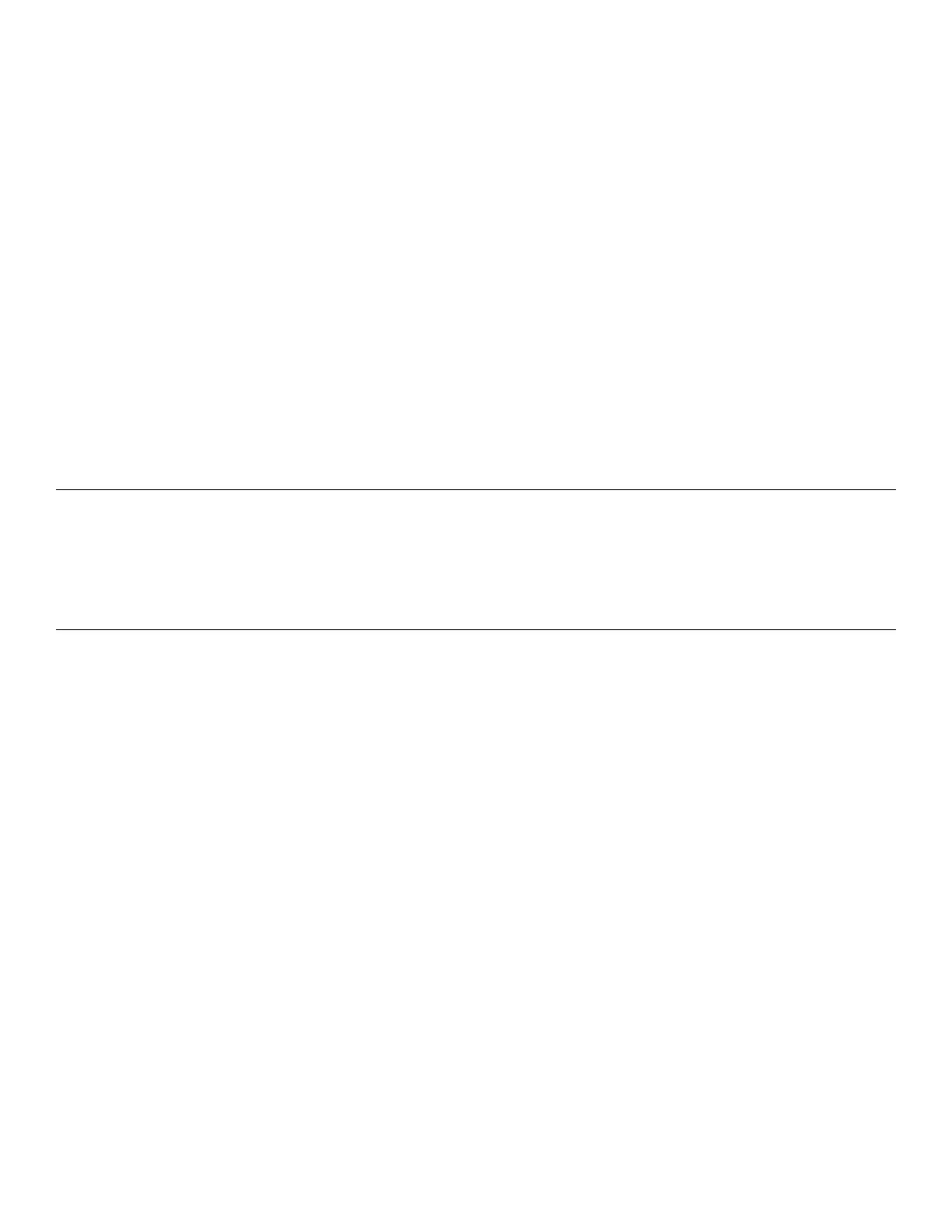UUnnllooaaddiinngg PPoowweerr--LLOOAADD wwiitthh ppoowweerreedd ooppeerraattiioonnss
1. Press and hold the release lever at the foot end of the PPoowweerr--LLOOAADD system and pull to remove the cot from the vehicle
patient compartment.
2. Press and hold the extend (+) button on the cot control switch to extend the cot until the cot wheels rest on the ground.
3. Press the release button on the cot control switch to unlock the cot from PPoowweerr--LLOOAADD.
4. Raise the lifting arms and guide the trolley into the vehicle patient compartment. Make sure that the trolley does not
interfere when you close the vehicle doors.
5. For additional unloading instructions, see
Unloading a Power-PRO cot from a vehicle with Power-LOAD option
(page
42)
.
NNoottee -- If PPoowweerr--LLOOAADD will not be in use for a week or more, press the main power button to turn the product off and
avoid draining the battery. You may need to turn the product on and then off to make sure that PPoowweerr--LLOOAADD is off and
not in sleep mode.
LLooaaddiinngg aanndd uunnllooaaddiinngg wwiitthh mmaannuuaall ooppeerraattiioonnss
Adhere this Manual Operations instruction label to the plate (6390-001-467) and mount the plate on the inside door panel or
wall of the vehicle patient compartment where the plate is visible to users.
See
User controls and LED indicators
(page 28) for button and LED locations.
WWAARRNNIINNGG
• Always operate the PPoowweerr--LLOOAADD system and accessories only as described in the manuals. Improper usage of the
PPoowweerr--LLOOAADD system or any accessory can cause injury to the patient or operator. Usage of this product in any other
way becomes the complete responsibility of the owner or user.
• Always support the weight at the foot end of the cot for manual operations.
• Always make sure that you are ready to support the entire weight of the cot when you load and unload. Without power,
the lifting arms will not raise the cot.
6390-709-001 Rev AB.1 35 EN
