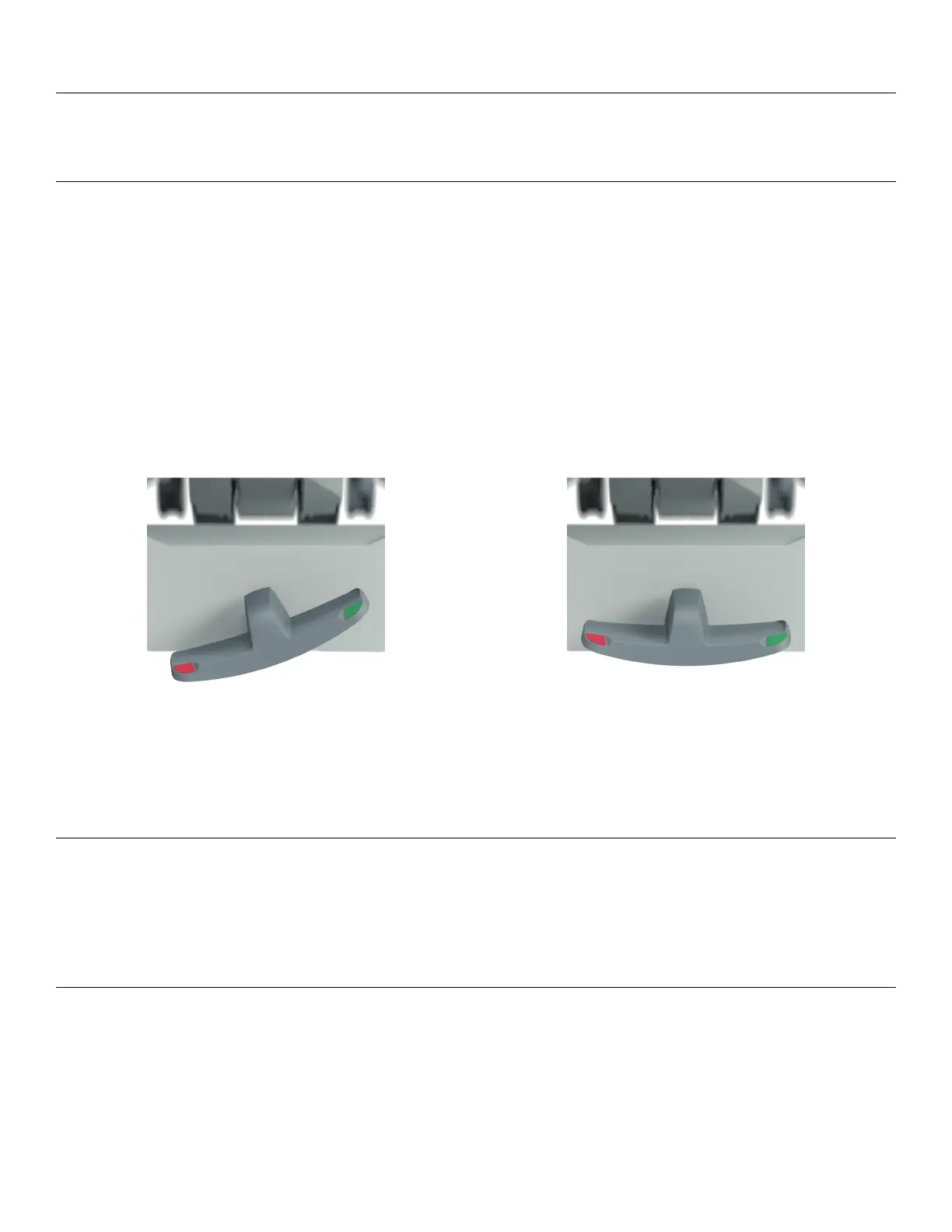AAppppllyyiinngg oorr rreelleeaassiinngg tthhee bbrraakkeess
WWAARRNNIINNGG
• Always apply the brakes when a patient is getting into or out of the product to avoid instability.
• Always apply the brakes when the patient is unattended.
• Do not apply the brakes to slow or stop the product while the product is in motion.
The brake pedal is at both the head end and foot end of the product.
To apply the brakes, depress the red side of the pedal (Figure 6). The brake pedal locks all four casters to hold the product
in place.
To release the brakes, depress the green side of the pedal until the pedal is in the neutral position (Figure 7). This releases
all four casters and allows you to move the product.
To apply or release the brakes with the electric brake option, press the BBrraakkee button (O) on the operator control panel
(
Operator control panel, advanced, outside siderail (option)
(page 25)) or press the BBrraakkee icon (H) on the footboard control
panel (
Footboard control panel - Home
(page 29)).
NNoottee -- The BBrraakkee icon (I, O) on the operator control panel (
Operator control panel, basic, outside siderail
(page 24),
Operator control panel, advanced, outside siderail (option)
(page 25)) and the BBrraakkee icon (H) on the footboard control panel
(
Footboard control panel - Home
(page 29)) illuminates when you release the brakes.
FFiigguurree 66 –– AAppppllyyiinngg tthhee bbrraakkeess
FFiigguurree 77 –– RReelleeaassiinngg tthhee bbrraakkeess//nneeuuttrraall ppoossiittiioonn
AAppppllyyiinngg oorr rreelleeaassiinngg SStteeeerr--LLoocckk™™
WWAARRNNIINNGG
• Always lock the siderails in the full up position with the sleep surface horizontal when you transport a patient.
• Always unplug the power cord before you transport the product.
• Always release the brakes before you transport the product. Do not transport the product with the brakes applied.
• Do not transport the product laterally after you apply the SStteeeerr--LLoocckk pedal. The product cannot swivel when you
transport with SStteeeerr--LLoocckk.
• Do not attempt to release SStteeeerr--LLoocckk while the product is in motion.
The SStteeeerr--LLoocckk pedal is at both the head end and foot end of the product. SStteeeerr--LLoocckk guides the product along a straight
line when you transport and pivot the product around corners. The SStteeeerr--LLoocckk pedal locks the casters on the foot end.
To transport with SStteeeerr--LLoocckk:
1. Align the casters to face the direction of transport.
2. To apply the steer caster, depress the green side of the pedal (Figure 8).
EN 18 3009-009-001 Rev B.0