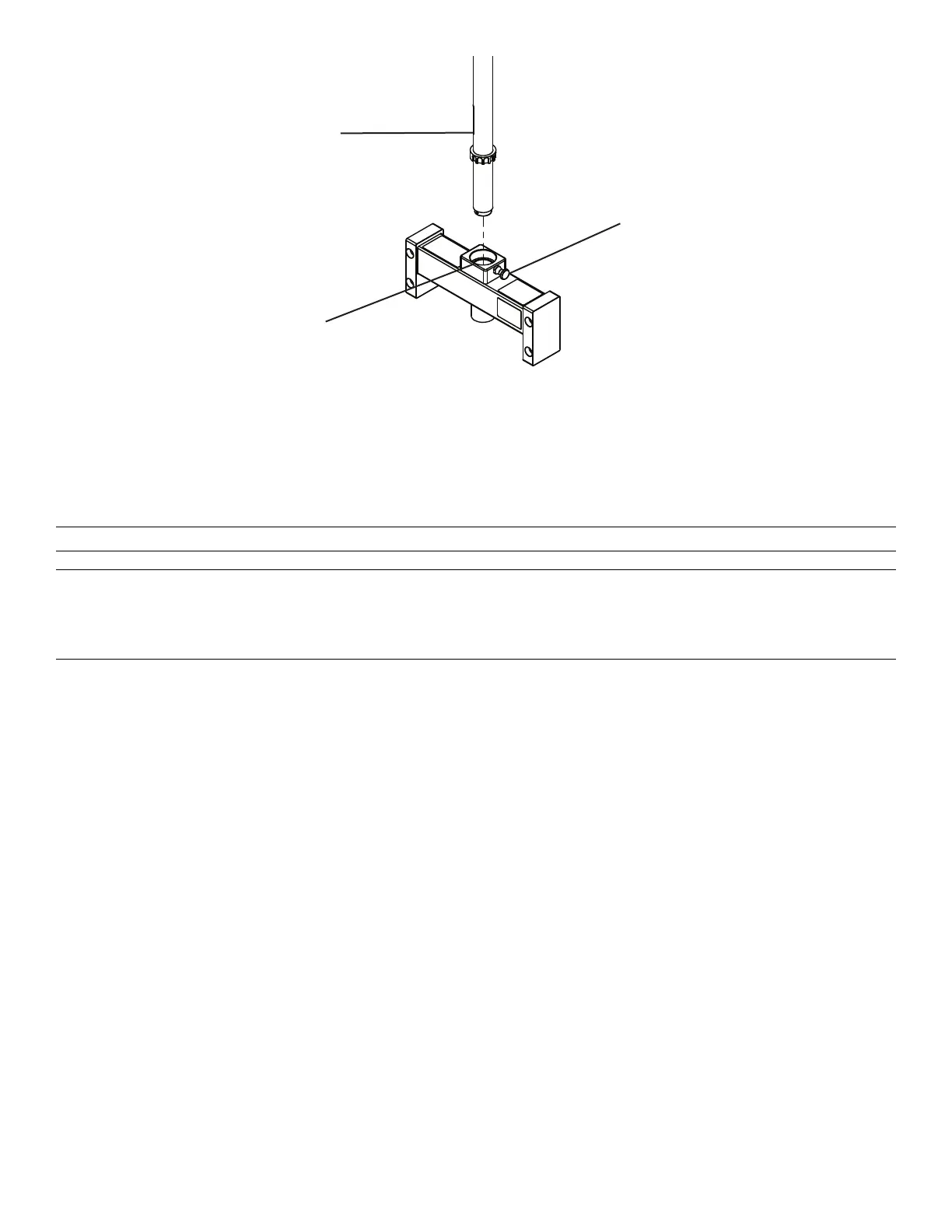FFiigguurree 1177 –– AAttttaacchhiinngg oorr rreemmoovviinngg tthhee ppaattiieenntt hheellppeerr
Reverse steps to remove the patient helper.
AAddjjuussttiinngg tthhee ppaattiieenntt hheellppeerr ((ooppttiioonn))
WWAARRNNIINNGG -- Do not load the patient helper above the safe working load of 200 lb (90.7 kg).
CCAAUUTTIIOONN
• Always secure the lifting pole in the mounting bracket before you adjust the patient helper.
• Do not use the patient helper as a push or pull device.
• Always check that the patient helper mounting bracket is secure before use.
The patient helper assists the patient to change position in bed.
To adjust the patient helper:
1. Pull the patient helper knob (A) and rotate the lifting pole (B) until the desired position (Figure 18).
2. Release the patient helper knob (A) and rotate the lifting pole (B) until the knob locks in position (Figure 18).
3. Lift the trapeze hanger bracket (C) and move it forward or backward until the desired position (Figure 18).
4. Secure the trapeze hanger in one of the keyed positions on the lifting pole.
EN 40 3009-009-001 Rev B.0